You can choose the mode of operation for your broker based on the functionality and capacity that you require:
- In express mode, the broker operates with a limited set of nodes for use with a single integration server.
- In scale mode, the broker operates with a limited set of nodes for use with unlimited integration servers.
- In standard mode, the broker operates with all features enabled but you are limited to creating only one integration server.
- In advanced mode, the broker operates with all features enabled, and there is no limit to the number of integration servers or the number of message flows deployed to each integration server.
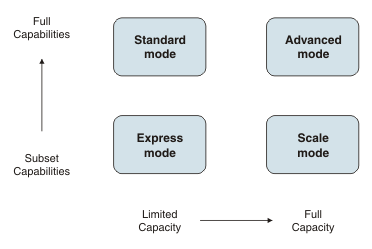
Other modes of operation are also available for use under specific conditions (trial mode, developer mode, and adapter mode); for more information, see Operation modes.
The following table provides an overview of the main IBM Integration Bus capabilities, and shows the modes of operation in which they are available. The table also indicates where additional requirements or restrictions apply.
| Capability | Description | Express mode | Standard mode | Scale mode | Advanced mode |
|---|---|---|---|---|---|
| Vertical scaling | Unlimited integration servers can be used. | No | No | Yes | Yes |
| Web Standards connectivity | The following nodes are provided:
Support is also provided for REST, XML, and JSON. |
Yes | Yes | Yes | Yes |
| ODBC connectivity | The following nodes are provided: | No | Yes | No | Yes |
| Java™ connectivity and JDBC | The following nodes are provided: | Yes | Yes | Yes | Yes |
| MQ connectivity | The following nodes are provided:
Support is also provided for content-based filtering. |
Yes | Yes | Yes | Yes |
| Graphical mapping and XSL | The following nodes are provided: | Yes | Yes | Yes | Yes |
| Flow control | The following nodes are provided:
Support is also provided for subflows. |
Yes | Yes | Yes | Yes |
| Routing | A Route node is provided. | No | Yes | Yes | Yes |
| Email, File, and (S)FTP connectivity | The following nodes are provided: | Yes | Yes | Yes | Yes |
| User-defined logic | Support is provided for user-defined nodes, parsers, and exits. | Yes | Yes | Yes | Yes |
| BPM support | The following nodes are provided: | No | Yes | Yes | Yes |
| WSRR support | The following nodes are provided: | No | Yes | Yes | Yes |
| Microsoft .NET | A .NETCompute node is provided. | Yes | Yes | Yes | Yes |
| Patterns technology | Support is provided for built-in and user-defined patterns technology. | Yes1 | Yes1 | Yes1 | Yes1 |
| Administration interfaces | The following administration interfaces are provided: | Yes | Yes | Yes | Yes |
| Record and replay | Support is provided for recording and replaying messages. | Yes2 | Yes2 | Yes2 | Yes2 |
| Built-in caching | A Broker-embedded cache uses WebSphere Extreme Scale technology. | Yes | Yes | Yes | Yes |
| Mobile integration | Mobile integration patterns are provided. | Yes1, 3 | Yes3 | Yes1, 3 | Yes3 |
| High availability | Support is provided for multi-instance brokers. | Yes4 | Yes4 | Yes4 | Yes4 |
| PHP | A PHPCompute node is provided. | Yes | Yes | No | Yes |
| TCP/IP | The following nodes are provided: | Yes | Yes | No | Yes |
| SQL | The following nodes are provided:
Support is also provided for ODBC database and ESQL deployment. |
No | Yes | No | Yes |
| Aggregation | The following nodes are provided: | Yes | Yes | Yes | Yes |
| Advanced data processing | The following nodes are provided: | No | Yes | No | Yes |
| Advanced Policy Enforcement Point (PEP) processing | A SecurityPEP node is provided. | No | Yes | No | Yes |
| Built-in application adapters | The following nodes are provided: | No | Yes | Yes5 | Yes |
| Managed file support | The following nodes are provided: | No | Yes | No | Yes |
| CICS®, IMS™, CORBA | The following nodes are provided: | No | Yes | No | Yes |
- Assets created using the patterns technology can use only the features to which you are entitled under the terms of your license.
- Record and replay capabilities require a supported database.
- Mobile integration is optimized for use with Worklight® Server.
- Separate licenses are required for Warm Standby instances.
- A separate license for adapters is required before you can use the WebSphere Adapters nodes in Scale mode.
 Last updated Friday, 21 July 2017
Last updated Friday, 21 July 2017