| Identity token type |
No |
No |
None |
This property specifies the type of identity
token present in the incoming message. Valid
values are: Transport Default, Username, Username + Password, SAML Assertion, and X.509 Certificate. If this
property is not specified, the identity is retrieved from the Basic-Auth
transport header and the type is set to Username + Password. |
|---|
| Identity token location |
No |
No |
None |
This property specifies where, in the message,
the identity can be found. The location is specified
as an ESQL field reference, an XPath expression, or a string literal.
If you use a string literal, it must be enclosed in single quotation
marks and must not contain a period (.), If this property is
not specified, the identity is retrieved from the MQMD.UserIdentifier
transport header. |
|---|
| Identity password location |
No |
No |
None |
This property specifies where, in the message,
the password can be found. The location is specified
as an ESQL field reference, an XPath expression, or a string literal.
If you use a string literal, it must be enclosed in single quotation
marks and must not contain a period (.), If it is not specified,
the password is not set. This property can be set only if Identity token type is set to Username + Password. |
|---|
| Identity IssuedBy location |
No |
No |
None |
This property specifies a string or path expression
that describes the issuer of the identity. The location
is specified as an ESQL field reference,
an XPath expression, or a string
literal. If you use a string literal, it must be enclosed in single
quotation marks and must not contain a period (.), The
value specifies the Issuer that is passed to a WS-Trust v1.3 STS provider. If
this property is not specified, the MQMD.PutApplName value is used.
If you leave the Identity issuedBy
location field blank and the MQMD.PutApplName is also blank,
the string MQ is used. |
|---|
| Treat security exceptions as normal exceptions |
No |
No |
False |
This property specifies whether to treat security
exceptions (such as "Access Denied") as normal exceptions, and propagate
them to the Failure terminal (if wired). This property is turned off
by default, which ensures that security exceptions cause the message
to be backed out even if the Failure terminal is wired. |
|---|
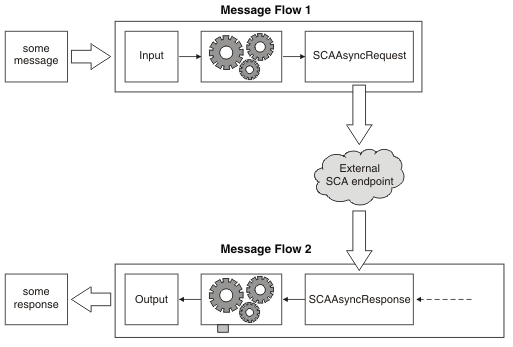

 Last updated Friday, 21 July 2017
Last updated Friday, 21 July 2017