Look at the following sample to see how to use this node:
You can view information about samples only when you use the product documentation that is integrated with the IBM Integration Toolkit or the online product documentation. You can run samples only when you use the product documentation that is integrated with the IBM Integration Toolkit.
Use the
Collector node to group messages from different input sources for further processing. A message collection can be processed by the following nodes only:
- Compute
- JavaCompute
- .NETCompute
- PHPCompute
Errors might be generated if you try to process a message collection with a node that does not support message collections.
The Collector node has one static input terminal, Control, and four static output terminals: Out, Expire, Failure and Catch. These static terminals are always present on the node. In addition to the static input and output terminals, you can add dynamic input terminals for each input source that you want to use with the Collector node.
You can add and configure as many input terminals as required to the Collector node. You can configure the properties of each input terminal separately to control how the messages received on each input terminal are added to the appropriate message collection.
You can use the Control terminal to trigger the output of completed message collections from the Collector node. Configure the Event coordination property to set the behavior of the Collector node when messages are received on the Control terminal.
When a message collection is successfully completed, it is ready to be propagated to the Out terminal. If a value greater than zero is set on the Collection expiry property, any incomplete message collections are propagated to the Expire terminal.
Note: All input messages that are received under sync point from a transaction or thread by the
Collector node are stored in internal queues. Storing the input messages under sync point ensures that the messages remain in a consistent state for the outgoing thread to process; such messages are available only at the end of the transaction or thread that propagates the input messages. If a transaction propagates more than one input message for the
Collector node, the
Collector node does not behave as expected.
Consider the following message flow:
If the Compute node propagates more than one message under sync point to the input terminal of the Collector node, the Collector node cannot create a message collection until the incoming transaction ends. In such a scenario, consider splitting the message flow into 2 flows that use an intermediate WebSphere MQ queue to temporarily store the messages, as follows:
A new transaction is created when a message collection is complete, and is propagated to the next node. Any exceptions that are caught from downstream nodes cause the message collection to be propagated to the Catch terminal on the Collector node, together with the exception list. If the Catch terminal is not connected to any other nodes, the transaction is caused to roll back. Messages in the message collection are backed out onto the queue of the Collector node. The exception list is written to the system log. This step is repeated until the message collection is successfully processed. To avoid an exception that causes the message collection to fail to be propagated successfully, ensure that you connect the Catch terminal to a flow to handle any exceptions. Also, ensure that you set an expiry timeout to propagate incomplete message collections.
Note: Any exceptions that occur downstream of the Collector node are routed to the Catch terminal. The exception is not processed any further upstream because the completion of the message collection in the Collector node is the start of the transaction. This behavior is like the AggregateReply node. Do not connect a Throw node to the Catch terminal of the Collector node, because control is returned to the same Catch terminal.
If you use additional instances of a message flow or multiple inputs to the Collector node, you can use the Correlation path and Correlation pattern properties to ensure that related messages are added to the same message collection. If you use additional instances, or multiple inputs to the Collector node the order of messages in the message collection can be unpredictable. The order of messages is also unpredictable if you use WebSphere MQ cluster queues as inputs to the Collector node.
 W3C XPath 1.0 Specification.
W3C XPath 1.0 Specification.
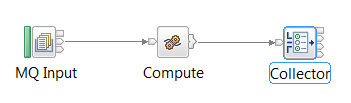
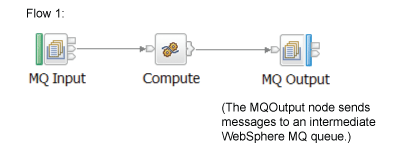
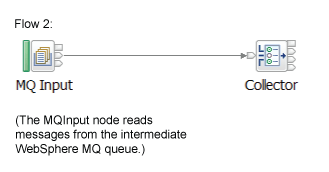
 Last updated Friday, 21 July 2017
Last updated Friday, 21 July 2017