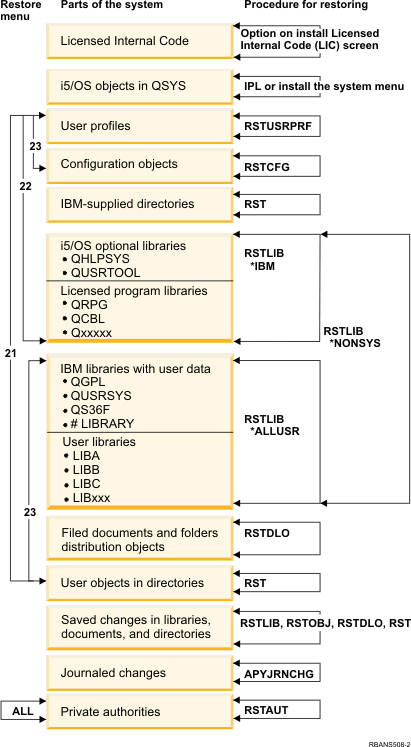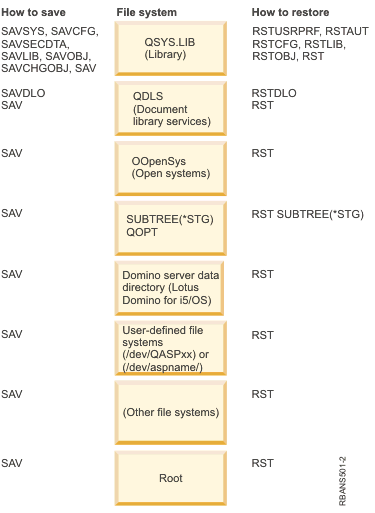Restoring the system: Introduction
This topic collection provides information about the menu options and commands that are available for restoring information and what restore commands can be used in different file systems.
Figure 1 shows the menu options and commands that are available for restoring information. It also shows the normal sequence for restoring information, working from top to bottom. Figure 2 shows what restoring commands can be used for information in the different file systems.
Look for comprehensive information about how to save your system. Compare these figures to see the relationship between how things are saved and how they are restored. Use them to gain a general understanding of what you need to restore and how you might do it. Use the information in Selecting the appropriate recovery strategy topic to plan the correct recovery strategy for your situation.