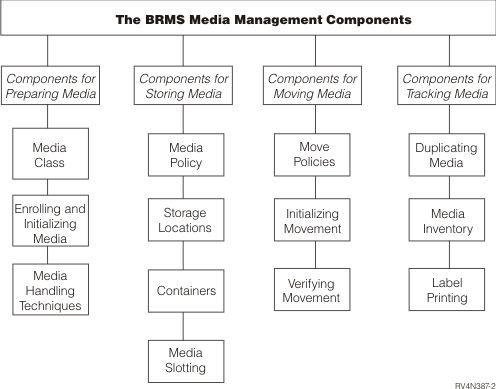
Use the BRMS Media Management service to set up an automated system that tracks your media through its entire life cycle from media creation through expiration and return to scratch pool availability.
The BRMS media management service consists of a variety of components that can assist you in performing the following tasks:
Figure 6 illustrates the components that can assist you in these tasks.
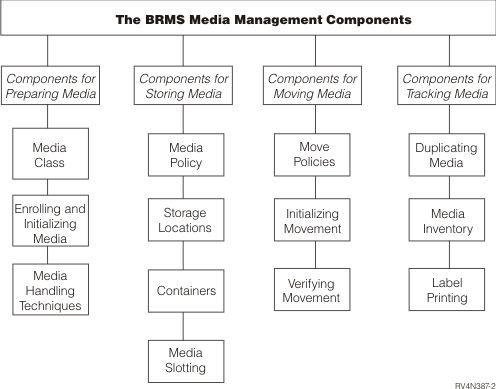
For convenience and ease of use and understanding, the BRMS media management components have been grouped into the work sets that are shown in Figure 6. You can set up your media management system by following the structure of this chapter from preparation through tracking. Or you can select the components that are most useful for managing your specific operation. Though you do not have to use all of the components that are discussed in this chapter, your media does need to be properly prepared before you can use it for backup purposes.
You can access all of the components that BRMS provides through commands or through the Media Management menu. The sections that follow provide CL commands for each component that is discussed. To get to the Media Management menu, do the following:
BRMMED Media Management
System: RCHAS400
Select one of the following:
1. Work with media classes
2. Work with media
3. Move management
4. Work with storage locations
5. Container management
6. Media activity
7. Confirm media label print
8. Work with devices
9. Work with media libraries
Selection or command
===> __________________________________________________________________________
______________________________________________________________________________
F3=Exit F4=Prompt F9=Retrieve F10=Commands F12=Cancel F13=Functions
You can access all of the primary media management components through the Media Management menu or by using the commands that are associated with each component.
Many of the functions described in this chapter are also available with the BRMS System i Navigator client. For detailed information about the BRMS System i Navigator client see the IBM i Information Center.