Usage patterns
Usage patterns for the Service Invoke mediation primitive.
Service Invoke patterns
The following patterns let the Service Invoke mediation primitive: act as a proxy, retry or combine services, augment messages, and aggregate responses.
Act as a proxy to an external service
You can use the Service Invoke mediation primitive to act as a proxy to an external service.
The Service Invoke mediation primitive calls the service provider and the response is returned directly to the user; you do not need to explicitly wire a response flow.

Retry the same service
You can use the Service Invoke mediation primitive to retry the same service if the initial call is unsuccessful.
| Property | Setting |
|---|---|
| Retry On |
|
| Retry Count | Number of times you want to retry. |
| Retry Delay | Delay (in seconds) between retry attempts. |
| Try Alternate Endpoints | false (unchecked). |
Combine multiple services with the same interface
You can use the Service Invoke mediation primitive to provide a service that combines the availability of multiple equivalent services.
If you want to retry alternate services that all use the same service interface, the alternate endpoints must be placed in the AlternateTarget field of the service message object (SMO). The alternate endpoints must have the same WSDL portType (set of operations and associated messages).
The Endpoint Lookup mediation primitive automatically puts alternate endpoints in the AlternateTarget field, but you can use other mediation primitives to populate the AlternateTarget field.
If any fault is returned by the initial service request, and the retry count is greater than zero, the first endpoint from the alternate endpoint list is used for the retry. If the retry returns a fault, and the next retry would not exceed the retry count, the next alternate endpoint is used. After the last endpoint in the alternate endpoints list is used, the initial endpoint is used again. For example, suppose that the first endpoint is ServiceA, and the alternate endpoints are ServiceB and ServiceC. If the retry count is 5, then the sequence of service calls is as follows: ServiceA, ServiceB, ServiceC, ServiceA, ServiceB, ServiceC.
| Mediation Primitive | Property | Setting |
|---|---|---|
| Endpoint Lookup | Match Policy | Return all matching endpoints, and set alternate routing targets |
| Service Invoke | Retry On |
|
| Service Invoke | Retry Count | Number of times you want to retry. |
| Service Invoke | Retry Delay | Delay (in seconds) between retry attempts. |
| Service Invoke | Use Dynamic Endpoint | true (checked). This is the default provided by the WebSphere® Integration Developer tools. |
| Service Invoke | Try Alternate Endpoints | true (checked). This is the default provided by the WebSphere Integration Developer tools. |
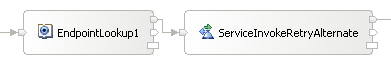
- A list of all the endpoints is put in the service message object (SMO) context.
- The first matching endpoint is stored in the SMO Target field.
- The remaining matches are put in the SMO AlternateTarget field.
- The Service Invoke uses the Target field to make the initial service call.
- If no fault is returned, this is the end of the Service Invoke processing.
- If a fault is returned, the following actions occur:
- The first endpoint from the AlternateTarget list is used for the first retry.
- If the retry returns a fault and the next retry would not exceed the Retry Count, the next endpoint from the AlternateTarget list is called.
- After the last endpoint in the AlternateTarget list has been tried, the next retry uses the Target field.
- If the Target field call returns a fault, the first endpoint from the AlternateTarget list is used.
- The calls carry on using the same algorithm until a successful call is made, or the Retry Count is reached.
Combine multiple services with different interfaces
You can use the Service Invoke mediation primitive to provide a service that combines the availability of multiple equivalent services.
If you want to retry alternate services that use different service interfaces, you can use multiple Service Invoke mediation primitives. On the first Service Invoke you wire the fail terminal, or a modeled fault output terminal, to a mediation primitive that can change the message format. Then you wire the format-changing mediation primitive to another Service Invoke mediation primitive, or to the callout.
| Property | Setting |
|---|---|
| Retry On | Never. This is the default provided by the WebSphere Integration Developer tools. |
| Retry Count | 0. This is the default provided by the WebSphere Integration Developer tools. |
| Use Dynamic Endpoint | false (unchecked). |
| Try Alternate Endpoints | false (unchecked). |

- The mediation primitive ServiceInvoke1 invokes Service A.
- If the call is successful, the response is passed through the out terminal to a Mapping mediation primitive, XSLT1, to transform the response into the format needed by the Message Logger mediation primitive, Logger1.
- If the call causes a modeled fault, the original message is passed
through the modeled fault terminal to another Mapping mediation primitive,
XSLT2. XSLT2 transforms the message into the format required by the
next Service Invoke primitive, ServiceInvoke2.
- The mediation primitive ServiceInvoke2 invokes Service B.
- If the call is successful, the output is passed through the out terminal to a Mapping mediation primitive, XSLT3, to transform the response into the format needed by the Message Logger mediation primitive, Logger1.
- If the call causes a modeled fault, the output is passed through the modeled fault terminal to the Fail mediation primitive, which halts the mediation flow.
- The mediation primitive ServiceInvoke2 invokes Service B.
Augment an input message
You can use the Service Invoke mediation primitive to augment an input message, in a similar way to the Database Lookup mediation primitive.
You use the Service Invoke mediation primitive to call an intermediate service that adds information to a message. The amended message is sent to an external service using the callout mechanism.
The following figure shows how you can save the original message in the SMO context, call a service, and then create a new message from the original message and the call response.

- The Mapping mediation primitive, XSLTransformation1, saves the input message to the transient context, and creates a new input message for the mediation primitive ServiceInvoke1.
- ServiceInvoke1 invokes Service A.
- If the call is successful, the response is passed through the out terminal to another Mapping mediation primitive, XSLTransformation2.
- XSLTransformation2 creates a new message by combining the service response, and the original message stored in the transient context.
Aggregate service responses into a single message
You can use the Service Invoke mediation primitive to aggregate a number of service responses into a single message. There are many aggregation patterns that you can use, many of which use the Fan In and Fan Out mediation primitives. For more information, see: Fan Out mediation primitive
The implication of this aggregation pattern is that the response from the first service call provides the basis for the second service call. If the response from the first service call does not match the request to the next service call, some mapping must take place.

- The mediation primitive ServiceInvoke1 invokes Service A.
- If the call is successful, the response is passed through the out terminal to a Mapping mediation primitive, XSLT1.
- XSLT1 maps the service response (which is now the input message) to the shared context or transient context.
- Additionally, XSLT1 creates a new message by mapping some of the source SMO body to the target SMO body.
- The mediation primitive ServiceInvoke2 invokes Service B, using the message created by XSLT1.
- If the call is successful, the response is passed through the out terminal to a Mapping mediation primitive, XSLT2.
- XSLT2 creates another message by combining the response from Service B, and the original message stored in the shared context or transient context.
