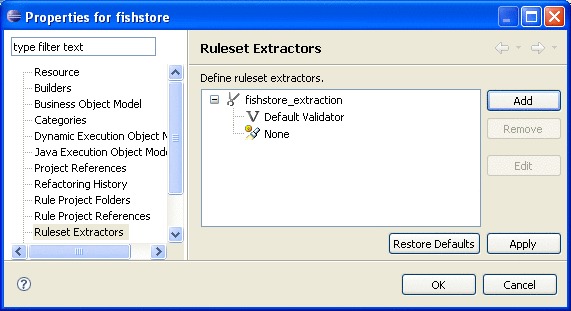Use Rule Designer ruleset extractors to select only the rules in a rule project that you need for execution.
About this task
You can create rules for non-production purposes, such as testing, or rules to be used in the production environment.
When you create a ruleset archive, both the rules of the project and all the rules from any referenced rule projects are included by default. You can define different extractors for a ruleset so as to create different execution packages. You can then select the required ruleset extractor when you create the ruleset archive.
You can create an extractor based on a query or on a validator class:
Use a query to extract the rule artifacts (business rules, decision tables, decision trees, and so on) that you want to include in the ruleset archive for execution.
Write a validator class to select the required rule artifacts and any other artifacts contained in the rule project.
A validator is a Java™ class that is defined by the implementation of a Rule Designer extension point. Typically, you base the extraction on a query. If you specify both, the query is processed first, then the validation is applied.
In Rule Designer, the extractors are found in the rule project properties.
Procedure
To select artifacts to be put in a ruleset: