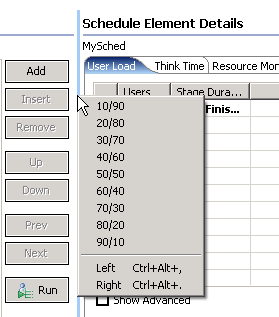A schedule can be as simple as one virtual user running one test,
or as complicated as hundreds of virtual users in different groups, each running
different tests at different times.
A schedule is the "engine" that runs a test. However, schedules are much more than simple vehicles for running tests. For example, you can use a schedule to control tests in the following ways:
- Group tests under user groups, to emulate the actions of different types of users
- Set the order in which tests run: sequentially, randomly, or in a weighted order
- Set the number of times that each test runs
- Run tests at a certain rate
- Run tests for a certain time, and increase or decrease virtual users during the run
When you first create a schedule, it is displayed with one user group, as shown below. You add user groups, tests, and other items to the schedule to emulate a workload.
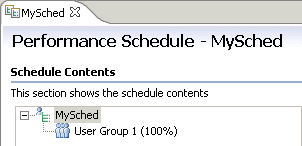
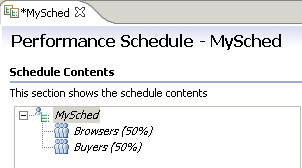
To resize the schedule window, do one of the following:
- Click Ctrl+Alt+> or Ctrl+Alt+< to enlarge or reduce the window.
- Hover at the left side of the Schedule Element Details area. When you
see a vertical blue line, right click the line and select a size ratio from
the menu.