For background information, see Message flow aggregation.
You might want to use multiple AggregateControl nodes if, for example, you have created an aggregation flow that books a business trip, and you might have some requests that need a reply within two days. However, other, more urgent requests, need a reply within two hours.
To configure an aggregation flow that uses multiple AggregateControl nodes, complete the following steps.
The following diagram shows an example fan-out message flow that uses this technique.
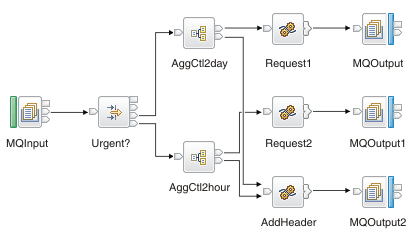
 Last updated Friday, 21 July 2017
Last updated Friday, 21 July 2017