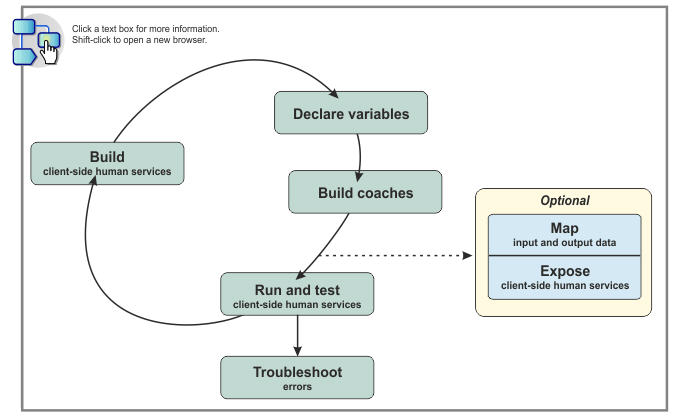Modeling client-side human services
When you model a client-side human service, you build the service flow that defines the activities, the dashboards, or the instance user interfaces that case workers or people who participate in processes use in IBM® Process Portal.
About this task
To build the service flow, you can use coaches, client-side
scripts, services, intermediate and end events to model the process or case activities. For each
activity that is used in the service flow, you can define data variables,
build coaches, and create the user interface that users see. Depending
on what type of user interface the client-side human service is used
for, you can also map input and output data and set the exposure type
for the service.
Important: While modeling your client-side
human services, remember that information in the service flows is
to be used in support of the user interfaces that you are creating.
To avoid unwanted information being exposed through a user interface,
ensure that you provide input information that can safely surface
in a user interface and that your output information can safely flow
into a business process definition (BPD) or process instance.
For a suggested order of tasks to build a client-side human service, see Building a client-side human service. The following diagram illustrates the main tasks and activities that are associated with building a client-side human service at a high level.