Managing the Process Center repository
The Process Center includes a repository for all processes, services, and other assets created in IBM® Process Designer and IBM Integration Designer. The following sections provide an introduction to the types of tasks involved in managing and maintaining the Process Center repository.
Overview
The Process Center Console provides the tools that you need to maintain the repository. The following figure illustrates how the Process Center Console provides access to the Process Center:
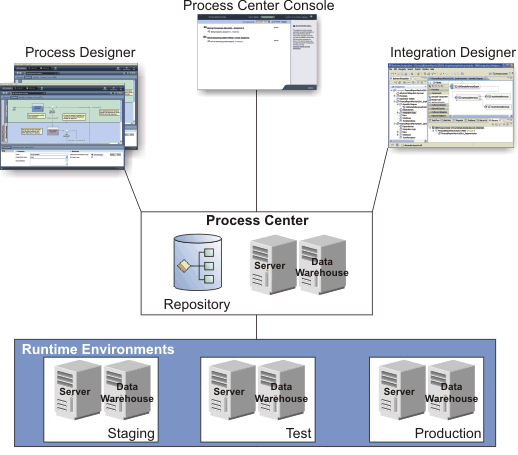
- From the Process Center console, you can create process applications and toolkits and grant other users access to those process applications and toolkits.
- Users in IBM Process Designer create process models, services, and other assets within process applications and toolkits.
- The Process Center includes two main features-a Process Center server and Performance Data Warehouse. These features allow users working in Process Designer to run their process applications and store performance data for testing and playback purposes during development efforts.
- From the Process Center console, administrators install process applications that are ready for testing or production on the Process Servers in those environments.
Where to perform tasks
The Process Center console provides a convenient location for users to create and maintain high-level library items such as process applications and toolkits. For users who are primarily administrators and do not actively work in Process Designer, the Process Center console enables you to manage snapshot creation and the deployment of process applications. Another primary task for administrators is managing access to the Process Center repository by setting up the appropriate authorization for users and groups.
The Process Center console is also available within IBM Process Designer. Process Designer users with administrator authority can perform the same actions using the embedded Process Center console as they can using the browser-based Process Center console.
If you want to use Process Center console to test, install, or administer a process application snapshot that contains IBM Business Process Manager Advanced content or an IBM Business Monitor model, the user or group to which you belong must be assigned to the WebSphere® Application Server administrative security roles of Configurator, Operator, and Deployer. If you are not currently assigned to all of these roles, click Users and Groups in the WebSphere administrative console to modify the user or group roles.
The procedures in the following sections provide instructions for users working in the Process Center console as well as the embedded Process Center console in IBM Process Designer.