Configuring IBM Business Process Manager V8.5
After you install IBM® Business Process Manager V8.5, use
the BPMConfig command to create the profile and
stand-alone environment. The BPMConfig command
is required for migration. The target environment will use the same
databases as the source environment.
Figure 1. Sample environment after V8.5 is configured
on the target. The source environment is running and transferring
data to and from its databases. The target is not running but contains
a stand-alone environment.
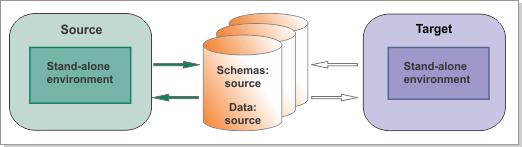
About this task
When run with the -create -de options, the BPMConfig command generates the stand-alone environment.
Procedure
- If you use a file-based user registry in the source environment, use the same primary administrative user name for the cell administrator as you used in the source environment. Reusing the administrative user name as the cell administrator ensures that the data in the database has the same security context and can still work with the same user after migration.
- On the computer where you want to configure your new environment, locate the appropriate sample properties file: BPM_home/BPM/samples/config/migration/.
- Find the sample properties file that
most closely represents your target environment and make a copy of
this file. All the samples have component-specific database configuration
sections, but if you want to use the same database for multiple components,
you can do so by specifying the same database configuration properties
in different sections. Important: You cannot have the same database configuration properties for the Process and Performance Data Warehouse databases. They each require their own separate schema and database.In the migration folder, there is a set of files that are specific to the different database types and configuration environments. The sample files are named according to the following format: de_type[-environment_type]-topology-database_type[-suffix]. The following choices are valid:
- de_type must be set to Express
- environment_type can be set to PS for Process Server or PC for Process Center.
- topology must be set to Standalone
- database_type can be set to DB2, Oracle, or SQLServer
- Optional: suffix can be set to -WinAuth for an SQL Server database, or to -MultiBus if you currently use multiple service integration buses in the source environment and want to do the same in the target environment. IBM BPM V8.5 supports a single bus and messaging engine, which is the recommended configuration. Choose the -MultiBus option only if you have a special requirement for multiple buses.
For example, if you are using DB2, you might select the file named Express-PC-Standalone-DB2.properties.
- Modify your version of the properties file,
editing the properties for user credentials, database information,
hostname, and installation path. You must update all the properties
with the value @TO_BE_REPLACED@. Tip: To find the database configuration properties for each component, use the JNDI name to locate the information in the database properties file that was extracted by the BPMExtractDBConfiguration command.
- For the database section with BSpace capability, use the database credentials configured in the source version for the jdbc/mashupDS data source (JNDI) name.
- For the database section with ProcessServer capability, use the database credentials configured in the source version for the jdbc/TeamworksDB data source (JNDI) name.
- For the database section with PDW capability, use the database credentials configured in the source version for the jdbc/PerformanceDB data source (JNDI) name.
- For the database section with Messaging capability, use the database credentials that correspond to the database where you want to configure messaging, usually the Business Space database. You can also create a new messaging engine database or reuse an existing one.
Take special note of the following properties:- bpm.de.deferSchemaCreation
- Set this property to true, because you are migrating and do not want to initialize the databases while creating the deployment environment. You will configure the databases later.
- User names and passwords
- You must provide values for several user name and password pairs
within the file because no values are provided by default. You must
use different administrative credentials for the cell and the deployment
environment.Before running the BPMConfig command, you must have created all the database users that you specify in the properties file.Important: If you are using a SQL Server database, make sure that the username and schema exist before the configuration is done. The schema value should be the default schema for the user chosen.
Do not add any custom properties to this file when you perform your modifications or BPMConfig will fail when it is run.Note: Your modified properties file must use UTF-8 encoding.For more information about the available properties, read the comments in the sample files, or see the BPMConfig command reference and the sample property file descriptions in Configuration properties for the BPMConfig command.
- Run the BPMConfig command
on the computer where you are configuring the new environment, passing
it the name of the properties file you created. For
example:
BPM_home/bin/BPMConfig -create -de my_environment.properties
Previous topic: Extracting data source information from the source environment
Next topic: Taking a snapshot of the source
Related information: