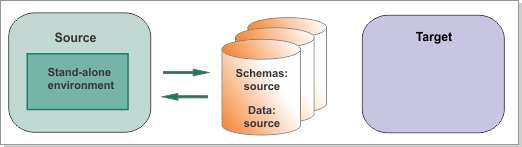Optionally, extract the data source information
from your source environment so that you can make the same changes
when you configure the new version. Using this information ensures
that you can access the previous databases from your new environment.
Figure 1. Sample environment after V8.5 is installed
on the target. The source environment is running and transferring
data to and from its databases.
Before you begin
Ensure that the stand-alone server has been started.
Important: In V8.5.0, database and security
properties were moved from the
99Local.xml and
100Custom.xml configuration
files to the
WebSphere® Application
Server configuration
files. These properties are no longer configurable using the
99Local.xml and
100Custom.xml configuration
files. If you modified properties in the configuration files in the
source environment, the customized properties are automatically moved
to the
WebSphere Application
Server configuration
files during migration. You can view your customizations in the
100SourceCustomMerged.xml file,
which is located in
snapshot_folder/cell_name/Configurations.
When you run
BPMMigrate, these properties are commented
out in the
100SourceCustomMerged.xml file and
moved to the
WebSphere Application
Server configuration
files. For the details, see
Security
configuration properties.
About this task
Run the BPMExtractDBConfiguration utility
to extract the data source information, such as host name and database
type, from your source environment.
Procedure
- Update the migration properties file
with the configuration information for the source environment. Check all the properties and edit them
if required, following the instructions in the file.
- If you installed the new version of the product on the same computer
as the source environment, the file is found in BPM_home_8.5/util/migration/resources/migration.properties.
- If you installed the new version of the product on a different
computer and copied the migration files to the source environment,
the file is found in remote_migration_utility/util/migration/resources/migration.properties.
Leave the cluster name parameters empty.
- source.application.cluster.name=
- source.support.cluster.name=
- source.messaging.cluster.name=
- source.web.cluster.name=
You must specify values for the following parameters in each
file:
- admin.username
- admin.password
- bpm.home
- profile.name
- Optional: Update other configuration
files in the BPM_home_8.5\util\migration\resources directory,
following the instructions in the files.
- Update the logging.properties file to specify
where information is logged during the extraction process.
- Update the soap.client.props file to change
the com.ibm.SOAP.requestTimeout property if the SOAP
invocation is timing out at the current setting.
- Update the ssl.client.props file to change
the keystore and truststore.
Do not update any of the other files.
- Extract the database configuration from
the source environment.
- If you installed the new version of the product on the same computer
as the source environment, run the following command in the target
environment:
BPM_home_8.5/bin/BPMExtractDBConfiguration.sh -output output_properties_file -propertiesFile migration_properties_file
- If you installed the new version of the product on a different
computer and copied the migration files to the source environment,
run the following command on the source computer:
remote_migration_utility/bin/BPMExtractDBConfiguration.sh -output output_properties_file -propertiesFile migration_properties_file
where:- output_properties_file is the file name, including
the full path, for the database configuration information. The properties
are extracted into this file as name-value pairs. Make sure that the
file does not already exist. If you are running this command more
than once because you have more than one deployment environment, remember
to specify different output file names.
- migration_properties_file is the full path
to the migration properties file in which you specified the configuration
information for the source environment (the file that you updated
in Step 1).
Note: If you receive an SSL Signer Exchange Prompt message
while running this command, click Y to add
the signer to the truststore.
For example: BPMExtractDBConfiguration -output /tmp/db_config -propertiesFile /tmp/remoteUtil/util/migration/resources/migration.properties
If
you installed the new version of the product on the same computer
as the source environment, the log file is in BPM_home_8.5/logs/migration.
If you installed the new version of the product on a different computer
and copied the migration files to the source environment, the file
is in remote_migration_utility/logs/migration.
Results
You can look in the file to see what data source information
is extracted. You will use this information when you configure your IBM Business Process Manager V8.5 target
deployment environment in the next step.