Taking a snapshot of the source
Take a snapshot of your source environment to extract
information such as configuration customizations. You will import
this snapshot to the target environment in a later step.
Figure 1. Sample environment after the source is
shut down for migration. The source environment can still read from
the databases but can no longer write to them. The target is not running
but contains a stand-alone environment.
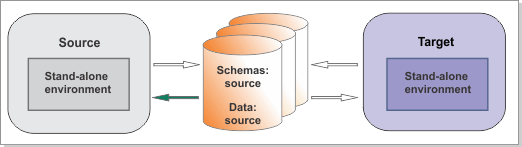
Before you begin
Ensure that the stand-alone server has been started.
About this task
Run the BPMExtractSourceInformation utility
to take a snapshot of your previous environment so that you can apply
the same changes to your new environment.
Important: If
you decide to make configuration changes to the source environment
based on your configuration in the new installation, remember that
you must run the utility again to take a new snapshot.
Procedure
Results
Depending
on your environment, you might see some of the following folders under
your snapshot_folder/cell_name:
| Folder | Contents |
|---|---|
| Configurations |
|