Upgrading the Rule Execution Server console
The rolling upgrading begins with the Rule Execution Server console.
Before you begin
- All Operational Decision Manager components must be at V8.7
when you start the rolling upgrade to V8.8.0. Note: Before you upgrade, the version of all Operational Decision Manager components must be the same. That is, all of them must be at either V8.7.0 or V8.7.1. You cannot have mixed versions of V8.7.0 and V8.7.1.
- Install Rule Execution Server V8.8.0 on the same computer that can access the Rule Execution Server database.
Procedure
Results
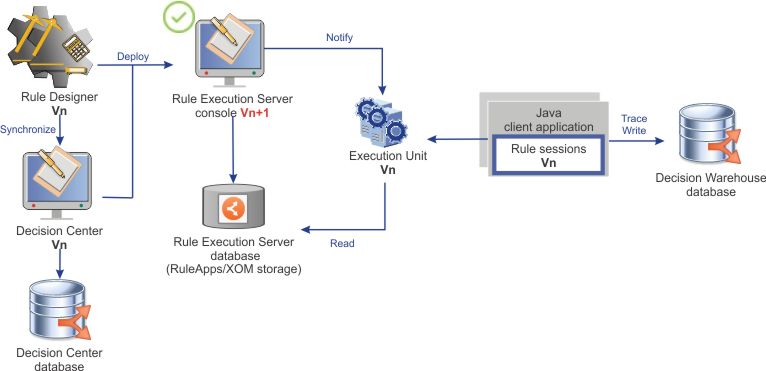
- The Rule Execution Server console is at V8.8.0 to serve XUs and rule sessions V8.7.
- The Rule Execution Server console V8.8.0 and the Rule Execution Server database contain RuleApps, rulesets, and XOMs from V8.7.
What to do next
Upgrade execution stacks progressively.