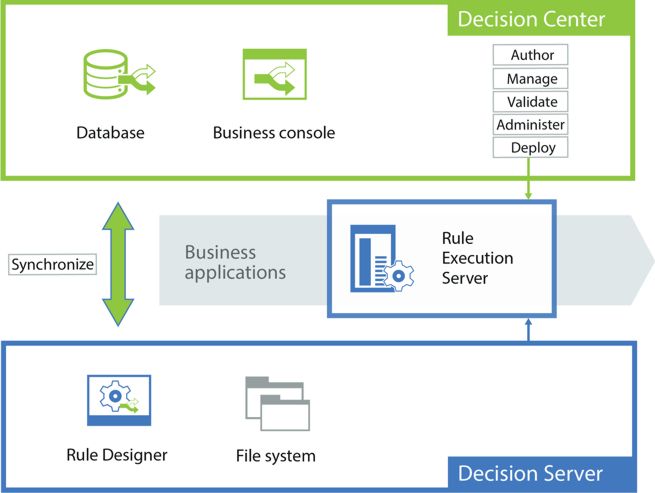Decision Center is a
scalable decision management application and repository that includes a collaborative web
environment for developing, managing, and deploying decision services.
The following diagram illustrates the main tools and tasks for decision management in Decision Center.
Typically, business rules that are developed in Rule Designer are deployed to the
Decision Center database. Business
users can then use the Business console to develop the rules further, and deploy them to the
execution server. The Business console also includes decision governance to manage changes in
releases and change activities.
| Activity |
Learn more |
- Get started
- To learn more about decision management in Decision Center, read the overview.
|
|
- Configure
- For business users to manage automated decisions, you configure the projects and work
environment. You can configure and customize the model and vocabulary that is used in the rules, and
you can define permissions for different types of users. You also set up the deployment
configurations. Part of the configuration can be done in Rule Designer, or in Decision Center for users with administrator
privileges.
|
|
- Synchronize
- Synchronization is the link between the IT cycle and the business cycle. When the projects are
ready on the IT side, you can publish them to Decision Center. What you publish and the
options you set when publishing have an impact on how rules are managed in the business side. If you
publish a decision service, you can choose whether the decision service is managed with regular
branches, or with the decision governance framework in the Business console.
|
|
- Manage
- To manage decision services, you can use the decision governance framework, a predefined release
workflow that is based on change and validation activities. You can also choose to use regular
branches for a customized change management workflow. The decision governance framework is only
available in the Business console.
|
|
- Author
- Business users can author action rules and decision tables, and Decision Center tracks versions of rules.
With the decision governance framework, you must create a change activity within a release to modify
rules.
Policy managers and rule authors can author business rules in the Decision Center Business console. You can
integrate business rule authoring and management extensions that are developed in Rule Designer into Decision Center.
|
|
- Validate
- Decision Center includes testing
and simulation features that enable business users to validate the behavior of rules. Business users
must be confident that business rules are written correctly and that any update does not break the
business logic encapsulated in the ruleset. Business users validate the business logic against
well-defined usage scenarios, by running tests and simulations against their rules.
|
|