PREPARE
The PREPARE statement creates an executable form of an SQL statement from a character-string form of the statement. The character-string form is called a statement string, and the executable form is called a prepared statement.
Invocation
This statement can only be embedded in an application program, SQL function, SQL procedure, or trigger. It is an executable statement that cannot be dynamically prepared. It must not be specified in Java™.
Authorization
The authorization rules are the same as those defined for the SQL statement specified by the PREPARE statement. For example, see select-statement for the authorization rules that apply when a SELECT statement is prepared.
If DLYPRP(*NO) is specified on the CRTSQLxxx command, the authorization checking is performed when the statement is prepared, except:
- If a DROP SCHEMA statement is prepared, privileges on all objects in the schema are not checked until the statement is executed.
- If a DROP TABLE statement is prepared, privileges on all views, indexes, and logical files that reference the table are not checked until the statement is executed.
- If a DROP VIEW statement is prepared, privileges on all views that reference the view are not checked until the statement is executed.
- If a CREATE TRIGGER statement is prepared, privileges on objects referenced in the triggered-action are not checked until the statement is executed.
 If a DROP, COMMENT, or LABEL of a FUNCTION, PROCEDURE,
SEQUENCE, TYPE, TRIGGER, VARIABLE, or XSROBJECT statement is prepared,
authorities are not checked until the statement is executed.
If a DROP, COMMENT, or LABEL of a FUNCTION, PROCEDURE,
SEQUENCE, TYPE, TRIGGER, VARIABLE, or XSROBJECT statement is prepared,
authorities are not checked until the statement is executed.
- If a GRANT or REVOKE statement is prepared, authorities are not checked until the statement is executed.
If DLYPRP(*YES) is specified on the CRTSQLxxx command, all authorization checking is deferred until the statement is executed or used in an OPEN statement.
The authorization ID of the statement is the run-time authorization ID unless DYNUSRPRF(*OWNER) was specified on the CRTSQLxxx command when the program was created. For more information, see Authorization IDs and authorization names.
 If a
global variable is referenced in a statement, the privileges held
by the authorization ID of the statement must include at least one
of the following:
If a
global variable is referenced in a statement, the privileges held
by the authorization ID of the statement must include at least one
of the following:

- For the global variable identified in the statement,
- The READ privilege on the global variable, and
- The system authority *EXECUTE on the library containing the global variable
- Administrative authority

Syntax
>>-PREPARE--statement-name--------------------------------------> >--+-----------------------------------------------------------------+--> | .-SQL-. .-LOCAL--. | '-+-USING--+-----+--DESCRIPTOR--+--------+--SQL-descriptor-name-+-' | '-GLOBAL-' | '-INTO----descriptor-name----+-------------------------+------' '-USING--+-NAMES--------+-' +-SYSTEM NAMES-+ +-LABELS-------+ +-ANY----------+ +-BOTH---------+ '-ALL----------' >--+-FROM--string-expression-----------------------+----------->< '-+---------------------------+--FROM--variable-' '-ATTRIBUTES--attr-variable-'
attribute-string .--------------------------------------------------------. V | (1) |----+----------------------------------------------------+-+------| +-+-ASENSITIVE-------------+-------------------------+ | +-INSENSITIVE------------+ | | | .-DYNAMIC-. | | | '-SENSITIVE--+---------+-' | +-+-NO SCROLL-+--------------------------------------+ | '-SCROLL----' | +-+-WITHOUT HOLD-+-----------------------------------+ | '-WITH HOLD----' | +-+-WITHOUT RETURN-------------+---------------------+ | | .-TO CALLER-. | | | '-WITH RETURN--+-----------+-' | | '-TO CLIENT-' | +-fetch-first-clause---------------------------------+ +-+-read-only-clause-+-------------------------------+ | '-update-clause----' | +-optimize-clause------------------------------------+ +-isolation-clause-----------------------------------+ +-concurrent-access-resolution-clause----------------+ +-+-WITHOUT EXTENDED INDICATORS-+--------------------+ | '-WITH EXTENDED INDICATORS----' | '-+-WITHOUT ROW CHANGE COLUMNS---------------------+-' '-WITH ROW CHANGE COLUMNS--+-POSSIBLY DISTINCT-+-' '-ALWAYS DISTINCT---'
- The same clause must not be specified more than once. If the options are not specified, their defaults are whatever was specified for the corresponding options in an associated DECLARE CURSOR and the prepared SELECT statement.
Description
- statement-name
- Names
the prepared statement. If the name identifies an existing prepared
statement, that prepared statement is destroyed if:
- it was prepared in the same instance of the same program, or
- CLOSQLCSR(*ENDJOB), CLOSQLCSR(*ENDACTGRP), or CLOSQLCSR(*ENDSQL) are specified on the CRTSQLxxx commands associated with both prepared statements.
- USING SQL DESCRIPTOR SQL-descriptor-name
- Identifies
an SQL descriptor. If USING is specified, and the PREPARE statement
is successfully executed, information about the prepared statement
is placed in the SQL descriptor specified by the SQL-descriptor-name.
Thus, the PREPARE statement:
EXEC SQL PREPARE S1 USING SQL DESCRIPTOR :sqldescriptor FROM :V1;is equivalent to:
EXEC SQL PREPARE S1 FROM :V1; EXEC SQL DESCRIBE S1 USING SQL DESCRIPTOR :sqldescriptor;- LOCAL
- Specifies the scope of the name of the descriptor to be local to program invocation.
- GLOBAL
- Specifies the scope of the name of the descriptor to be global to the SQL session.
- SQL-descriptor-name
- Names the SQL descriptor. The name must identify a descriptor that already exists with the specified scope.
See GET DESCRIPTOR for an explanation of the information that is placed in the SQL descriptor.
- INTO
- If INTO is used, and the
PREPARE statement is successfully executed, information about the
prepared statement is placed in the SQLDA specified by the descriptor-name.
Thus, the PREPARE statement:
EXEC SQL PREPARE S1 INTO :SQLDA FROM :V1;is equivalent to:
EXEC SQL PREPARE S1 FROM :V1; EXEC SQL DESCRIBE S1 INTO :SQLDA;- descriptor-name
- Identifies an SQL descriptor area (SQLDA), which is described
in SQLDA (SQL descriptor area). Before the PREPARE statement
is executed, the following variable in the SQLDA must be set (The
rules for REXX are
different. For more information, see the Embedded SQL Programming topic
collection.) :
- SQLN
- Indicates the number of variables represented by SQLVAR. (SQLN provides the dimension of the SQLVAR array.) SQLN must be set to a value greater than or equal to zero before the PREPARE statement is executed. For information about techniques to determine the number of occurrences required, see Determining how many SQLVAR occurrences are needed.
See DESCRIBE for an explanation of the information that is placed in the SQLDA.
- USING
- Specifies
what value to assign to each SQLNAME variable in the SQLDA. If the
requested value does not exist or a name is longer than 30, SQLNAME
is set to length 0.
- NAMES
- Assigns the name of the column. This is the default. For a prepared statement where the names are explicitly specified in the select-list, the name specified is returned.
- SYSTEM NAMES
- Assigns the system column name of the column.
- LABELS
- Assigns the label of the column. (Column labels are defined by the LABEL statement.) Only the first 20 bytes of the label are returned.
- ANY
- Assigns the column label. If the column has no label, the label is the column name.
- BOTH
- Assigns both the label
and name of the column. In this case, two or three occurrences of
SQLVAR per column, depending on whether the result set contains distinct
types, are needed to accommodate the additional information. To specify
this expansion of the SQLVAR array, set SQLN to 2*n or 3*n(where n is
the number of columns in the table or view). The first n occurrences
of SQLVAR contain the column names. Either the second or third n occurrences
contain the column labels. If there are no distinct types, the labels
are returned in the second set of SQLVAR entries. Otherwise, the labels
are returned in the third set of SQLVAR entries.
If the same SQLDA is used on a subsequent FETCH statement, set SQLN to n after the PREPARE is complete.
- ALL
- Assigns the label, column
name, and system column name. In this case three or four occurrences
of SQLVAR per column, depending on whether the result set contains
distinct types, are needed to accommodate the additional information.
To specify this expansion of the SQLVAR array, set SQLN to 3*n or
4*n (where n is the number of columns in the result
table). The first n occurrences of SQLVAR contain the system
column names. The second or third n occurrences contain the
column labels. The third or fourth n occurrences contain the
column names if they are different from the system column name. If
there are no distinct types, the labels are returned in the second
set of SQLVAR entries and the column names are returned in the third
set of SQLVAR entries. Otherwise, the labels are returned in the third
set of SQLVAR entries and the column names are returned in the fourth
set of SQLVAR entries.
If the same SQLDA is used on a subsequent FETCH statement, set SQLN to n after the PREPARE is complete.
- ATTRIBUTES attr-variable
 Specifies the attributes for this cursor that
are in effect if a corresponding attribute has not been specified
as part of the outermost fullselect of the associated SELECT statement.
If attributes are specified for the outermost fullselect, they are
used instead of the corresponding attributes specified on the PREPARE
statement. In turn, if attributes are specified in the PREPARE statement,
they are used instead of the corresponding attributes specified on
a DECLARE CURSOR statement.
Specifies the attributes for this cursor that
are in effect if a corresponding attribute has not been specified
as part of the outermost fullselect of the associated SELECT statement.
If attributes are specified for the outermost fullselect, they are
used instead of the corresponding attributes specified on the PREPARE
statement. In turn, if attributes are specified in the PREPARE statement,
they are used instead of the corresponding attributes specified on
a DECLARE CURSOR statement.
 All attributes other
than USE CURRENTLY COMMITTED and WAIT FOR OUTCOME are ignored if the
prepared statement is not a select-statement.
All attributes other
than USE CURRENTLY COMMITTED and WAIT FOR OUTCOME are ignored if the
prepared statement is not a select-statement.
attr-variable must identify a character-string or Unicode graphic variable that is declared in the program in accordance with the rules for declaring string variables. attr-variable must be a string variable (either fixed-length or varying-length) that has a length attribute that does not exceed the maximum length of a VARCHAR. Leading and trailing blanks are removed from the value of the variable. The variable must contain a valid attribute-string.
An indicator variable can be used to indicate whether attributes are actually provided on the PREPARE statement. Thus, applications can use the same PREPARE statement regardless of whether attributes need to be specified or not. The options that can be specified as part of the attribute-string are as follows:- ASENSITIVE, SENSITIVE, or INSENSITIVE
- Specifies whether the cursor is asensitive, sensitive, or insensitive
to changes. For more information, see DECLARE CURSOR.
If SENSITIVE is specified, then a fetch-first-clause must not be specified. If INSENSITIVE is specified, then an update-clause must not be specified.
- NO SCROLL or SCROLL
- Specifies whether the cursor is scrollable or not scrollable. For more information, see DECLARE CURSOR.
- WITHOUT HOLD or WITH HOLD
- Specifies whether the cursor should be prevented from being closed as a consequence of a commit operation. For more information, see DECLARE CURSOR.
- WITHOUT RETURN or WITH RETURN
- Specifies whether the result table of the cursor is intended to be used as a result set that will be returned from a procedure. For more information, see DECLARE CURSOR.
- fetch-first-clause
- Specifies that a maximum number of rows should be retrieved. For more information, see fetch-first-clause.
- read-only-clause or update-clause
- Specifies whether the result table is read-only or updatable. The update-clause clause must be specified without column names (FOR UPDATE). For more information, see read-only-clause and update-clause.
- optimize-clause
- Specifies that the database manager should assume that the program does not intend to retrieve more than integer rows from the result table. For more information, see optimize-clause.
- isolation-clause
- Specifies an isolation level at which the select statement is executed. For more information, see isolation-clause.
 concurrent-access-resolution-clause
concurrent-access-resolution-clause
 Specifies the concurrent access resolution
to use for the select statement. For more information, see concurrent-access-resolution-clause.
Specifies the concurrent access resolution
to use for the select statement. For more information, see concurrent-access-resolution-clause.
- WITHOUT EXTENDED INDICATORS or WITH EXTENDED INDICATORS
- Specifies whether the values provided for indicator variables during execution of an INSERT or UPDATE follow standard SQL semantics for indicating NULL values, or may use extended capabilities to indicate the assignment of a DEFAULT or UNASSIGNED value.
- WITH EXTENDED INDICATORS must only be specified when the statement is an INSERT using VALUES form of the INSERT statement, an UPDATE statement, or when the statement contains an INSERT using VALUES form of the INSERT statement.
- WITHOUT ROW CHANGE COLUMNS or WITH ROW CHANGE COLUMNS POSSIBLY DISTINCT or WITH ROW CHANGE COLUMNS ALWAYS DISTINCT
- Specifies whether additional column(s) should be added to the
result set of a prepared select-statement that can be subsequently
be used to identify whether a value of a column in the row might have
changed. Additional row change columns are only added if a single
table (or an updatable view) is referenced in the outermost subselect.
The DESCRIBE and GET DESCRIPTOR statements will indicate which rows
have been added.
- WITHOUT ROW CHANGE COLUMNS
- Row change columns are not added to the result set. This is the default.
- WITH ROW CHANGE COLUMNS POSSIBLY DISTINCT
- Row change columns are added to the result set even if they do
not uniquely represent a single row. The columns added can be used
to determine whether a value of a column in the row might have changed
since it was originally fetched.
- If the row change column values have not changed since they were first fetched, then no columns of the row have been changed since they were first fetched.
- If the row change column values have changed since they were first fetched, then columns of the row may or may not have changed since the row change values are not guaranteed to represent a single row.
- WITH ROW CHANGE COLUMNS ALWAYS DISTINCT
- Row change columns are added to the result set only if they uniquely
represent a single row. Otherwise, no row change columns are added
to the result set. The columns added can be used to determine whether
a value of a column in the row has changed since it was originally
fetched. (Note that a table requires a row change timestamp column
to guarantee that the row change columns of a row uniquely identify
a single row.)
- If the row change column values have not changed since they were first fetched, then no columns of the row have been changed since they were first fetched.
- If the row change column values have changed since they were first fetched, then columns of the row have changed.
- FROM
- Introduces
the statement string. The statement string is the value of the specified string-expression or
the identified variable.
- string-expression
- A string-expression is any PL/I string-expression that yields a character string. SQL expressions that yield a character string are not allowed. A string-expression is only allowed in PL/I.
- variable
- Identifies
a variable that is declared in the program
in accordance with the rules for declaring character-string or Unicode
graphic variables. An indicator variable must not be specified.
 A global variable may only be used if the current connection
is a local connection (not a DRDA connection).
A global variable may only be used if the current connection
is a local connection (not a DRDA connection).
The statement string must be one of the following SQL statements:
 ALLOCATE CURSOR
ALLOCATE CURSOR
HOLD LOCATOR SET CURRENT DEBUG MODE ALTER INSERT SET CURRENT DECFLOAT ROUNDING MODE  ASSOCIATE LOCATORS
ASSOCIATE LOCATORS
LABEL SET CURRENT DEGREE CALL LOCK TABLE  SET CURRENT IMPLICIT XMLPARSE
OPTION
SET CURRENT IMPLICIT XMLPARSE
OPTION
COMMENT  MERGE
MERGE
SET ENCRYPTION PASSWORD COMMIT REFRESH TABLE SET PATH CREATE RELEASE SAVEPOINT SET SCHEMA DECLARE GLOBAL TEMPORARY TABLE RENAME SET SESSION AUTHORIZATION DELETE REVOKE SET TRANSACTION DROP ROLLBACK  SET variable1
SET variable1
FREE LOCATOR SAVEPOINT UPDATE GRANT select-statement VALUES INTO The statement string must not:
- Begin with EXEC SQL.
- End with END-EXEC or a semicolon.
- Include references to variables.
Notes
Parameter markers: Although a statement string cannot include references to variables, it may include parameter markers. These can be replaced by the values of variables when the prepared statement is executed. A parameter marker is a question mark (?) that is used where a variable could be used if the statement string were a static SQL statement. For an explanation of how parameter markers are replaced by values, see OPEN and EXECUTE.
There are two types of parameter markers:
- Typed parameter marker
- A parameter marker that is specified along with its target data
type. It has the general form:
This notation is not a function call, but a “promise” that the type of the parameter at run time will be of the data type specified or some data type that can be converted to the specified data type. For example, in:CAST(? AS data-type)
the value of the argument of the TRANSLATE function will be provided at run time. The data type of that value will either be VARCHAR(12), or some type that can be converted to VARCHAR(12). For more information, refer to CAST specification.UPDATE EMPLOYEE SET LASTNAME = TRANSLATE(CAST(? AS VARCHAR(12))) WHERE EMPNO = ? - Untyped parameter marker
- A parameter marker that is specified without its target data type. It has the form of a single question mark. The data type of an untyped parameter marker is provided by context. For example, the untyped parameter marker in the predicate of the above update statement is the same as the data type of the EMPNO column.
Typed parameter markers can be used in dynamic SQL statements wherever a variable is supported and the data type is based on the promise made in the CAST function.
 These locations and the resulting data type are found
in the following tables:
These locations and the resulting data type are found
in the following tables:
| Untyped Parameter Marker Location | Data Type |
|---|---|
| Alone in a select list that is not in a subquery | Error |
| Alone in a select list that is in an EXISTS subquery | Error |
| Alone in a select list that is in a subquery | The data type of the other operand of the subquery.2 |
| Both operands of a single arithmetic
operator, after considering operator precedence and order of operation
rules. Includes cases such as:
|
 DECFLOAT(34) DECFLOAT(34) |
| One operand of a single operator
in an arithmetic expression (not a datetime expression) Includes
cases such as:
|
The data type of the other operand. |
| Labelled duration within a datetime expression. (Note that the portion of a labelled duration that indicates the type of units cannot be a parameter marker.) | DECIMAL(15,0) |
| Any other operand of a datetime expression (for instance 'timecol + ?' or '? - datecol'). | Error |
 Both operands of a CONCAT operator Both operands of a CONCAT operator |
 DBCLOB(1G) CCSID 1200 DBCLOB(1G) CCSID 1200 |
 One operand of a CONCAT operator
when the other operand is a non-CLOB character data type One operand of a CONCAT operator
when the other operand is a non-CLOB character data type |
 VARCHAR(32740) with the same CCSID
as the other operand VARCHAR(32740) with the same CCSID
as the other operand |
 One operand of a CONCAT operator,
when the other operand is a non-DBCLOB graphic data type One operand of a CONCAT operator,
when the other operand is a non-DBCLOB graphic data type |
 VARGRAPHIC(16370) with the same CCSID
as the other operand VARGRAPHIC(16370) with the same CCSID
as the other operand |
 One operand of a CONCAT operator
when the other operand is a non-BLOB binary type One operand of a CONCAT operator
when the other operand is a non-BLOB binary type |
 VARBINARY(32740) VARBINARY(32740) |
 One operand of a CONCAT operator,
when the other operand is a large object string One operand of a CONCAT operator,
when the other operand is a large object string |
 Same as that of the other operand Same as that of the other operand |
 The expression following the CASE
keyword in a simple CASE expression The expression following the CASE
keyword in a simple CASE expression |
 Result of applying the Rules for result data types to the expressions following the WHEN
keyword that are other than untyped parameter markers Result of applying the Rules for result data types to the expressions following the WHEN
keyword that are other than untyped parameter markers |
| At least one of the result-expressions in a CASE expression (both Simple and Searched) with the rest of the result-expressions either untyped parameter marker or NULL. | Error |
| Any or all expressions following WHEN in a simple CASE expression. | Result of applying the Rules for result data types to the expression following CASE and the expressions following WHEN that are not untyped parameter markers. |
| A result-expression in a CASE expression (both simple and searched) where at least one result-expression is not NULL and not an untyped parameter marker. | Result of applying the Rules for result data types to all result-expressions that are other than NULL or untyped parameter markers. |
 Alone as a column-expression in
a single-row VALUES clause that is not within an INSERT statement
and not within the VALUES clause of in insert operation of a MERGE
statement. Alone as a column-expression in
a single-row VALUES clause that is not within an INSERT statement
and not within the VALUES clause of in insert operation of a MERGE
statement. |
 Error Error |
| Alone as a column-expression in a multi-row VALUES clause that is not within an INSERT statement, and for which the column-expressions in the same position in all other row-expressions are untyped parameter markers. | Error |
| Alone as a column-expression in a multi-row VALUES clause that is not within an INSERT statement, and for which a column-expression in the same position of at least one other row-expression is not an untyped parameter marker or NULL. | Result of applying the Rules for result data types to all operands that are other than untyped parameter markers. |
| Alone as a column-expression in a single-row VALUES clause within an INSERT statement. | The data type of the column. If the column is defined as a user-defined distinct type, then it is the source data type of the user-defined distinct type. 2 |
 Alone as a column-expression in
a multi-row VALUES clause within an INSERT statement. Alone as a column-expression in
a multi-row VALUES clause within an INSERT statement. |
 The data type of the column. If the
column is defined as a user-defined distinct type, then it is the
source data type of the user-defined distinct type. 2 The data type of the column. If the
column is defined as a user-defined distinct type, then it is the
source data type of the user-defined distinct type. 2 |
 Alone as a column-expression in
a VALUES clause of the source-table for a MERGE statement Alone as a column-expression in
a VALUES clause of the source-table for a MERGE statement |
 Error Error |
 Alone as a column-expression in
the VALUES clause of an insert operation of a MERGE statement Alone as a column-expression in
the VALUES clause of an insert operation of a MERGE statement |
 The data type of the column. If the
column is defined as a user-defined distinct type, then it is the
source data type of the user-defined distinct type. 2 The data type of the column. If the
column is defined as a user-defined distinct type, then it is the
source data type of the user-defined distinct type. 2 |
 Alone as a column-expression on
the right side of assignment-clause for an update operation of a MERGE
statement Alone as a column-expression on
the right side of assignment-clause for an update operation of a MERGE
statement |
 The data type of the column. If the
column is defined as a user-defined distinct type, then it is the
source data type of the user-defined distinct type. 2 The data type of the column. If the
column is defined as a user-defined distinct type, then it is the
source data type of the user-defined distinct type. 2 |
| Alone as a value on the right hand side of a SET clause of an UPDATE statement. | The data type of the column. If the column is defined as a user-defined distinct type, then it is the source data type of the user-defined distinct type. 2 |
| As a value in an insert-multiple-rows of an INSERT statement. | INTEGER |
| As a value on the right side of a SET special register statement | The data type of the special register. |
 As a value in the VALUES clause of
the VALUES INTO statement, where the associated expression is a global
variable. As a value in the VALUES clause of
the VALUES INTO statement, where the associated expression is a global
variable. |
 The data type of the global variable. The data type of the global variable.  |
| As a value in the INTO clause of the VALUES INTO statement | The data type of the associated expression. 2 |
| As a value in a FREE LOCATOR or HOLD LOCATOR statement | Locator. |
| As a value for the password in a SET ENCRYPTION PASSWORD statement | VARCHAR(128) |
| As a value for the hint in a SET ENCRYPTION PASSWORD statement | VARCHAR(32) |
| Untyped Parameter Marker Location | Data Type |
|---|---|
 Both operands of a
comparison operator or DISTINCT predicate Both operands of a
comparison operator or DISTINCT predicate |
 VARGRAPHIC(16370) CCSID
1200 VARGRAPHIC(16370) CCSID
1200 |
 One operand of a comparison
operator or DISTINCT predicate where the other operand is other than
an untyped parameter marker or a distinct type. One operand of a comparison
operator or DISTINCT predicate where the other operand is other than
an untyped parameter marker or a distinct type. |
The data type of the other operand.2 |
| One operand of a comparison operator where the other operand is a distinct type. | Error |
| All operands of a BETWEEN predicate |  VARGRAPHIC(16370) CCSID
1200 VARGRAPHIC(16370) CCSID
1200 |
| Two operands of a BETWEEN predicate | Same as that of the only non-parameter marker. |
| Only one operand of a BETWEEN predicate | Result of applying the Rules for result data types on all operands that are other than untyped parameter markers, except the CCSID attribute is the CCSID of the value specified at execution time. |
| All operands of an IN predicate, for example, ? IN (?,?,?) |  VARGRAPHIC(16370) CCSID
1200 VARGRAPHIC(16370) CCSID
1200 |
| The first operand of an IN predicate where the right hand side is a fullselect, for example, ? IN (fullselect). | Data type of the selected column |
| The first operand of an IN predicate where the right hand side is not a fullselect, for example, ? IN (?,A,B) or for example, ? IN (A,?,B,?). | Result of applying the Rules for result data types on all operands of the IN list (operands to the right of IN keyword) that are other than untyped parameter markers, except the CCSID attribute is the CCSID of the value specified at execution time. |
| Any or all operands of the IN list of the IN predicate, for example, for example, A IN (?,B,?). | Result of applying the Rules for result data types on all operands of the IN predicate (operands to the left and right of the IN predicate) that are other than untyped parameter markers, except the CCSID attribute is the CCSID of the value specified at execution time. |
| Any operands in a row-value-expression of an IN predicate, for example, (c1,?) IN ... | Error |
| Any select list items in a subquery if a row-value-expression is specified in an IN predicate, for example, (c1,c2) IN (SELECT ?, c1 FROM ...) | Error |
| All three operands of the LIKE predicate. |  Match expression (operand
1) and pattern expression (operand 2) VARCHAR(32740); escape expression
(operand 3) is VARCHAR(1) 3 with
the CCSID of the job. Match expression (operand
1) and pattern expression (operand 2) VARCHAR(32740); escape expression
(operand 3) is VARCHAR(1) 3 with
the CCSID of the job. |
 The match expression
of the LIKE predicate when either the pattern expression or the escape
expression is other than an untyped parameter marker. The match expression
of the LIKE predicate when either the pattern expression or the escape
expression is other than an untyped parameter marker. |
 Either VARCHAR(32740)
or VARGRAPHIC(16370) or VARBINARY(32740) depending on the data type
of the first operand that is not an untyped parameter marker. The
CCSID depends on the CCSID of the first operand. Either VARCHAR(32740)
or VARGRAPHIC(16370) or VARBINARY(32740) depending on the data type
of the first operand that is not an untyped parameter marker. The
CCSID depends on the CCSID of the first operand. |
| The pattern expression of the LIKE predicate when either the match expression or the escape expression is other than an untyped parameter marker. |  Either VARCHAR(32740)
or VARGRAPHIC(16370) or VARBINARY(32740) depending on the data type
of the first operand that is not an untyped parameter marker. The
CCSID depends on the CCSID of the first operand. Either VARCHAR(32740)
or VARGRAPHIC(16370) or VARBINARY(32740) depending on the data type
of the first operand that is not an untyped parameter marker. The
CCSID depends on the CCSID of the first operand.For information about using fixed-length variables for the value of the pattern, see LIKE predicate.  |
 The escape expression
of the LIKE predicate when either the match expression or the pattern
expression is other than an untyped parameter marker. The escape expression
of the LIKE predicate when either the match expression or the pattern
expression is other than an untyped parameter marker. |
 Either VARCHAR(1) 3 or VARGRAPHIC(1) or
VARBINARY(1) depending on the result of applying the Rules for result data types on all operands that are other than
untyped parameter markers. The CCSID also depends on result of applying
these rules. Either VARCHAR(1) 3 or VARGRAPHIC(1) or
VARBINARY(1) depending on the result of applying the Rules for result data types on all operands that are other than
untyped parameter markers. The CCSID also depends on result of applying
these rules. |
 Operand of the NULL
predicate Operand of the NULL
predicate |
VARGRAPHIC(16370) CCSID 1200 |
| Untyped Parameter Marker Location | Data Type |
|---|---|
 All arguments of BITAND,
BITANDNOT, BITOR, BITXOR, BITNOT, COALESCE, IFNULL, LAND, LOR, MIN,
MAX, NULLIF, VALUE, or XOR All arguments of BITAND,
BITANDNOT, BITOR, BITXOR, BITNOT, COALESCE, IFNULL, LAND, LOR, MIN,
MAX, NULLIF, VALUE, or XOR |
Error |
 Any argument of COALESCE,
IFNULL, LAND, LOR, MIN, MAX, NULLIF, or VALUE, or XOR where at least
one argument is other than an untyped parameter marker. Any argument of COALESCE,
IFNULL, LAND, LOR, MIN, MAX, NULLIF, or VALUE, or XOR where at least
one argument is other than an untyped parameter marker. |
Result of applying the Rules for result data types on all arguments that are other than untyped parameter markers. If the result is a distinct type, an error is returned. |
 An argument of BITAND, BITANDNOT,
BITOR, and BITXOR where the other argument is other than an untyped
parameter marker. An argument of BITAND, BITANDNOT,
BITOR, and BITXOR where the other argument is other than an untyped
parameter marker. |
 If the other argument is SMALLINT,
INTEGER, or BIGINT, the data type of the other argument. Otherwise,
DECFLOAT(34). If the other argument is SMALLINT,
INTEGER, or BIGINT, the data type of the other argument. Otherwise,
DECFLOAT(34). |
| All arguments of COMPARE_DECFLOAT, DECFLOAT_SORTKEY, NORMALIZE_DECFLOAT, QUANTIZE, and TOTALORDER | DECFLOAT(34) |
 Both arguments of LOCATE, POSITION,
or POSSTR Both arguments of LOCATE, POSITION,
or POSSTR |
 DBCLOB(1G) CCSID 1200 DBCLOB(1G) CCSID 1200 |
 One argument of LOCATE, POSITION,
or POSSTR when the other argument is a character data type. One argument of LOCATE, POSITION,
or POSSTR when the other argument is a character data type. |
 VARCHAR(32740) with the CCSID of
the other argument VARCHAR(32740) with the CCSID of
the other argument |
 One argument of LOCATE, POSITION,
or POSSTR when the other argument is a graphic data type. One argument of LOCATE, POSITION,
or POSSTR when the other argument is a graphic data type. |
 VARGRAPHIC(16370) with the CCSID
of the other argument VARGRAPHIC(16370) with the CCSID
of the other argument |
 One argument of LOCATE, POSITION,
or POSSTR when the other argument is a binary data type. One argument of LOCATE, POSITION,
or POSSTR when the other argument is a binary data type. |
 VARBINARY(32740) VARBINARY(32740) |
 Both the first and second arguments
of LOCATE_IN_STRING or OVERLAY Both the first and second arguments
of LOCATE_IN_STRING or OVERLAY |
 DBCLOB(1G) CCSID 1200 DBCLOB(1G) CCSID 1200 |
 The first or second argument of
LOCATE_IN_STRING or OVERLAY when the other string argument is a character
data type. The first or second argument of
LOCATE_IN_STRING or OVERLAY when the other string argument is a character
data type. |
 VARCHAR(32740) with the CCSID of
the other argument VARCHAR(32740) with the CCSID of
the other argument |
 The first or second argument of
LOCATE_IN_STRING or OVERLAY when the other string argument is a graphic
data type. The first or second argument of
LOCATE_IN_STRING or OVERLAY when the other string argument is a graphic
data type. |
 VARGRAPHIC(16370) with the CCSID
of the other argument VARGRAPHIC(16370) with the CCSID
of the other argument |
 The first or second argument of
LOCATE_IN_STRING or OVERLAY when the other string argument is a binary
data type. The first or second argument of
LOCATE_IN_STRING or OVERLAY when the other string argument is a binary
data type. |
 VARBINARY(32740) VARBINARY(32740) |
 The third or fourth argument of
LOCATE_IN_STRING or OVERLAY The third or fourth argument of
LOCATE_IN_STRING or OVERLAY |
 INTEGER INTEGER |
 The second argument of LPAD or RPAD The second argument of LPAD or RPAD |
 INTEGER INTEGER |
 The third argument of LPAD or RPAD The third argument of LPAD or RPAD |
 VARCHAR(32740) VARCHAR(32740) |
| The argument of UPPER, LOWER, UCASE, and LCASE |  DBCLOB(1G) CCSID 1200 DBCLOB(1G) CCSID 1200 |
 First or second argument of MONTHS_BETWEEN First or second argument of MONTHS_BETWEEN  |
 TIMESTAMP TIMESTAMP |
 SUBSTR (first argument) SUBSTR (first argument) |
 DBCLOB(1G) CCSID 1200 DBCLOB(1G) CCSID 1200 |
 SUBSTR (second and third arguments) SUBSTR (second and third arguments) |
 INTEGER INTEGER |
 First operand of REGEXP_LIKE, REGEXP_INSTR,
REGEXP_SUBSTR, REGEXP_COUNT, and REGEXP_REPLACE First operand of REGEXP_LIKE, REGEXP_INSTR,
REGEXP_SUBSTR, REGEXP_COUNT, and REGEXP_REPLACE |
 DBCLOB(1G) CCSID 1200 DBCLOB(1G) CCSID 1200 |
 Second operand of REGEXP_LIKE,
REGEXP_INSTR, REGEXP_SUBSTR, REGEXP_COUNT, and REGEXP_REPLACE Second operand of REGEXP_LIKE,
REGEXP_INSTR, REGEXP_SUBSTR, REGEXP_COUNT, and REGEXP_REPLACE |
 DBCLOB(32K) CCSID 1200 DBCLOB(32K) CCSID 1200 |
 Third operand of REGEXP_REPLACE Third operand of REGEXP_REPLACE |
 DBCLOB(32K) CCSID 1200 DBCLOB(32K) CCSID 1200 |
 source-string operand of
REGEXP_LIKE, REGEXP_COUNT, REGEXP_INSTR, REGEXP_SUBSTR, and REGEXP_REPLACE source-string operand of
REGEXP_LIKE, REGEXP_COUNT, REGEXP_INSTR, REGEXP_SUBSTR, and REGEXP_REPLACE |
 DBCLOB(32K) CCSID 1200 DBCLOB(32K) CCSID 1200 |
 pattern-expression of REGEXP_LIKE,
REGEXP_COUNT, REGEXP_INSTR, REGEXP_SUBSTR, and REGEXP_REPLACE pattern-expression of REGEXP_LIKE,
REGEXP_COUNT, REGEXP_INSTR, REGEXP_SUBSTR, and REGEXP_REPLACE |
 DBCLOB(32K) CCSID 1200 DBCLOB(32K) CCSID 1200 |
 replacement-string operand
of REGEXP_REPLACE replacement-string operand
of REGEXP_REPLACE |
 DBCLOB(32K) CCSID 1200 DBCLOB(32K) CCSID 1200 |
 start operand of REGEXP_LIKE,
REGEXP_COUNT, REGEXP_INSTR, REGEXP_SUBSTR, and REGEXP_REPLACE start operand of REGEXP_LIKE,
REGEXP_COUNT, REGEXP_INSTR, REGEXP_SUBSTR, and REGEXP_REPLACE |
 INTEGER INTEGER |
 flags operand of REGEXP_LIKE,
REGEXP_COUNT, REGEXP_INSTR, REGEXP_SUBSTR, and REGEXP_REPLACE flags operand of REGEXP_LIKE,
REGEXP_COUNT, REGEXP_INSTR, REGEXP_SUBSTR, and REGEXP_REPLACE |
 VARCHAR(6) VARCHAR(6) |
 occurrence operand of REGEXP_INSTR,
REGEXP_SUBSTR, and REGEXP_REPLACE occurrence operand of REGEXP_INSTR,
REGEXP_SUBSTR, and REGEXP_REPLACE |
 INTEGER INTEGER |
 return-option operand of
REGEXP_INSTR return-option operand of
REGEXP_INSTR |
 INTEGER INTEGER |
 group operand of REGEXP_INSTR
and REGEXP_SUBSTR group operand of REGEXP_INSTR
and REGEXP_SUBSTR |
 INTEGER INTEGER |
 The first argument of TRANSLATE The first argument of TRANSLATE |
 Error Error |
 The second and third arguments of
TRANSLATE The second and third arguments of
TRANSLATE  |
 VARCHAR(32740) if the first argument
is a character type; VARGRAPHIC(16370) if the first argument is a
graphic type. The CCSID depends on the CCSID of the first argument. VARCHAR(32740) if the first argument
is a character type; VARGRAPHIC(16370) if the first argument is a
graphic type. The CCSID depends on the CCSID of the first argument. |
 The fourth argument of TRANSLATE The fourth argument of TRANSLATE |
 VARCHAR(1) if the first argument
is a character type; VARGRAPHIC(1) if the first argument is a graphic
type. The CCSID depends on the CCSID of the first argument. VARCHAR(1) if the first argument
is a character type; VARGRAPHIC(1) if the first argument is a graphic
type. The CCSID depends on the CCSID of the first argument. |
 The first argument of TIMESTAMP or
TIMESTAMP_ISO The first argument of TIMESTAMP or
TIMESTAMP_ISO |
 Error Error |
 The second argument of TIMESTAMP The second argument of TIMESTAMP |
 TIME TIME |
| The first argument of VARCHAR_FORMAT | TIMESTAMP |
 The first argument of TIMESTAMP_FORMAT The first argument of TIMESTAMP_FORMAT |
 VARGRAPHIC(16370) CCSID 1200 VARGRAPHIC(16370) CCSID 1200 |
| The second argument of TIMESTAMP_FORMAT or VARCHAR_FORMAT | Error |
 First argument of XMLVALIDATE First argument of XMLVALIDATE |
 XML 4 XML 4 |
 First argument of XMLPARSE First argument of XMLPARSE |
 CLOB(2G) or DBCLOB(1G) based on the CCSID value
for the query option SQL_XML_DATA_CCSID CLOB(2G) or DBCLOB(1G) based on the CCSID value
for the query option SQL_XML_DATA_CCSID |
 First argument of XMLCOMMENT First argument of XMLCOMMENT |
 VARCHAR(32740) or VARGRAPHIC(16370) based on
the CCSID value for the query option SQL_XML_DATA_CCSID VARCHAR(32740) or VARGRAPHIC(16370) based on
the CCSID value for the query option SQL_XML_DATA_CCSID |
 First argument of XMLTEXT First argument of XMLTEXT |
 VARCHAR(32740) or VARGRAPHIC(16370) based on
the CCSID value for the query option SQL_XML_DATA_CCSID VARCHAR(32740) or VARGRAPHIC(16370) based on
the CCSID value for the query option SQL_XML_DATA_CCSID |
 Second argument of XMLPI Second argument of XMLPI |
 VARCHAR(36740) or VARGRAPHIC(16370) based on
the CCSID value for the query option SQL_XML_DATA_CCSID VARCHAR(36740) or VARGRAPHIC(16370) based on
the CCSID value for the query option SQL_XML_DATA_CCSID |
 First argument of XMLSERIALIZE First argument of XMLSERIALIZE |
 XML 5 XML 5 |
 All arguments of XMLDOCUMENT All arguments of XMLDOCUMENT |
 XML 4 XML 4 |
 All arguments of XMLCONCAT All arguments of XMLCONCAT |
 XML 4 XML 4 |
 First, second, and third arguments of XSLTRANSFORM First, second, and third arguments of XSLTRANSFORM |
 XML 5 XML 5 |
 Subindex of an ARRAY Subindex of an ARRAY |
 BIGINT BIGINT |
 Unary minus Unary minus |
 DECFLOAT(34) DECFLOAT(34) |
 Unary plus Unary plus |
 DECFLOAT(34) DECFLOAT(34) |
 All other arguments
of all other scalar functions. All other arguments
of all other scalar functions. |
Error |
| Argument of an aggregate function | Error |
| Untyped Parameter Marker Location | Data Type |
|---|---|
| Argument of a function | Error |
| Argument of a procedure | The data type of the parameter, as defined when the procedure was created |
Error checking: When a PREPARE statement is executed, the statement string is parsed and checked for errors. If the statement string is not valid, a prepared statement is not created and an error is returned.
In local and remote processing, the DLYPREP(*YES) option can cause some SQL statements to receive "delayed" errors. For example, DESCRIBE, EXECUTE, and OPEN might receive an SQLCODE that normally occurs during PREPARE processing.
Reference and execution rules: Prepared statements can be referred to in the following kinds of statements, with the following restrictions shown:
Statement The prepared statement restrictions
DESCRIBE None
DECLARE CURSOR Must be SELECT when the cursor is opened
EXECUTE Must not be SELECTA prepared statement can be executed many times. If a prepared statement is not executed more than once and does not contain parameter markers, it is more efficient to use the EXECUTE IMMEDIATE statement rather than the PREPARE and EXECUTE statements.
 Extended indicator usage: The EXTENDED INDICATORS
clause indicates whether extended indicator variable values are enabled
in the SET assignment-clause of an UPDATE statement, the VALUES expression-list of
an INSERT statement, or the insert operation or update operation of
a MERGE statement.
Extended indicator usage: The EXTENDED INDICATORS
clause indicates whether extended indicator variable values are enabled
in the SET assignment-clause of an UPDATE statement, the VALUES expression-list of
an INSERT statement, or the insert operation or update operation of
a MERGE statement.
Extended indicator variables and deferred error checks: When extended indicator variables are enabled, the UNASSIGNED indicator variable value effectively causes its target column to be omitted from the statement. Because of this, validation that is normally done during statement preparation is delayed until statement execution.
Prepared statement persistence: All prepared statements are destroyed when:6
- A CONNECT (Type 1) statement is executed.
- A DISCONNECT statement disconnects the connection with which the prepared statement is associated.
- A prepared statement is associated with a release-pending connection and a successful commit occurs.
- The associated scope (job, activation group, or program) of the SQL statement ends.
Scope of a statement: The scope of statement-name is the source program in which it is defined. You can only reference a prepared statement by other SQL statements that are precompiled with the PREPARE statement. For example, a program called from another separately compiled program cannot use a prepared statement that was created by the calling program.
The scope of statement-name is also limited to the thread in which the program that contains the statement is running. For example, if the same program is running in two separate threads in the same job, the second thread cannot use a statement that was prepared by the first thread.
Although the scope of a statement is the program in which it is defined, each package created from the program includes a separate instance of the prepared statement and more than one prepared statement can exist at run time. For example, assume a program using CONNECT (Type 2) statements connects to location X and location Y in the following sequence:
EXEC SQL CONNECT TO X;
EXEC SQL PREPARE S FROM :hv1;
EXEC SQL EXECUTE S;
.
.
.
EXEC SQL CONNECT TO Y;
EXEC SQL PREPARE S FROM :hv1;
EXEC SQL EXECUTE S;The second prepare of S prepares another instance of S at Y.
A prepared statement can only be referenced in the same instance of the program in the program stack, unless CLOSQLCSR(*ENDJOB), CLOSQLCSR(*ENDACTGRP), or CLOSQLCSR(*ENDSQL) is specified on the CRTSQLxxx commands.
- If CLOSQLCSR(*ENDJOB) is specified, the prepared statement can be referred to by any instance of the program (that prepared the statement) on the program stack. In this case, the prepared statement is destroyed at the end of the job.
- If CLOSQLCSR(*ENDSQL) is specified, the prepared statement can be referred to by any instance of the program (that prepared the statement) on the program stack until the last SQL program on the program stack ends. In this case, the prepared statement is destroyed when the last SQL program on the program stack ends.
- If CLOSQLCSR(*ENDACTGRP) is specified, the prepared statement can be referred to by all instances of the module in the program that prepared the statement until the activation group ends. In this case, the prepared statement is destroyed when the activation group ends.
Allocating the SQL descriptor: If a USING clause is specified, before the PREPARE statement is executed, the SQL descriptor must be allocated using the ALLOCATE DESCRIPTOR statement. If the number of descriptor items allocated is less than the number of result columns, a warning (SQLSTATE 01005) is returned.
PREPARE and *LIBL: Normally, any unqualified names of objects are resolved when a statement is prepared. Hence, any changes to the CURRENT SCHEMA or CURRENT PATH after the statement has been prepared have no effect on which objects will be referenced when the statement is executed or opened. However, if system naming is used and an object name is implicitly qualified with *LIBL, the object is resolved at execute or open time. Any changes to the library list after the statement is prepared but before execute or open time will affect which objects will be referenced when the statement is executed or opened.
Examples
Example 1: Prepare and execute a non-select-statement in a COBOL program. Assume the statement is contained in a variable HOLDER and that the program will place a statement string into the variable based on some instructions from the user. The statement to be prepared does not have any parameter markers.
EXEC SQL PREPARE STMT_NAME FROM :HOLDER END-EXEC.
EXEC SQL EXECUTE STMT_NAME END-EXEC.Example 2: Prepare and execute a non-select-statement as in example 1, except assume the statement to be prepared can contain any number of parameter markers.
EXEC SQL PREPARE STMT_NAME FROM :HOLDER END-EXEC.
EXEC SQL EXECUTE STMT_NAME USING DESCRIPTOR :INSERT_DA END-EXEC.Assume that the following statement is to be prepared:
INSERT INTO DEPARTMENT VALUES(?, ?, ?, ?)To insert department number G01 named COMPLAINTS, which has no manager and reports to department A00, the structure INSERT_DA should have the following values before executing the EXECUTE statement.
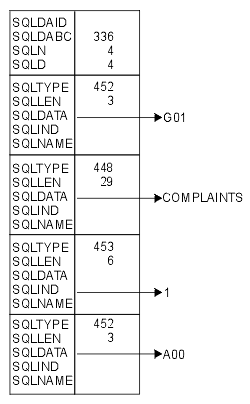
 The
CCSID is determined based on the attributes of the data-type specified
on the AS clause as described in CAST specification.
If the data-type is a binary string or bit data, then the SQL_XML_DATA_CCSID
is used for the CCSID attribute.
The
CCSID is determined based on the attributes of the data-type specified
on the AS clause as described in CAST specification.
If the data-type is a binary string or bit data, then the SQL_XML_DATA_CCSID
is used for the CCSID attribute.