MDM Powered Search for InfoSphere® MDM Advanced Edition uses the MDM probabilistic matching capability. MDM Powered Search for MDM Advanced Edition enhances the Salesforce.com search so that you can find variants of an account name and address even if you have typographical errors. The probabilistic matching capability also finds account names that sound similar. By making existing customer records evident, you can apply the known information at the point of entry and avoid creating duplicate records in Salesforce.com.
This capability also helps you locate not only the data that is contained within the Salesforce.com system, but also the data that is contained within other systems in your organization.
The following diagram shows the sequence of activities and transactions that are involved in MDM Powered Search for MDM Advance Edition. The search scenario uses three screens: Account Search, Account Details, and Contact Details.
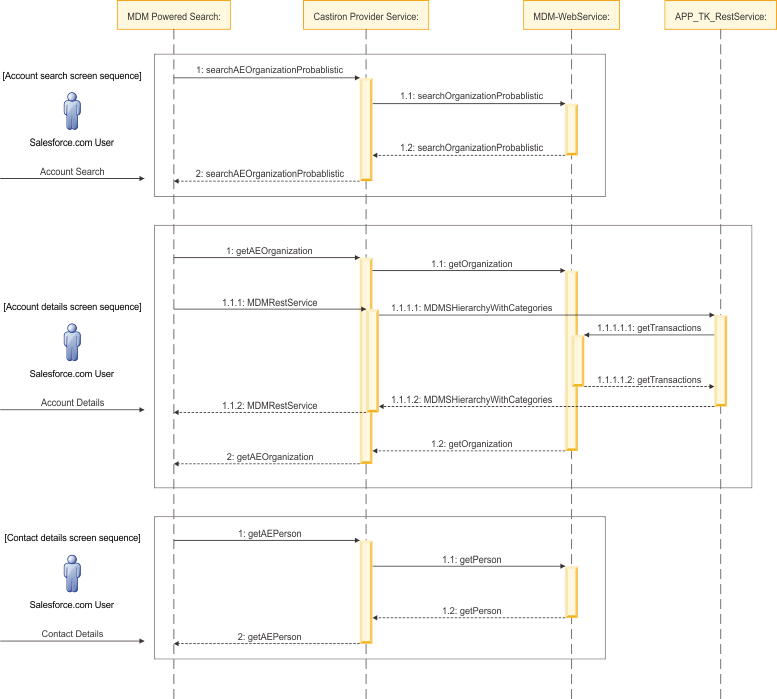
Account Search screen
On the Account Search screen, you enter the account search parameters, such as name and address. Upon submit, Salesforce.com internally calls the InfoSphere MDM searchOrganizationProbabilistic web service through the WebSphere® Cast Iron® Provider searchAEOrganizationProbabilistic service, and then returns the list of matching records.
Account Details screen
This screen contains the results from the account search action. You can click any of the listed accounts to view details. Internally, Salesforce.com calls the MDM getOrganization web service through the Cast Iron Provider getAEOrganization service. The Account Details screen also displays the account in graphical view. You can use the graphical view to drill down and explore account relationships. The graphical view is created by using the MDM Application Toolkit MDMSHierarchyWithCategories widget. If the selected account has any related contacts, the contacts are displayed in the grid.
Contact Details screen
From the Account Details screen, you can click any related account contact to view the Contact Details screen. Internally, Salesforce.com calls the MDM getPerson web services through the Cast Iron Provider getAEPerson service.