Installing IBM InfoSphere Master Data Management Standard and Advanced Editions
The InfoSphere® MDM components are installed using IBM® Installation Manager, which ensures a simple and consistent installation experience.
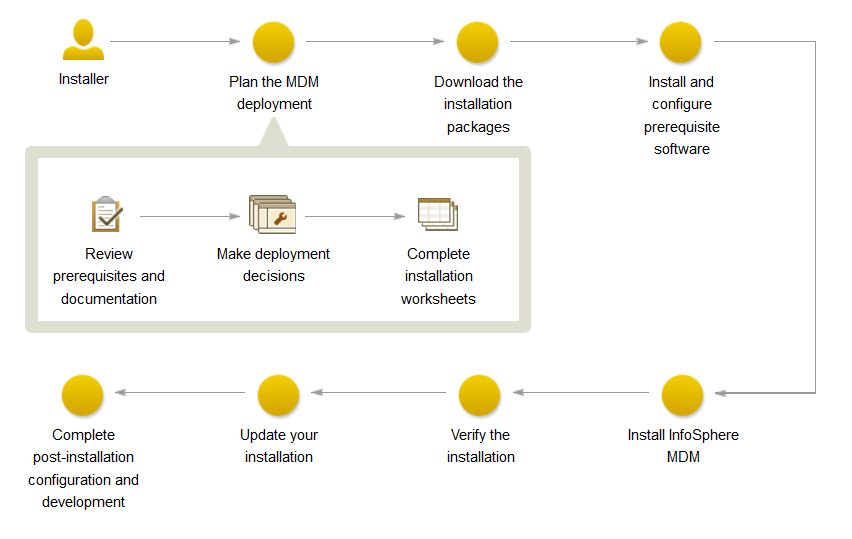
Important: Before you begin the process of installing InfoSphere MDM,
review the known problems. Some of the known installation problems
require you to complete specific preinstallation configuration tasks.
Failure to complete these configuration tasks can result in a failed
installation.
The installation topics describe how to prepare your environment, including the application server and database, for installation of InfoSphere MDM and how to install InfoSphere MDM. You can run an installation in graphical or silent mode.
IBM Installation Manager is also used to uninstall components and to modify an existing installation by adding or removing components.
Tip: You can download PDFs of the
installation topics or of specific installation scenarios: