The supplied InfoSphere® MDM virtual system patterns enable you to quickly deploy InfoSphere MDM Standard Edition and Advanced Edition environments for functional and integration testing, performance testing, and production.
The InfoSphere MDM patterns are implemented with virtual system pattern technology. Virtual system patterns enable you to modify the topology of the pattern to ensure that it resembles the specific topology required for the MDM solution in your environment. You can add more scripting packages or virtual images.
The InfoSphere MDM patterns use the standard WebSphere® Application Server Hypervisor Edition image as the foundation of deployment. After the pattern instantiates the WebSphere Application Server image, it then deploys InfoSphere MDM on that image.
The InfoSphere MDM patterns are supported by IBM® Workspace Deployer running IBM PureApplication® System version 1.1.
The InfoSphere MDM patterns support Linux platforms, and are available for the following deployment styles:
- InfoSphere MDM basic pattern
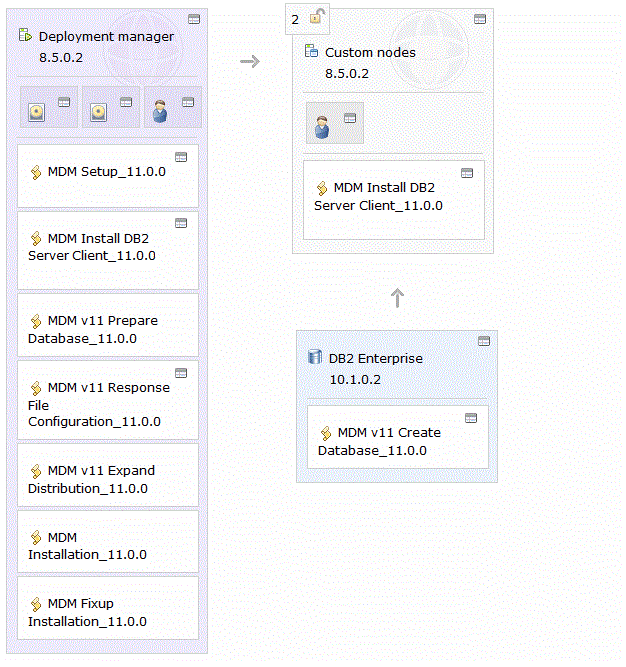
This pattern is a simple InfoSphere MDM Standard Edition and Advanced Edition deployment with an embedded image of DB2® for Linux, UNIX, and Windows. This pattern is suitable for many self-contained InfoSphere MDM deployments on DB2 for Linux, UNIX, and Windows.
The Deployment Manager uses a number of scripts to setup, install, and configure the deployment. The DB2 Enterprise uses a script to create the MDM Database. Custom nodes are also configured using a separate script.
- InfoSphere MDM pattern for DB2 pureScale® or IBM PureData™ System for Transactions
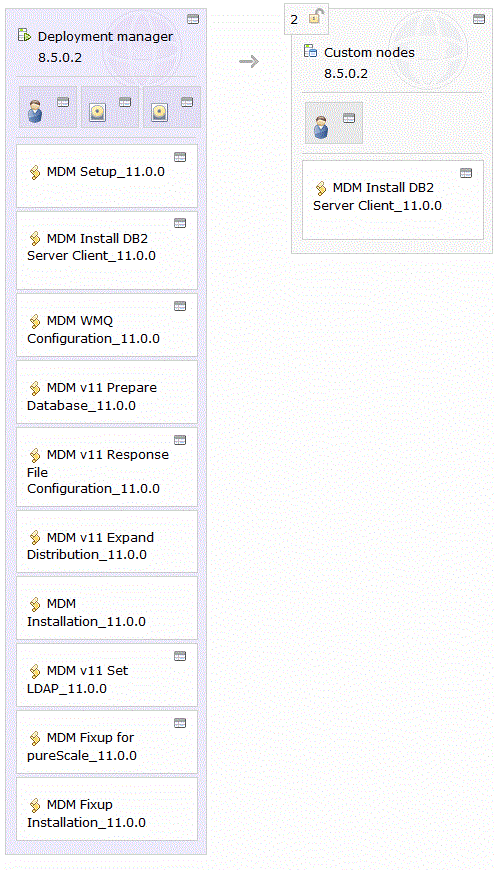
This pattern is a InfoSphere MDM Standard Edition and Advanced Edition deployment for remote DB2 pureScale or IBM PureData System for Transactions. This deployment also supports remote LDAP authentication and WebSphere Message Queue.
Note: This pattern can be modified to allow you to deploy InfoSphere MDM on remote DB2 for Linux, UNIX, and Windows. To enable this deployment type, you must modify the supplied pattern to remove the MDM Fixup for pureScale script.The Deployment Manager uses a number of scripts to setup, install, and configure the deployment. Custom nodes are also configured using a separate script.
- InfoSphere MDM pattern for DB2 on z/OS®
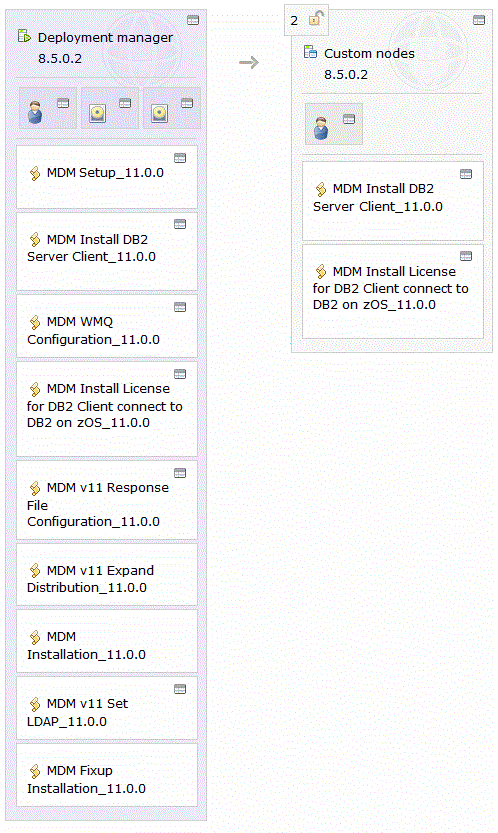
This pattern is a InfoSphere MDM Standard Edition and Advanced Edition deployment for DB2 on z/OS. This pattern is configured for a remote deployment that also supports WebSphere Message Queue and LDAP authentication.
The Deployment Manager uses a number of scripts to setup, install, and configure the deployment. Custom nodes are also configured using separate scripts.
