InfoSphere® MDM provides a unified architecture that works with various types of master data. Common services, a unified workbench, and customizable applications are at the core of the architecture.
Architectural differences from prior releases
The architecture for Standard and Advanced Editions uses an OSGi framework (Open Services Gateway initiative). You can install, start, stop, and update component bundles without rebooting the system. The architecture facilitates loose coupling and allows for runtime injection of custom-built code, which is deployed as component bundle archives (CBAs).
The architecture represents a particular improvement for existing users of InfoSphere MDM Server. Previously, InfoSphere MDM Server users had to open, alter, and repackage the application EAR file to deploy the data model and any customizations. In the OSGi framework, users deploy such customizations as independent CBAs that communicate with the application without requiring changes to the application module itself.
For existing Initiate Master Data Service® users, the most significant changes in architecture are to the engine and its services, which now run within the application server. The application server provides infrastructure (for component-to-component communication, authentication, and logging) that was previously managed by the Initiate® application itself.
The former InfoSphere MDM Server and the former Initiate Master Data Service are combined to share a single infrastructure. By eliminating duplication of functions, the architecture efficiently uses hardware resources. It also reduces the amount of development and administrative effort that is required to deploy an integrated solution.
Standard and Advanced Editions
The following deployment diagram shows how the clients, the application server, the MDM operational server, and the database server can be deployed in your environment. To start, the data that you want to master is stored in source systems. You perform most of your master data tasks within the clients, such as the Workbench, InfoSphere MDM Inspector, or your own custom-built clients. Those clients connect to the application server that hosts the operational server, where most MDM processing occurs. Finally, the application server uses a database server to host the MDM database and other databases that are applicable to optional components.
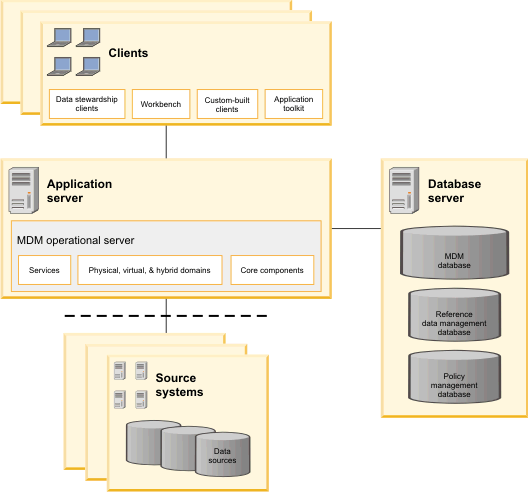
- Operational server
- The software that provides services for managing and taking action on master data. The operational server includes the data models, business rules, and functions that support entity management, security, auditing, and event detection capabilities. Examples of functions that support entity management include data loads, cleansing, linkage, and de-duplication. Previously referred to as master data engine in Initiate Master Data Service and MDM Hub or MDM Server in InfoSphere MDM Server.
- Application server
- A server program in a distributed network that provides the execution environment for an application program.
- Database server or DBMS
- A software program that uses a database manager to provide database services to other software programs or computers.
- Clients
- Software programs that request services from the operational server. The following clients provide entry points to your key MDM activities.
| MDM activities | Clients | Primary users |
|---|---|---|
| Configuration and customization of your MDM solution |
|
Architect, Solution Developer, Data Steward Lead |
| Data governance and stewardship |
|
Data Steward, Business Analyst, Business User, Application User |
| Administration |
|
System Administrator, Database Administrator |
| Development |
|
Solution Developer, Application Developer |
For a more detailed look at the architecture, the following diagram shows the components that form the whole architecture:

Collaborative Edition
For the Collaborative Edition, a component-based architecture can consist of a two-tier or three-tier configuration. The Collaborative Edition has these components: core components, integration components, and collaboration components.
- An API layer
- A business object layer
- An infrastructure layer
- A storage layer
- Custom tools
- Import-export
- Portal framework
- Web services
- Data authoring UI
- Import-export
- Workflow engine
