This sample shows how to use permissions to define a workflow, repackage Decision Center with the configuration file, and generate smart folders for rules.
Time required
30 minutes
Prerequisites
This sample only works on the Enterprise console. If you use the Business console, a ready-to-use prescriptive method for change management and governance is available (see Working with the decision governance framework).
You must have Decision Center installed to use this sample.
Check that the sample server is started before using this sample. For more information about starting the sample server, see Starting and stopping the sample server.
Description
When you manage rule changes in Decision Center, it is useful to control the rule change workflow (life cycle).
The sample contains:
A configuration file that describes the users, roles, rule status, and update/delete permissions for each status.
A configuration file that describes the edit permission for rules, by role.
Users can see only rules with a status relevant to their role, and can only change the status of a rule to values authorized for their role. The following diagram shows a typical workflow between roles, and is the workflow used in this sample:
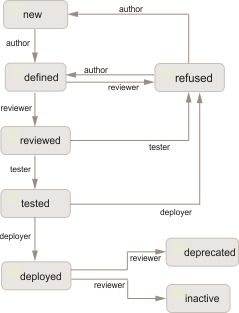
The roles in this sample are defined as follows:
An author role can see only rules with a status of new or refused. As an author, when you create a rule its status is set automatically to new. After you finish writing a rule, you set the status to defined.
A reviewer role can see only rules with a status of defined, deployed, deprecated, or inactive. As a reviewer, you review defined rules, and then set the status to either reviewed or refused. If rules have a status of deployed, you can set the status to deprecated or inactive.
A tester role can see only rules with a status of reviewed. As a tester, after you test a rule, you set the status to either tested or refused.
A deployer role can see only rules with a status of tested. As a deployer, you deploy the rules, and change the status to deployed.
An administrator role can see all rules and set any status.
This sample generates RSS data whenever the status changes. It makes the RSS data available from the web server, and then invites interested users to subscribe to the RSS feed using an RSS reader tool.
The key features of this sample include:
Using fine-grained permissions based on user roles and rule status to define a workflow and make it part of the Decision Center interface
Repackaging Decision Center with the configuration file
Automatically generating smart folders of rules organized by status
Managing permissions and security using the API
Customizing the session controller