In the IBM® FileNet® Deployment Manager context, an environment refers to a collection of servers that belong to an IBM FileNet P8 domain and are used for a particular purpose, such as development, functional testing, system testing, or production. Deployment refers to deploying or migrating all or part of a FileNet P8 system or application from one environment to another.
The data that FileNet Deployment Manager handles are FileNet P8 assets: resources, such as objects and configuration information, which is used by FileNet P8 systems and applications.
Typically, a FileNet P8 system or application is developed in one environment, then copied to one or more different environments for testing and end use. Copying a system or application into a new environment requires you to move the system and application assets (including any content) from the source environment to the destination environment, and update any environment-specific data in the source assets to values appropriate for the destination environment.
- Initial deployment of an application from a source (development or test) environment to a destination (deployed) environment.
- Propagating incremental sets of changes from a source (development or test) environment to a subset of the existing objects in a destination (deployed) environment.
- Business information
For example, folders that are related to open insurance claims, or documents that contain insurance claims that are submitted by customers.
- P8 configuration data that are used to start software services
For example, application server authentication provider settings and JDBC connection pool settings.
- P8 configuration data that are used by a running application The P8 configuration can include the following data:
- Workflow definitions
- Workflow system queue, roster, or log definitions, and isolated region data
- Content Platform Engine class definitions and property definitions
- Workflow system connection points
- Workplace entry templates and stored searches
For an example of a deployment scenario, see First-time setup and deployment.
Deployment tasks
The following three-part diagram provides an overview of the various deployment tasks that are involved in deployment and specifies the order in which they are completed. The first part of the diagram illustrates the standard deployment flow. The remaining 2 parts of the diagram illustrate phase 1 and phase 2 of the deployment by deploy package flow.
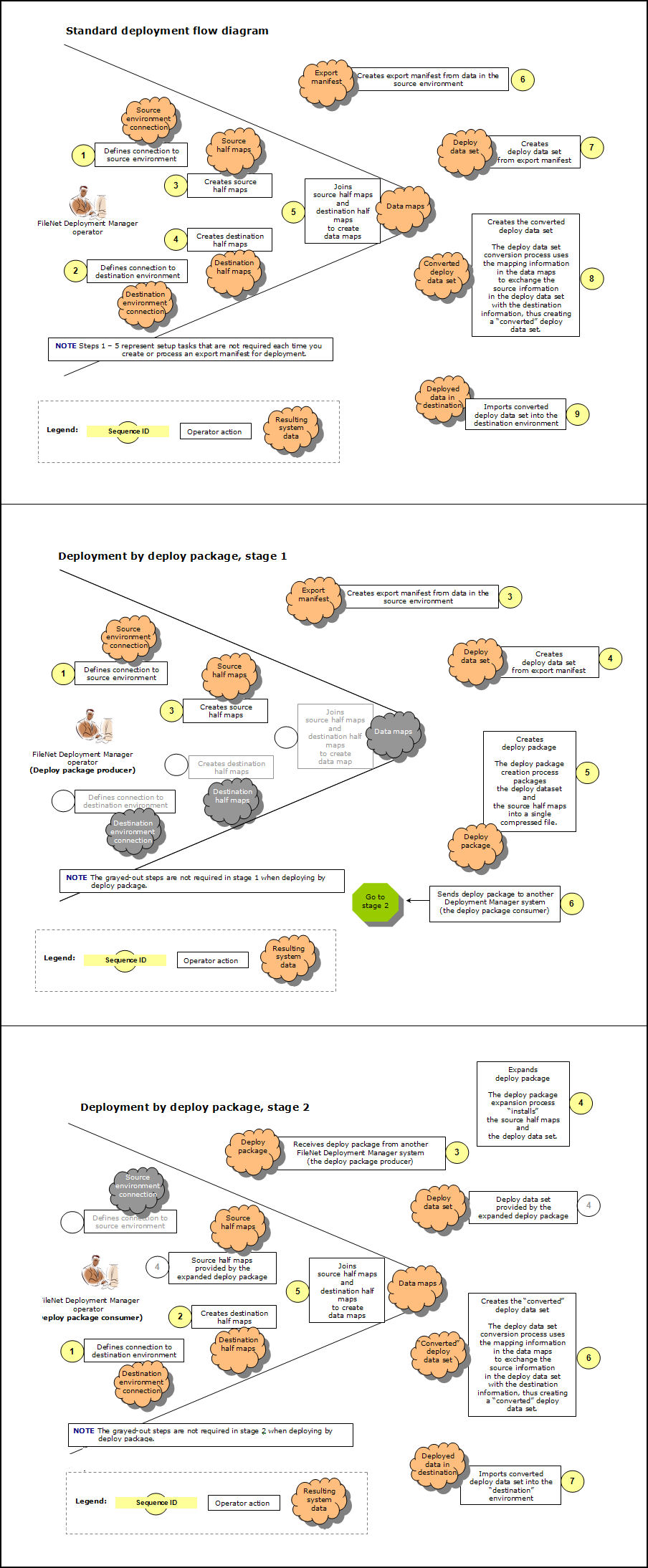
1 and 2. Define the source and destination environments in the FileNet Deployment Manager. See Create or edit an environment definition and Checklist: Environment definitions for more information.
3. Export the necessary data from the source environment by exporting the assets that are listed in an export manifest to create a deploy dataset. For information about creating an export manifest, see Create or update an export manifest. For information about creating a deploy dataset, see Create deploy dataset.
4 and 5. Retrieve the object store, security principal, and service information from the source environment and the destination environment. For information, see Extract an object store half map, Extract a security principal half map, and Extract a service half map.
7. Convert the environment-specific attributes in the deploy dataset to produce the data suitable for import into the destination environment. The convert operation uses a data map to convert any environment-specific information for the exported objects. For more information, see Convert objects for import.
8. Analyze the export files intended for import to assess whether the import operation is likely to be successful. Although this step is optional, it can be an important step, depending on the nature of your destination environment. For example, assessing the potential impact on the destination environment might be of little concern when the destination is a test environment that is easily reconfigured. However, when importing into a live, deployed environment, performing this analysis can be extremely useful. For more information, see Analyze objects for import.
9. Import the converted deploy dataset to the destination environment. For more information, see Import converted objects and Import isolated region configuration data.