You can use a local map to break up a large map into nested groups of mapping elements and process the complex elements of the whole data object.
Local maps are a partial view of a larger map, rather than separate files.
A local map has only one element as input (either a simple type or a complex type), which can contain nested elements. The output can be either a single element or an array element, but it must be a complex type.
Complete the following step to create a local map:
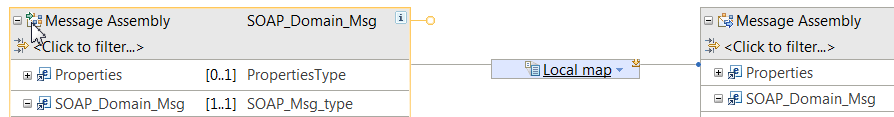
The local map opens within the main map in the Graphical Data Mapping editor.
Edit the local map. For more information, see Editing message maps.
 Last updated Friday, 21 July 2017
Last updated Friday, 21 July 2017