Complete the following steps to call a submap from another graphical data map:
- Create a connection between global input and output elements
in a graphical data map, and then select
the Submap transform on the connection: For example:
- Click Browse in the Properties view
of the Submap transform. The Submap
Selection wizard is displayed where the dialogue box will
display the submaps that are available.
- Select a submap, and click OK.
You can choose to display only the valid maps that can be
selected, by clicking Show only applicable maps.
The submap is displayed in the Graphical
Data Mapping editor, and you can edit
it in the same way that you would edit any graphical data map. For information about
how to edit maps, see Editing message maps.
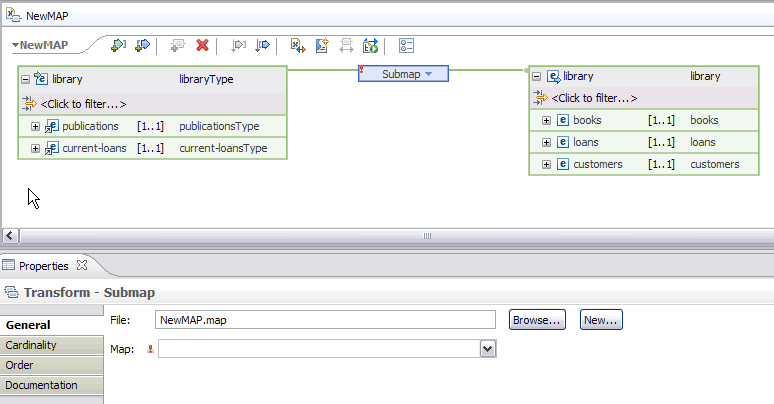
 Last updated Friday, 21 July 2017
Last updated Friday, 21 July 2017