The Version 7.0 resources
Resources have been created in Version 7.0 to implement two solutions: "MyFirstSolution" and "MyOtherSolution".
- A message flow project called MyFirstSolution
- A message set project called MyFirstSolutionMessageSet
- A message flow project called CommonSubFlows, which might also be used by other solutions
- A message set project called SharedMessageSet, which is also used by MyOtherSolution
- A message flow project called MyOtherSolution
- A message set project called MyOtherSolutionMessageSet
- A message set project called SharedMessageSet, which is also used by MyFirstSolution
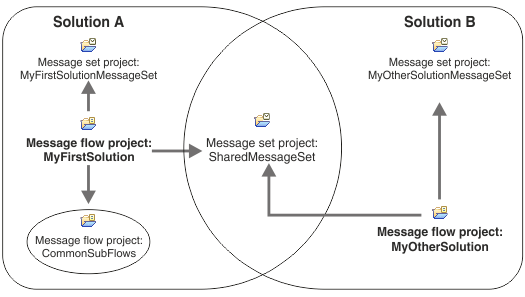 |
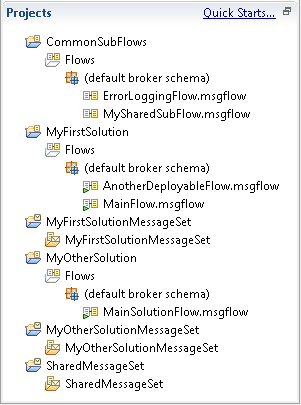 |
The problems and the solution
The organization of the resources in the Version 7.0 WebSphere Message Broker Toolkit does not make it clear which projects apply to which solution.
Similarly, deployed resources are shown as a flat list in the Brokers view of the WebSphere Message Broker Toolkit, and in WebSphere Message Broker Explorer. When it is time to deploy a solution, you need to know exactly which resources to add to your broker archive (BAR) file.
A lack of isolation is also an issue in this example. Both solutions use the message set project, SharedMessageSet. If you deploy a new SharedMessageSet message set project, the change affects both solutions. To use different versions of the SharedMessageSet project with each solution, you could deploy each solution to its own integration server, which might not be appropriate in your environment.
To resolve these issues, you can use one application to encapsulate all the resources required for MyFirstSolution, and another application to contain all the resources for MyOtherSolution. You can use libraries to contain the resources that are used by other solutions (the CommonSubFlows message flow project, and the SharedMessageSet message set project).
Manual conversion to applications and libraries
| Conversion step | Results | |
|---|---|---|
| 1. | Import Version 7.0 resources into the Version 9.0 IBM® Integration Toolkit. | To convert the Version 7.0 resources
to applications and libraries, they are first exported from the Version 7.0 WebSphere Message Broker Toolkit and imported into
the Version 9.0 IBM Integration Toolkit. The imported resources are
initially listed under the Independent Resources category in the Version 9.0 IBM Integration Toolkit.
Message flow projects do not exist in Version 9.0.
Therefore, the Version 7.0 message flow
projects are converted automatically to integration
projects when they are imported. 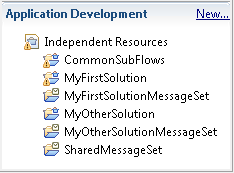 At this stage, you could use the Convert Projects to Applications and Libraries wizard to analyze all the projects in the Independent Resources category and decide how to convert them (see Example: Wizard-assisted conversion of Version 7.0 resources to applications and libraries). The wizard describes how it will convert the resources so that you can decide if the conversion is appropriate. For example, the wizard might decide to convert all message set projects to libraries in case any of them are required by other projects in the future. However, if you know that the message set project will only ever be used in one solution, you might choose to include that message set project in the application rather than making it a separate library. For the purposes of this example, the resources will be converted individually. |
| 2. | Convert shared projects to libraries. | Dependent resources are converted first. The Version 7.0 message flow project, MyFirstSolution, depends on the
CommonSubFlows message flow project, which was converted to an integration project automatically when it was imported into Version 9.0. An application cannot refer to an integration project. Therefore, MyFirstSolution cannot be converted to an
application until CommonSubFlows has been converted. CommonSubFlows might be shared by
other projects in the future, therefore it is converted to a library. SharedMessageSet is
used by both solutions, therefore it is converted to a library.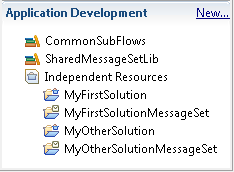 |
| 3. | Convert the main projects to applications. | If the message set projects, MyFirstSolutionMessageSet
and MyOtherSolutionMessageSet, might be used by other solutions in
the future, you would convert them to libraries at this point. This
example assumes that the message set projects will be used in their
associated solutions only. Therefore, the MyFirstSolution and MyOtherSolution integration
projects can now be converted to
applications. You can see from the following image that the message
set projects that were not converted to libraries are included in
the relevant applications. The projects that were converted to libraries
are listed as references for each application.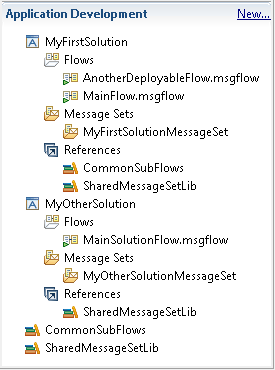 |
The Version 9.0 resources
After conversion, you can see more clearly which resources are used by each solution. At deployment time, you do not need to know exactly which resources are required by your solution. The following image shows how, on the Prepare tab of the BAR File editor, you select the application, and all required resources are deployed.
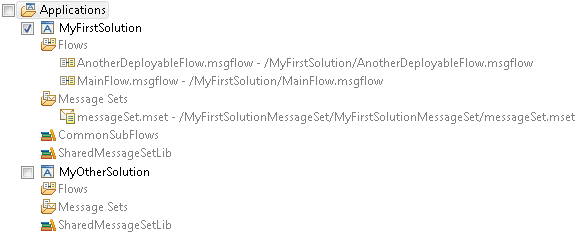
Similarly, the organization of resources is obvious when you are administering brokers in IBM Integration Explorer.
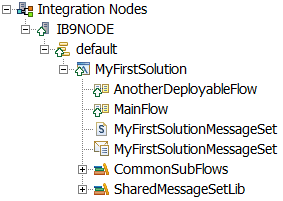
- Importing resources from previous versions: This topic describes how to export a Project Interchange file from one version of the WebSphere Message Broker Toolkit and import it to another version.
- Converting a project to an application or library: This topic describes how to convert projects individually and how to use the Convert Projects to Applications and Libraries wizard. It also lists the restrictions that apply when you convert certain types of project.
 IBM Education
Assistant module: Applications and Libraries conversion.
IBM Education
Assistant module: Applications and Libraries conversion. Last updated Friday, 21 July 2017
Last updated Friday, 21 July 2017