Aim
Use the TimeoutNotification node to automatically send a message into a message flow every 10 minutes.
Description of the flow
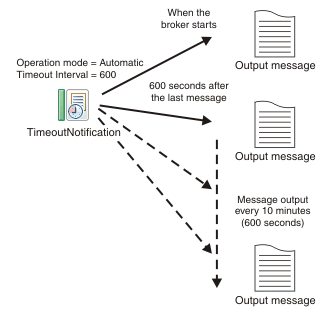
- Operation Mode set to automatic
- Timeout Interval set to 600
You can also use a Timer configurable service to control the timeout interval. A value set by the Timeout interval property of the Timer configurable service overrides the value specified on the TimeoutNotification node. For more information about the Timer configurable service, see Configurable services properties.
When the broker has started, the TimeoutNotification node sends a message every 10 minutes (600 seconds). This message contains only a properties folder and a LocalEnvironment folder. A Compute node can then process this message to create a more meaningful message.
In the above example, the relevant property is IgnoreMissed, and for an automatic timeout this is implicitly set to TRUE. This means that if one of the period events is missed the event will not be resent, but instead the broker will trigger the event on the next scheduled timeout. If you want to be notified when events are missed, set a controlled timeout instead. For details of the properties you can set for a controlled timeout, see Sending timeout request messages.
You can view information about samples only when you use the product documentation that is integrated with the IBM® Integration Toolkit or the online product documentation. You can run samples only when you use the product documentation that is integrated with the IBM Integration Toolkit.
 Last updated Friday, 21 July 2017
Last updated Friday, 21 July 2017