Preparing the environment for WebSphere MQ File Transfer Edition nodes
Prepare the file system and queue managers, and determine the name of the integration node agent.
About this task
Information about file transfers is held on storage queues that are controlled by WebSphere® MQ, so you must install WebSphere MQ on the same computer as your integration node if you want to use the capabilities provided by the FTEInput and FTEOutput nodes. For information about installing and using WebSphere MQ with IBM® Integration Bus, see Installing WebSphere MQ.
Preparing the file system
- workpath/common/FTE
Preparing the queue manager
Storage queues that hold file transfer information are owned by the queue manager that is specified on the integration node, and you specify this queue manager by using the -q property of the mqsicreatebroker command; see Creating an integration node and mqsicreatebroker command.
You must also create the system queues required by the FTEInput and FTEOutput nodes; see Creating the default IBM Integration Bus queues on a WebSphere MQ queue manager. A set of WebSphere MQ script (MQSC) commands is also provided, to enable you to create artifacts that are required by the agent and coordination manager; for more information, see Scripts to create artifacts required for WebSphere MQ File Transfer Edition.
Setting the coordination queue manager
- If the queue manager specified on the integration node is being used as the coordination queue manager, the integration node configures it as a coordination queue manager.
- If you are using a different queue manager as the coordination queue manager, refer to the WebSphere File Transfer Edition product documentation for information about how to configure it as a coordination queue manager.
- Ensures that the correct queue manager is used when the agent is created.
- Makes the agent permanent. If a coordination queue manager has been defined, the agent is deleted only after you undefine the coordination queue manager (for example, by setting it to an empty string), and restart the integration server.
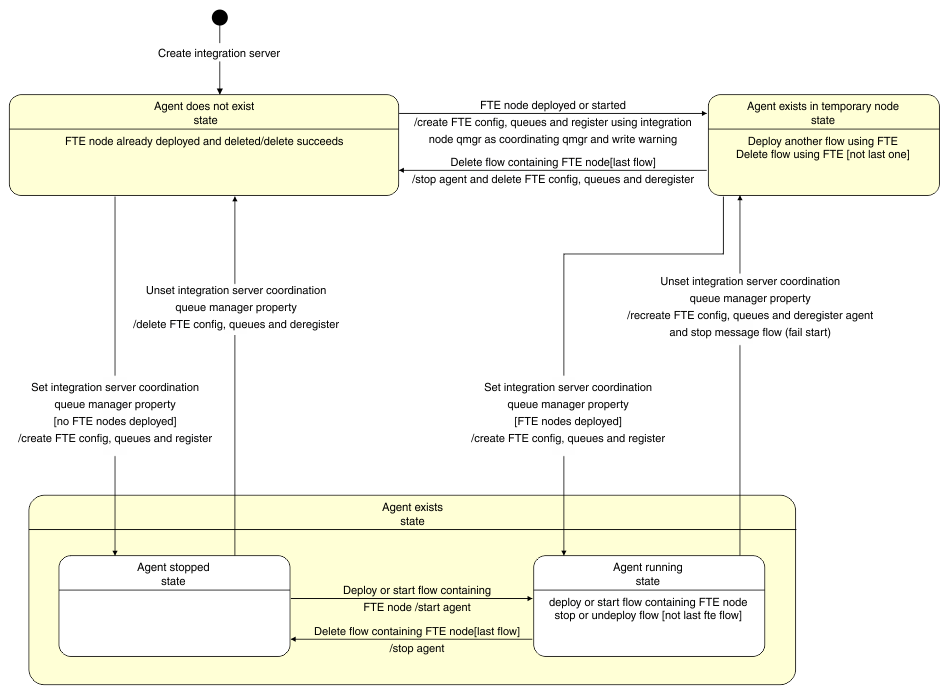
About this task
Use one of the following methods to set the coordination queue manager.
Procedure
What to do next
If you configure your integration server to use a different coordination queue manager from the default queue manager that is configured for your integration node, you must define sender and receiver channels between the default queue manager and coordination queue manager. You must also define transmission queues on the default queue manager and coordination queue manager.
Naming integration servers
About this task
- Uppercase A-Z
- Lowercase a-z (but there are restrictions on the use of lowercase
letters for z/OS® console support)
On systems using EBCDIC Katakana you cannot use lowercase characters.
- Numerics 0-9
- Period (.)
- Forward slash (/)
- Underscore (_)
- Percent sign (%)
Determining the agent name
About this task
- The integration node name is 12 characters or fewer (or at least unique in the first 12 characters).
- The integration server names are 15 characters or fewer (or at least unique in the first 15 characters).
- The integration node and integration servers do not contain any characters that are invalid for queue names.
- The integrationnode.integrationserver tuples are all unique, even if case is ignored.
Procedure
mqsireportproperties IBNODE -e FTESAMPLE -o FTEAgent -n agentName