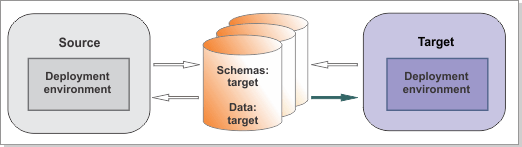If you customized the Business
Space component in the source environment, you must perform some additional
tasks for the Business Space component after you migrate to IBM® Business Process Manager V8.5.6, before
you start your clusters and use Process Portal.
Figure 1. Sample environment after the target is
started. The source environment is not running. The target can read
from the databases.
Procedure
- If there are custom widgets in the
source environment, you must migrate your custom widgets used in Process
Portal spaces to work in V8.5.6. See Migrating custom widgets.
- Configure the REST endpoints for widgets
if they are not present in the target environment. See Widget support for BPDs, BPEL processes, and human tasks and Configuring the Business Space component and registering REST endpoints on the administrative console.
- If you modified the Business Space Ajax proxy
in the source environment, make the same changes in the target environment. See Configuring the Business Space Ajax proxy.
- If you modified the mashups configuration
in the source environment, make the same changes in the target environment:
- Copy the ConfigService.properties file
from the previous version into an empty folder on your system. The file is in one of the following locations:
- (cluster) deployment_manager_profile/BusinessSpace/cluster_name/mm.runtime.prof/config/ConfigService.properties
- (stand-alone) profile_name/BusinessSpace/node_name/server_name/mm.runtime.prof/config/ConfigService.properties
- Run the updatePropertyConfig command.
using the wsadmin scripting client.
- For a cluster:
- The following example uses Jython:
AdminTask.updatePropertyConfig('[-clusterName cluster_name -propertyFileName
"tmp/BPM/config/ConfigService.properties" -prefix "Mashups_"]')
AdminConfig.save()
- The following example uses Jacl:
$AdminTask updatePropertyConfig {-clusterName cluster_name -propertyFileName
"tmp/BPM/config/ConfigService.properties" -prefix "Mashups_"}
$AdminConfig save
- For a stand-alone server:
- The following example uses Jython:
AdminTask.updatePropertyConfig('[-serverName server_name -nodeName node_name
-propertyFileName "tmp/BPM/config/ConfigService.properties" -prefix "Mashups_"]')
AdminConfig.save()
- The following example uses Jacl:
$AdminTask updatePropertyConfig {-serverName server_name -nodeName node_name
-propertyFileName "tmp/BPM/config/ConfigService.properties" -prefix "Mashups_"}
$AdminConfig save
- To avoid problems, do not add the Module Administration
and Module Assembly widgets to the same page.