Generating SQL scripts for SQL Server and configuring new database components
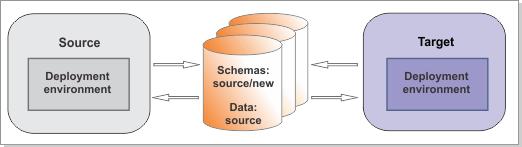
Run the BPMGenerateUpdateSchemaScripts command from the target environment to generate the SQL scripts to update the schemas. Then, initialize your new database components by running the creation script or scripts that are generated. You will run the update scripts later, in the "Updating existing databases" step.
Procedure
For each deployment environment that you are creating, complete the following steps:
- Copy the source_migration.properties file
and rename it to target_migration.properties.
Update the file with the configuration information for the target
environment. You need a different migration properties
file for each deployment environment. Check all the properties and edit them if required,
following the instructions in the file. Ensure that the value of the target.config.property.file property
is set to the full path of the configuration properties file that
you used to create your target environment. You must also set the
value of source.product.version.
The file is found in BPM_home\util\migration\resources\migration.properties
- Run the BPMGenerateUpgradeSchemaScripts
command-line utility from the target environment to generate
the SQL scripts. Run the command using the following syntax:
where:BPM_home\bin\BPMGenerateUpgradeSchemaScripts.bat -propertiesFile migration_properties_file- migration_properties_file is the full path to the migration properties file in which you specified the configuration information for the target environment. The file is found in BPM_home/util/migration/resources/migration.properties.
You should specify Yes if you had the Reporting function configured and want to remove the database schema now.
The SQL scripts are generated in the target_deployment_manager_profile\dbscripts\Upgrade directory, under the following subdirectory:- deployment_environment_name\database_type\database_name.schema_name
The BPMGenerateUpdateSchemaScripts utility generates the following SQL scripts for migrating to IBM® BPM Advanced V8.5:Table 1. Generated SQL scripts Source Version Target Version Create SQL Scripts Upgrade SQL Scripts WebSphere® Process Server V7.0.0.3 or later Advanced (full Process Center and Process Server functionality) - createTablespace_BusinessSpace.sql (not in all environments)
- createSchema_BusinessSpace.sql (not in all environments)
- createTable_BusinessSpace.sql (not in all environments)
- createSchema_CommonDB.sql
- createSchema_Monitor.sql
- createSchema_Messaging.sql
- createTable_ProcessServer.sql
- createProcedure_ProcessServer.sql
- createTable_PerformanceDW.sql
- upgradeSchema700Unicode_ProcessChoreographer.sql
- upgradeSchema700Unicode_ProcessChoreographerArchive.sql (if you configured Business Process Choreographer Archive in the source environment)
- upgradeSchema700_ProcessChoreographer.sql
- upgradeSchema700_ProcessChoreographerArchive.sql (if you configured Business Process Choreographer Archive in the source environment)
- upgradeSchema7003Unicode_ProcessChoreographer.sql
- upgradeSchema7003Unicode_ProcessChoreographerArchive.sql (if you configured Business Process Choreographer Archive in the source environment)
- upgradeSchema7003_ProcessChoreographer.sql
- upgradeSchema7003_ProcessChoreographerArchive.sql (if you configured Business Process Choreographer Archive in the source environment)
- upgradeSchema_SchemaStatus.sql
- preMigrateBusinessSpace700.sql (if you configured Business Space in the source environment
- migrateBusinessSpaceSchema700.sql (if you configured Business Space in the source environment
- postMigrateBusinessSpace700.sql (if you configured Business Space in the source environment
- dropSchema_Observer.sql (optional)
- dropTablespace_Observer.sql (optional)
WebSphere Process Server V7.0.0.3 or later AdvancedOnly (the IBM BPM equivalent of WebSphere Process Server - createTablespace_BusinessSpace.sql (not in all environments)
- createSchema_BusinessSpace.sql (not in all environments)
- createTable_BusinessSpace.sql (not in all environments)
- createSchema_CommonDB.sql
- createSchema_Monitor.sql
- createSchema_Messaging.sql
- upgradeSchema700Unicode_ProcessChoreographer.sql
- upgradeSchema700Unicode_ProcessChoreographerArchive.sql (if you configured Business Process Choreographer Archive in the source environment)
- upgradeSchema700_ProcessChoreographer.sql
- upgradeSchema700_ProcessChoreographerArchive.sql (if you configured Business Process Choreographer Archive in the source environment)
- upgradeSchema7003Unicode_ProcessChoreographer.sql
- upgradeSchema7003Unicode_ProcessChoreographerArchive.sql (if you configured Business Process Choreographer Archive in the source environment)
- upgradeSchema7003_ProcessChoreographer.sql
- upgradeSchema7003_ProcessChoreographerArchive.sql (if you configured Business Process Choreographer Archive in the source environment)
- upgradeSchema_SchemaStatus.sql
- preMigrateBusinessSpace700.sql (if you configured Business Space in the source environment
- migrateBusinessSpaceSchema700.sql (if you configured Business Space in the source environment
- postMigrateBusinessSpace700.sql (if you configured Business Space in the source environment
- dropSchema_Observer.sql (optional)
- dropTablespace_Observer.sql (optional)
WebSphere Process Server V7.0.0.2 or earlier Advanced (full Process Center and Process Server functionality) - createTablespace_BusinessSpace.sql (not in all environments)
- createSchema_BusinessSpace.sql (not in all environments)
- createTable_BusinessSpace.sql (not in all environments)
- createSchema_CommonDB.sql
- createSchema_Monitor.sql
- createSchema_Messaging.sql
- createTable_ProcessServer.sql
- createProcedure_ProcessServer.sql
- createTable_PerformanceDW.sql
- upgradeSchema700Unicode_ProcessChoreographer.sql
- upgradeSchema700Unicode_ProcessChoreographerArchive.sql (if you configured Business Process Choreographer Archive in the source environment)
- upgradeSchema700_ProcessChoreographer.sql
- upgradeSchema700_ProcessChoreographerArchive.sql (if you configured Business Process Choreographer Archive in the source environment)
- upgradeSchema620Unicode_ProcessChoreographer.sql
- upgradeSchema620Unicode_ProcessChoreographerArchive.sql (if you configured Business Process Choreographer Archive in the source environment)
- upgradeSchema620_ProcessChoreographer.sql
- upgradeSchema620_ProcessChoreographerArchive.sql (if you configured Business Process Choreographer Archive in the source environment)
- upgradeSchema_SchemaStatus.sql
- preMigrateBusinessSpace700.sql (if you configured Business Space in the source environment
- migrateBusinessSpaceSchema700.sql (if you configured Business Space in the source environment
- postMigrateBusinessSpace700.sql (if you configured Business Space in the source environment
- dropSchema_Observer.sql (optional)
- dropTablespace_Observer.sql (optional)
WebSphere Process Server V7.0.0.2 or earlier AdvancedOnly (the IBM BPM equivalent of WebSphere Process Server - createTablespace_BusinessSpace.sql (not in all environments)
- createSchema_BusinessSpace.sql (not in all environments)
- createTable_BusinessSpace.sql (not in all environments)
- createSchema_CommonDB.sql
- createSchema_Monitor.sql
- createSchema_Messaging.sql
- upgradeSchema700Unicode_ProcessChoreographer.sql
- upgradeSchema700Unicode_ProcessChoreographerArchive.sql (if you configured Business Process Choreographer Archive in the source environment)
- upgradeSchema700_ProcessChoreographer.sql
- upgradeSchema700_ProcessChoreographerArchive.sql (if you configured Business Process Choreographer Archive in the source environment)
- upgradeSchema620Unicode_ProcessChoreographer.sql
- upgradeSchema620Unicode_ProcessChoreographerArchive.sql (if you configured Business Process Choreographer Archive in the source environment)
- upgradeSchema620_ProcessChoreographer.sql
- upgradeSchema620_ProcessChoreographerArchive.sql (if you configured Business Process Choreographer Archive in the source environment)
- upgradeSchema_SchemaStatus.sql
- preMigrateBusinessSpace700.sql (if you configured Business Space in the source environment
- migrateBusinessSpaceSchema700.sql (if you configured Business Space in the source environment
- postMigrateBusinessSpace700.sql (if you configured Business Space in the source environment
- dropSchema_Observer.sql (optional)
- dropTablespace_Observer.sql (optional)
- Based on the properties that you chose
when you created your deployment environment, create the new databases
that you require. For Process Server and Performance Data
Warehouse databases, run:
BPM_home\BPM\dbscripts\SQLServer\Create\createDatabase_CaseInsensitive.sqlFor other new databases, run:BPM_home\BPM\dbscripts\SQLServer\Create\createDatabase_CaseSensitive.sql - To initialize your new database components,
run the create SQL scripts that you generated in the previous
step. You will run the upgrade scripts later, in the "Upgrading existing
databases" step.
- Copy the create scripts for the new database components from target_deployment_manager_profile\dbscripts\Upgrade\deployment_environment_name\database_type\database_name.schema_name to your database computer.
- Run the scripts for each of your new
database components. If your source environment was not configured for Business Space, you must configure a new Business Space database by running the scripts in the following order:
- createTablespace_BusinessSpace.sql (if it exists)
- createSchema_BusinessSpace.sql (if it exists)
- createTable_BusinessSpace.sql
If your target environment is IBM BPM Advanced with full Process Center and Process Server functionality , complete the following tasks:- Configure a new Process database by running the following scripts:
- createTable_ProcessServer.sql
- createProcedure_ProcessServer.sql
- Configure a new Performance Data Warehouse database by running the following script: createTable_PerformanceDW.sql.
For example:sqlcmd -U username -P password -e -i DmgrProfile/dbscripts/Upgrade/de1/SQLServer/database.schema/createTablespace_BusinessSpace.sql sqlcmd -U username -P password -e -i DmgrProfile/dbscripts/Upgrade/de1/SQLServer/database.schema/createSchema_BusinessSpace.sql sqlcmd -U username -P password -e -i DmgrProfile/dbscripts/Upgrade/de1/SQLServer/database.schema /createTable_BusinessSpace.sql - To configure additional tables for V8.5, run createSchema_Monitor.sql. This file is in deployment_manager_profile\dbscripts\Upgrade\deployment_environment_name\database_type\Business_Space_database_name.Business_Space_database_schema.
- If you created a new common database for
the deployment-environment-scoped common database:
- Run createSchema_CommonDB.sql to create the event sequencing and failed event tables.
- If you have data in the event sequencing table (named PERSISTENTLOCK) in the source environment, export the data from the jdbc/WPSDB data source (JNDI) name in the source and import it into the event sequencing table (PERSISTENTLOCK) in the new deployment-environment-scoped common database component. See your database provider documentation for instructions for extracting data from a table in one database and importing it into another database.
Remember: In BPM V8.5, the common database is split into two pieces. One is cell-scoped and is used for the entire cell. The other, which includes event sequencing and the failed event manager, is deployment-environment-scoped, and must be configured for each deployment environment.You are not required to create the event sequencing and failed event tables if you are using the old common database for the deployment-environment-scoped common database.
- If you do not want the messaging
engine tables to be re-created automatically, run the createSchema_Messaging.sql file.
If you want to reuse your previous messaging engine database and schema,
you must manually drop the existing messaging engine tables. Tip: The messaging engine table names use the SIB prefix.
- If the Create tables option is enabled on the messaging store, the messaging tables will be re-created automatically when the server is restarted.
- If the Create tables option is not enabled on the messaging store, you must run the createSchema_Messaging.sql script to re-create the tables manually. This file is in deployment_manager_profile\dbscripts\Upgrade\deployment_environment_name\database_type\messaging_engine_database_name.messaging_engine_database_schema.