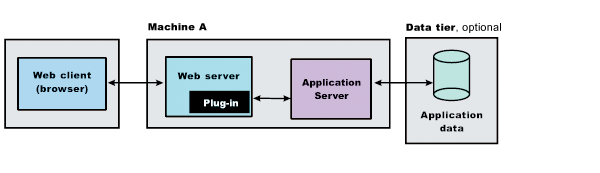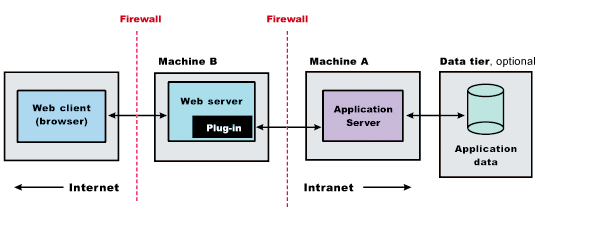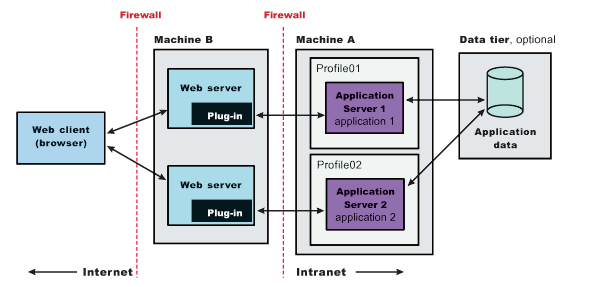![[IBM i]](../images/ngibmi.svg)
Installing and configuring web server plug-ins
WebSphere® Application Server supplies a unique binary plug-in module for each supported web server. The plug-in configuration file, which the WebSphere Application Server products create and maintain, interacts with the binary module to provide information about the application server configuration to the web server. The web server uses the information to determine how to communicate with the application server.
Before you begin
See Web server plug-in policy for WebSphere Application Server for information about how to verify what plug-in versions are installed on local or remote web servers and how to determine if the installation complies with supported configurations.
You must install a supported web server before you can install and configure a plug-in for the web server.
About this task
This article describes installing and configuring web server plug-ins for WebSphere Application Server. WebSphere Application Server products supplies a unique binary plug-in module for each supported web server. The plug-in configuration file, which the WebSphere Application Server products create and maintain, interacts with the binary module to provide information about the application server configuration to the web server. The web server uses the information to determine how to communicate with the application server.
Select one of the following topology scenarios and follow the steps after the diagram to install the plug-in and configure both the web server and the application server.
Procedure
Results
You can install a web server and the web server plug-ins for various standalone application server topologies by following the procedures described in this article.
What to do next
See Selecting a web server topology diagram and roadmap for an overview of the installation procedure.