The import utility can be used to move data both from and into typed tables while preserving the data's preexisting hierarchy. If desired, import can also be used to create the table hierarchy and the type hierarchy.
The movement of data from one hierarchical structure of typed tables to another is done through a specific traverse order and the creation of an intermediate flat file during an export operation. In turn, the import utility controls the size and the placement of the hierarchy being moved, using the CREATE, INTO table-name, UNDER, and AS ROOT TABLE parameters. As well, import determines what is placed in the target database. For example, it can specify an attributes list at the end of each subtable name to restrict the attributes that are moved to the target database. If no attributes list is used, all of the columns in each subtable are moved.
The type of import you are able to perform depends on the file format of the input file. When working with ASC or DEL data, the target table or hierarchy must exist before the data can be imported. However, data from a PC/IXF file can be imported even if the table or hierarchy does not already exist if you specify an import CREATE operation. It must be noted that if the CREATE option is specified, import cannot alter subtable definitions.
The traverse order contained in the input file enables the hierarchies in the data to be maintained. Therefore, the same traverse order must be used when invoking the export utility and the import utility.
For the PC/IXF file format, one need only specify the target subtable name, and use the default traverse order stored in the file.
Although you determine the starting point and the path down the hierarchy when defining the traverse order, each branch must be traversed to the end before the next branch in the hierarchy can be started. The import utility looks for violations of this condition within the specified traverse order.
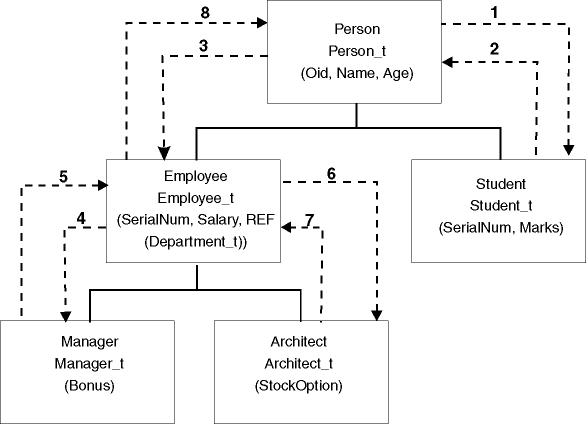
DB2 CONNECT TO Target_db
DB2 IMPORT FROM entire_hierarchy.ixf OF IXF CREATE INTO
HIERARCHY STARTING Person AS ROOT TABLE DB2 CONNECT TO Target_db
DB2 IMPORT FROM entire_hierarchy.del OF DEL INSERT INTO (Person,
Employee(Salary), Architect) IN HIERARCHY (Person, Employee,
Manager, Architect, Student) DB2 CONNECT TO Source_db
DB2 EXPORT TO Student_sub_table.del OF DEL SELECT * FROM
Regular_Student
DB2 CONNECT TO Target_db
DB2 IMPORT FROM Student_sub_table.del OF DEL METHOD P(1,2,3,5,4)
MODIFIED BY NO_TYPE_ID INSERT INTO HIERARCHY (Student)