You can use the DB2® export utility can be used to move data out of typed tables for a later import. Export moves data from one hierarchical structure of typed tables to another by following a specific order and creating an intermediate flat file.
When working with typed tables, the export utility controls what is placed in the output file; specify only the target table name and, optionally, the WHERE clause. You can express subselect statements only by specifying the target table name and the WHERE clause. You cannot specify a fullselect or select-statement when exporting a hierarchy.
Identification of types in a hierarchy is database dependent, meaning that in different databases, the same type has a different identifier. Therefore, when moving data between these databases, a mapping of the same types must be done to ensure that the data is moved correctly.
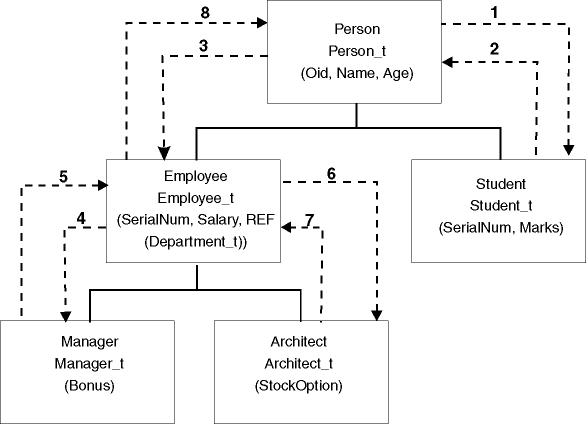
With the default traverse order, all relevant types refer to all reachable types in the hierarchy from a given starting point in the hierarchy. The default order includes all tables in the hierarchy, and each table is ordered by the scheme used in the OUTER order predicate. For instance, the default traverse order of Figure 1, indicated by the dotted line, would be Person, Student, Employee, Manager, Architect.
The default traverse order behaves differently when used with different file formats. Exporting data to the PC/IXF file format creates a record of all relevant types, their definitions, and relevant tables. The export utility also completes the mapping of an index value to each table. When working with the PC/IXF file format, you should use the default traverse order.
With the ASC or DEL file format, the order in which the typed rows and the typed tables are created could be different, even though the source and target hierarchies might be structurally identical. This results in time differences that the default traverse order identifies when proceeding through the hierarchies. The creation time of each type determines the order used to move through the hierarchy at both the source and the target when using the default traverse order. Ensure that the creation order of each type in both the source and the target hierarchies is identical and that there is structural identity between the source and the target. If these conditions cannot be met, select a user-specified traverse order.
With the user-specified traverse order, you define (in a traverse order list) the relevant types to be used. This order outlines how to traverse the hierarchy and what sub-tables to export, whereas with the default traverse order, all tables in the hierarchy are exported.
Although you determine the starting point and the path down the hierarchy when defining the traverse order, remember that the subtables must be traversed in pre-order fashion. Each branch in the hierarchy must be traversed to the bottom before a new branch can be started. The export utility looks for violations of this condition within the specified traverse order. One method of ensuring that the condition is met is to proceed from the top of the hierarchy (or the root table), down the hierarchy (subtables) to the bottom subtable, then back up to its supertable, down to the next "right-most" subtable, then back up to next higher supertable, down to its subtables, and so on.
If you want to control the traverse order through the hierarchies, ensure that the same traverse order is used for both the export and the import utilities.
DB2 CONNECT TO Source_db
DB2 EXPORT TO entire_hierarchy.ixf OF IXF HIERARCHY STARTING PersonDB2 CONNECT TO Source_db
DB2 EXPORT TO entire_hierarchy.del OF DEL HIERARCHY (Person,
Employee, Manager, Architect, Student) WHERE Age>=20