Key tasks for Data Studio
- Administer databases, monitor health, and run jobs
- Data Studio provides
database management and maintenance support, including object, change,
and authorization management, scripting, basic health and availability
monitoring, and job scheduling to automate changes to the database.Figure 1. The Data Studio client with the embedded web console view for job management and health monitoring tasks.
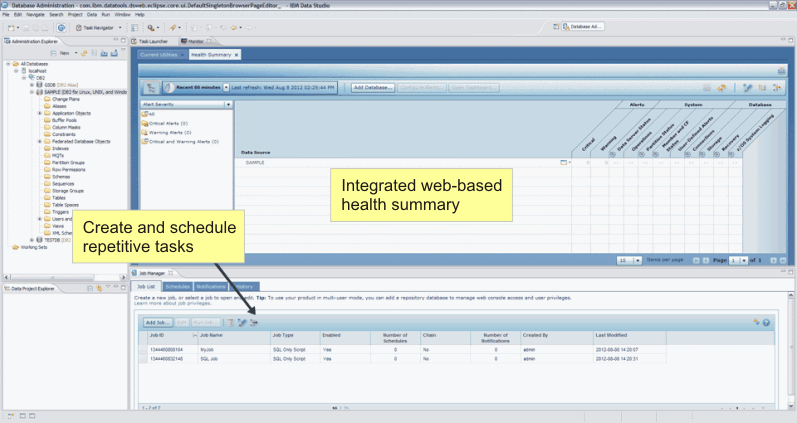
- Develop database applications
- Data Studio helps
developers and database administrators develop, debug, and deploy
database applications and database routines (SQL or Java stored procedures
and user-defined functions).
- Data access development support
- If data access development support is enabled for Java applications, developers and database administrators can use Data Studio to understand the relationship between database objects, source code, and SQL statements that are in the source code. Data access development support also provides client metrics for SQL statements.
- pureQuery support
- If pureQuery support is enabled, developers can use the integrated InfoSphere Optim pureQuery Runtime and the pureQuery APIs to create Java applications. With the APIs, developers can use the integrated Java editor and simple pureQuery syntax to create a simple Java data access layer with the data access object (DAO) pattern.
Figure 2. The Data Studio client showing the Java perspective that you use for development tasks.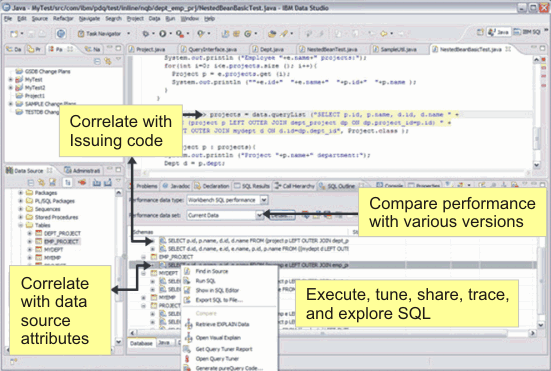
- Tune queries
- Data Studio includes
basic query tuning tools, such as query formatting, access path graphs,
and statistics advice to help developers and SQL tuners create higher
performance queries. You can also use Data Studio to access the tuning
features of IBM InfoSphere Optim Query Workload Tuner when you connect
to a DB2 database or subsystem on which a license for InfoSphere Optim
Query Workload Tuner is active.Figure 3. The review section of the Query Tuner Workflow Assistant in the Data Studio client.
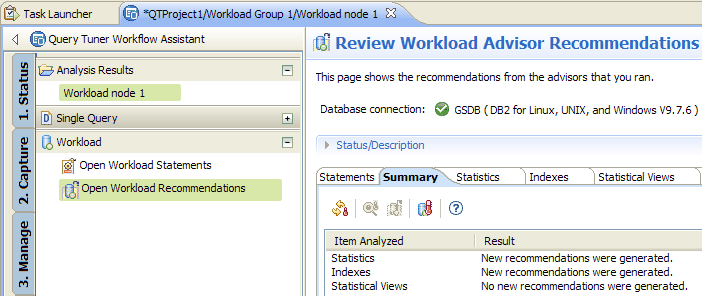
Data Studio components
Data Studio has two components: the eclipse-based Data Studio client and the web-based console.- Data Studio client
- An Eclipse-based integrated development environment for database administration, routine and Java application development, and query tuning that can be installed with other IBM software products so that they can share a common environment.
- Data Studio web console
- A web-based tool with health and availability monitoring features and job creation and management tools. You can install one web console for each client, or a group of clients can share a web console.
Scenario: Data Studio in a team environment
You can install multiple instances of the Data Studio components to mirror your organization and support the structure of your enterprise. For example, in an organization with users with different roles and access privileges, your team can install multiple instances of the Data Studio client.
The following illustration shows a complex use scenario that consists of a database designer and multiple database administrators and application developers who all have different access privileges to the test and production database and to the Data Studio web console.
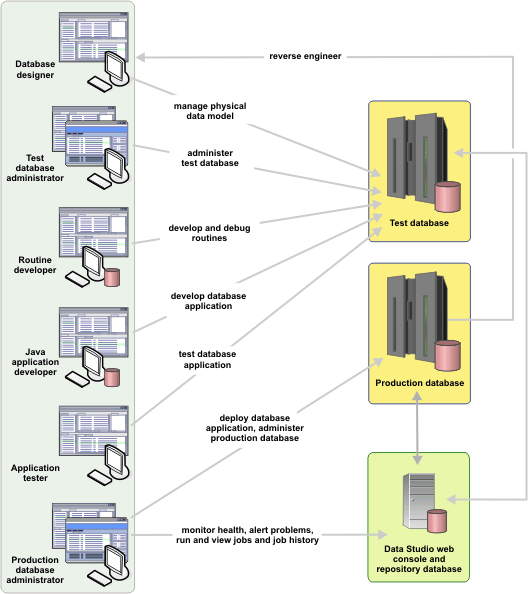
Most users in this scenario have access to only the test database, but the test database administrator has additional access to the Data Studio web console. Similarly, the production database administrator has access to both the production database and the Data Studio web console. The administrators with access to the Data Studio web console, can monitor database health, manage jobs, and manage and share database connection information across the organization.
For information about other tools and solutions that can help you with the tasks and responsibilities throughout the data management lifecycle, see InfoSphere Optim Data Management Solutions.