See the following overview topics to learn about the Data Studio components:
Configuring
Use the following links to help you get started with the high-level configuration tasks:
Task launchers and tutorials
Use a Task Launcher and view the tutorials to help you get started in IBM Data Studio.
- Task Launchers
- Use the Task Launchers to help you get started with some configuration
tasks and other high-level tasks.
- Data Studio client
- The high-level tasks in the Task Launcher of the Data Studio client include designing,
developing, administering, tuning, and monitoring databases. The Task
Launcher opens when you start the Data Studio client, or you can
open it by clicking .Figure 1. The Data Studio client Task Launcher.
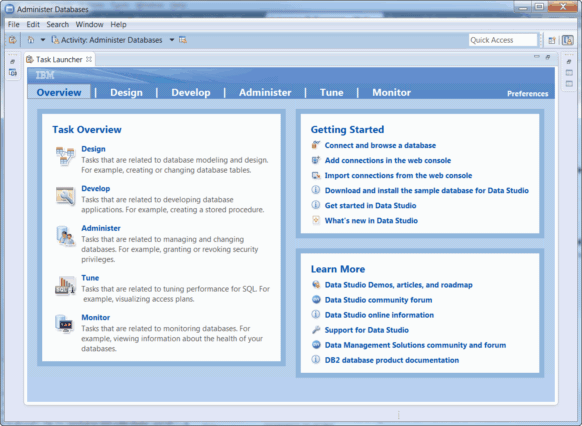
- Data Studio web console
- The high-level tasks in the Task Launcher in the Data Studio web console include
managing database jobs, and viewing health summaries, alerts, and
application connections. The Task Launcher opens when you first start
the Data Studio web console,
or you can open it by clicking .Figure 2. The Data Studio web console Task Launcher.
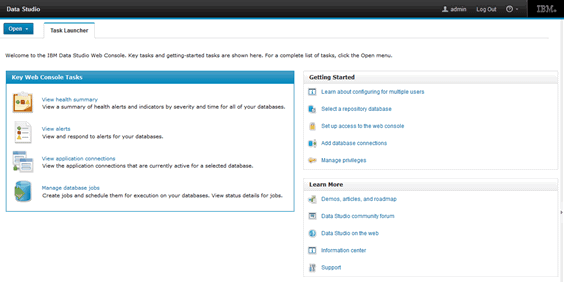
- Tutorials
- The following tutorials can help you get started with the Data Studio client:
- If you are new to the Eclipse development environment, view the
Eclipse Basic tutorial. Click the link, then click the
 Show in Table of Contents icon in the
information center to see the entire tutorial.
Show in Table of Contents icon in the
information center to see the entire tutorial. - Several tutorials are available to help you get started with Data Studio. To access tutorials, expand the Tutorials category in the Contents pane of information center.
- If you are new to the Eclipse development environment, view the
Eclipse Basic tutorial. Click the link, then click the
Videos and lessons
View the training videos in the getting started lessons at BigDataUniversity to learn about the basics in IBM Data Studio: Data Studio Essential Training.
Data Studio functions to replace the Control Center tools
You can use Data Studio to perform the tasks that you previously performed with the Control Center tools. For a list of Control Center tools and the corresponding Data Studio functions, see the Control Center tools have been deprecated topic in the IBM DB2 9.7 for Linux, UNIX, and Windows Information Center.