To define a lifecycle, specify the phases in the lifecycle
and the gates for each phase.
Procedure
- Click Release Process.
- Click Add New .
- In the Add New Lifecycle window, specify a name for the lifecycle. The name can include letters, numbers, spaces, and special characters.
- To make the lifecycle derived from another lifecycle, select the original lifecycle in the Derived From list. For information about derived lifecycles, see Lifecycles, phases, and gates.
- Click Save.
- In the table of lifecycles, click the new lifecycle to select it.
- Add one or more phases to the lifecycle by clicking Add Phase.
- Put the phases in order by clicking and dragging them up
and down the list, as shown in the following figure:
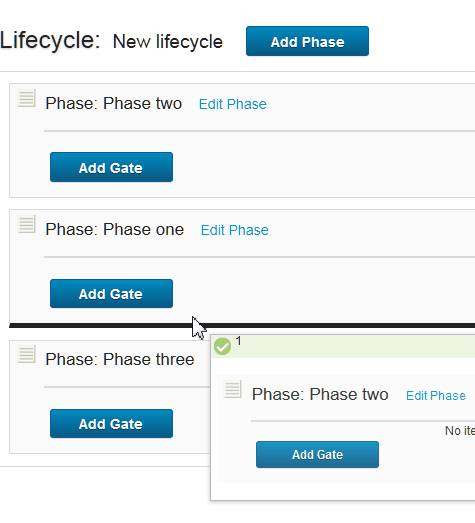
- Optional: Add gates to the phases by clicking Add Gate and selecting a status for the gate.