Planning for serial-attached SCSI cables
Serial-attached SCSI (SAS) cables provide serial communication for transfer of data for directly attached devices, such as hard disk drives, solid-state drives, and CD-ROM drives.
SAS cable overview
Serial-attached SCSI (SAS) is an evolution of the parallel SCSI device interface into a serial point-to-point interface. SAS physical links are a set of four wires used as two differential signal pairs. One differential signal transmits in one direction while the other differential signal transmits in the opposite direction. Data might be transmitted in both directions simultaneously. SAS physical links are contained in ports. A port contains one or more SAS physical links. A port is a wide port if there are more than one SAS physical link in the port. Wide ports are designed to enhance performance and provide redundancy incase an individual SAS physical link fail.
There are two types of SAS connectors, mini SAS and mini SAS high density (HD). High density cables are typically needed to support 6 Gb/s SAS.
Each SAS cable contains four SAS physical links that are typically organized into either a single 4x SAS port or two 2x SAS ports. Each end of the cable uses a mini SAS or mini SAS HD 4x connector. Review the following design and installation criteria before installing your SAS cables:
- Only specific cabling configurations are supported. Many configurations could be constructed that are not supported and will either not function correctly or will generate errors. See SAS cabling configurations for figures of the supported cabling configurations.
- Each mini-SAS 4x connector is keyed to help prevent cabling an unsupported configuration.
- Each cable end has a label that graphically describes the correct
component port to which it is connected, such as:
- SAS adapter
- Expansion drawer
- System external SAS port
- Internal SAS disk slots connection.
- Cable routing is important. For example, YO, YI, and X cables must be routed along the right side of the rack frame (as viewed from the rear) when connecting to a disk expansion drawer. Additionally, X cables must be attached to the same numbered port on both SAS adapters to which it connects.
- When a choice of cable lengths is available, select the shortest cable that will provide the needed connectivity.
- Always use care when inserting or removing a cable. The cable should slide easily into the connector. Forcing a cable into a connector can cause damage to the cable or connector.
- The X cables are only supported on all SAS PCI (RAID) adapters and only when RAID is enabled.
- Not all cabling configurations are supported when using solid-state drives (SSD). See Installing and configuring Solid State Drives for more information.
Supported SAS cable information
The following table contains a list of the supported serial-attached SCSI (SAS) cable types and their designed usage.
| Cable type | Function |
|---|---|
| AA cable | This cable is used to connect between the top ports on two tri-port SAS adapters in a RAID configuration. |
| AI cable | This cable is used to connect from a SAS adapter to internal SAS disk slots that uses an FC 3650 or FC 3651 cable card, or by using an FC 3669 to the system external SAS port on your system. |
| AE cable | These cables are used to connect a SAS adapter to a media expansion drawer. These cables can also be used to connect two SAS adapters to a disk expansion drawer in a unique JBOD configuration. |
| AT cable | This cable is used with a PCIe 12X I/O drawer to connect from a PCIe SAS adapter to the internal SAS disk slots. |
| EE cable | This cable is used to connect one disk expansion drawer to another in a cascaded configuration. Disk expansion drawers can only be cascaded one level deep, and only in certain configurations. |
| YO cable | This cable is used to connect a SAS adapter to a disk expansion drawer. The cable must be routed along the right side of the rack frame (as viewed from the rear) when connecting to a disk expansion drawer. |
| YI cable | This cable is used to connect a system external SAS port to a disk expansion drawer. The cable must be routed along the right side of the rack frame (as viewed from the rear) when connecting to a disk expansion drawer. |
| X cable | This cable is used to connect two SAS adapters to a disk expansion drawer in a RAID configuration. The cable must be routed along the right side of the rack frame (as viewed from the rear) when connecting to a disk expansion drawer. |
The following table contains specific information about each supported SAS cable.
| Name | Length | IBM® part number | Feature code |
|---|---|---|---|
| SAS 6x AA cable | 1.5 m (4.9 ft) | 74Y9029 | 5917 |
| 3 m (9.8 ft) | 74Y9030 | 5915 | |
| 6 m (19.6 ft) | 74Y9031 | 5916 | |
| SAS 6x AT cable | 0.6 m (1.9 ft) | 74Y9035 | 3689 |
| SAS 6x YO cable | 1.5 m (4.9 ft) | 74Y9036 | 3450 |
| 3 m (9.8 ft) | 74Y9037 | 3451 | |
| 6 m (19.6 ft) | 74Y9038 | 3452 | |
| 10 m (32.8 ft) | 74Y9039 | 3453 | |
| 15 m (49.2 ft) | 74Y9040 | 3457 | |
| SAS 6x X cable | 3 m (9.8 ft) | 74Y9041 | 3454 |
| 6 m (19.6 ft) | 74Y9042 | 3455 | |
| 10 m (32.8 ft) | 74Y9043 | 3456 | |
| 15 m (49.2 ft) | 74Y9044 | 3458 | |
| SAS 4x AI cable | 1 m (3.2 ft) | 44V4041 | 3679 |
| SAS 4x AE cable | 3 m (9.8 ft) | 44V4163 | 3684 |
| 6 m (19.6 ft) | 44V4164 | 3685 | |
| SAS 4x AT cable | 0.6 m (1.9 ft) | 44V5132 | 3688 |
| SAS 4x EE cable | 1 m (3.2 ft) | 44V4147 | 3652 |
| 3 m (9.8 ft) | 44V4148 | 3653 | |
| 6 m (19.6 ft) | 44V4149 | 3654 | |
| HD SAS 4x AT cable | 0.6 m (1.9 ft) | 74Y6260 | 3689 |
| HD SAS AA cable | 0.6 m (1.9 ft) | 00J0094 | 5918 |
| 1.5 m (4.9 ft) | 74Y9029 | 5917 | |
| 3 m (9.8 ft) | 74Y9030 | 5915 | |
| 6 m (19.6 ft) | 74Y9031 | 5916 | |
| HD SAS EX cable | 1.5 m (4.9 ft) | 00E5648 | 5926 |
| 3 m (9.8 ft) | 74Y9033 | 3675 | |
| 6 m (19.6 ft) | 74Y9034 | 3680 | |
| HD SAS X cable | 3 m (9.8 ft) | 74Y9041 | 3454 |
| 6 m (19.6 ft) | 74Y9042 | 3455 | |
| 10 m (32.8 ft) | 74Y9043 | 3456 | |
| HD SAS YO cable | 1.5 m (4.9 ft) | 74Y9036 | 3450 |
| 3 m (9.8 ft) | 74Y9037 | 3451 | |
| 6 m (19.6 ft) | 74Y9038 | 3452 | |
| 10 m (32.8 ft) | 74Y9039 | 3453 | |
| SAS AA cable | 3 m (9.8 ft) | 44V8231 | 3681 |
6 m (19.6 ft) |
44V8230 |
3682 |
|
| SAS YO cable | 1.5 m (4.9 ft) | 44V4157 | 3691 |
| 3 m (9.8 ft) | 44V4158 | 3692 | |
| 6 m (19.6 ft) | 44V4159 | 3693 | |
| 15 m (49.2 ft) | 44V4160 | 3694 | |
| SAS YI cable | 1.5 m (4.9 ft) | 44V4161 | 3686 |
| 3 m (9.8 ft) | 44V4162 | 3687 | |
| SAS X cable | 3 m (9.8 ft) | 44V4154 | 3661 |
| 6 m (19.6 ft) | 44V4155 | 3662 | |
| 15 m (49.2 ft) | 44V4156 | 3663 | |
| Disk backplane to rear bulkhead, cascading. (internal cable) | 42R5751 | 3668 | |
| Split disk backplane to rear bulkhead (internal cable) | 44V5252 | 3669 |
| Name | Length | IBM part number | Feature code |
|---|---|---|---|
| HD SAS 4x AT narrow connector cable | 0.6 m (1.9 ft) |
00E6291 |
ECBB |
| HD SAS AA narrow connector cable | 0.6 m (1.9 ft) |
00E6287 |
ECC0 |
1.5 m (4.9 ft) |
00E6288 |
ECC2 |
|
3 m (9.8 ft) |
00E6289 |
ECC3 |
|
6 m (19.6 ft) |
00E6290 |
ECC4 |
|
| HD SAS X narrow connector cable | 3 m (9.8 ft) |
00E6297 |
ECBJ |
6 m (19.6 ft) |
00E6298 |
ECBK |
|
10 m (32.8 ft) |
00E6299 |
ECBL |
|
15 m (49.2 ft) |
00E6300 |
ECBM |
|
| HD SAS YO narrow connector cable | 1.5 m (4.9 ft) |
00E6292 |
ECBT |
3 m (9.8 ft) |
00E6293 |
ECBU |
|
6 m (19.6 ft) |
00E6294 |
ECBV |
|
10 m (32.8 ft) |
00E6295 |
ECBW |
|
15 m (49.2 ft) |
00E6296 |
ECBX |
|
| HD SAS AE1 narrow connector cable | 4 m (13.1 ft) |
46C2900 |
ECBY/5507 |
| HD SAS YE1 narrow connector cable | 3 m (9.8 ft) |
46C2902 |
ECBZ/5509 |
| HD SAS AS narrow connector cable | 3 m (9.8 ft) |
00FW799 |
ECC5 |
The following table contains cable label information. The graphic labels are designed to match the correct component port to which the cable end is to be attached.
| Name | Connects | Label |
|---|---|---|
SAS 6x AA cable |
Top connectors on tri-port SAS adapter to tri-port SAS adapter | 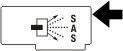 |
SAS 6x AT cable |
PCIe SAS adapter in PCIe 12X I/O drawer to the internal SAS disk slots | 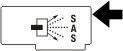 |
SAS 6x YO cable |
SAS adapter | 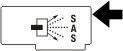 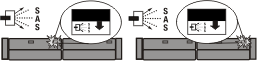 |
SAS 6x X cable |
Two SAS adapters to a disk expansion drawer in a RAID configuration | 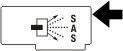 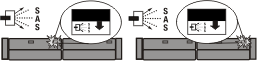 |
| SAS 4x AE cable | SAS adapter to a media expansion drawer or two SAS adapters to a disk expansion drawer in a unique JBOD configuration | 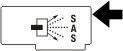 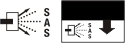 |
| SAS 4x AI cable | SAS adapter to internal SAS disk slots to the system external SAS port on your system | 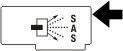 |
| SAS 4x AT cable | PCIe SAS adapter in PCIe 12X I/O drawer to the internal SAS disk slots | 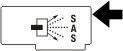 |
| SAS 4x EE cable | One disk expansion drawer to another disk expansion drawer in a cascaded configuration | 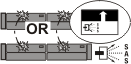 |
SAS AA cable |
Top connectors on tri-port SAS adapter to tri-port SAS adapter | 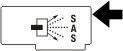 |
SAS YO cable |
SAS adapter | 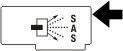 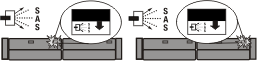 |
SAS X cable |
Two SAS adapters to a disk expansion drawer in a RAID configuration | 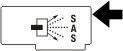 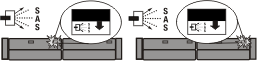 |
| SAS YI cable | System external SAS port to a disk expansion drawer | 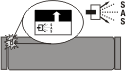 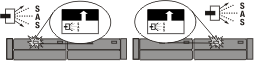 |
Cable section lengths
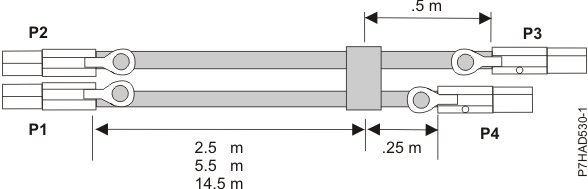
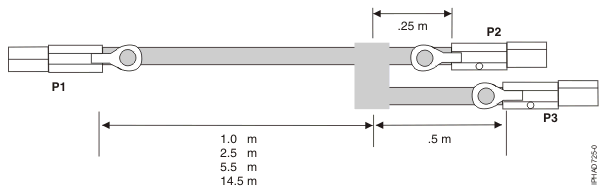
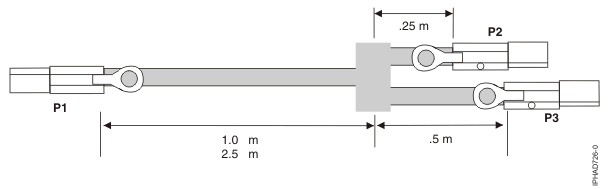
SAS cabling configurations
- SAS adapter to disk expansion drawers
- SAS adapter to media expansion drawer
- SAS adapter to expansion drawer combinations
- System external SAS port to disk expansion drawer
- SAS adapter to internal SAS disk slots
- Two SAS adapters to disk expansion drawer multi-initiator high availability (HA) RAID configuration
- Two RAID SAS adapters with HD connectors to disk expansion drawer in a multi-initiator high availability (HA) mode
- Two SAS adapters to disk expansion drawer - multi-initiator HA JBOD configuration
- PCIe SAS adapter in PCIe 12X I/O drawer to the internal SAS disk slots
- SAS cabling to the 5887 drawer
SAS adapter to disk expansion drawers
Figure 4, Figure 5, Figure 6, and Figure 7 illustrate connecting a SAS adapter to one, two, three, or four disk expansion drawers. It is also possible to connect three disk expansion drawers by omitting one of the cascaded drawers shown in Figure 6. Disk expansion drawers can be cascaded only one level deep.
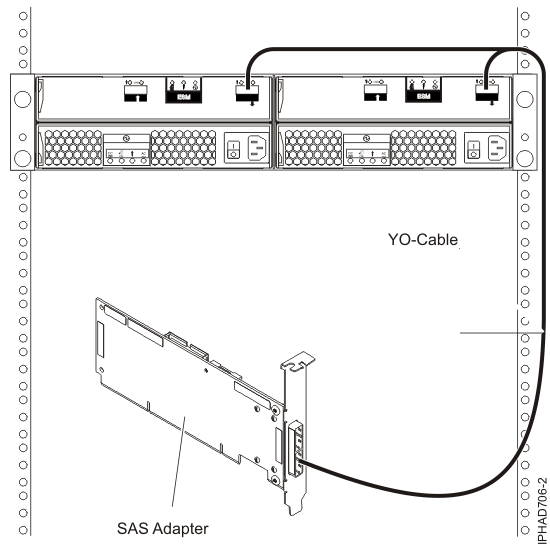
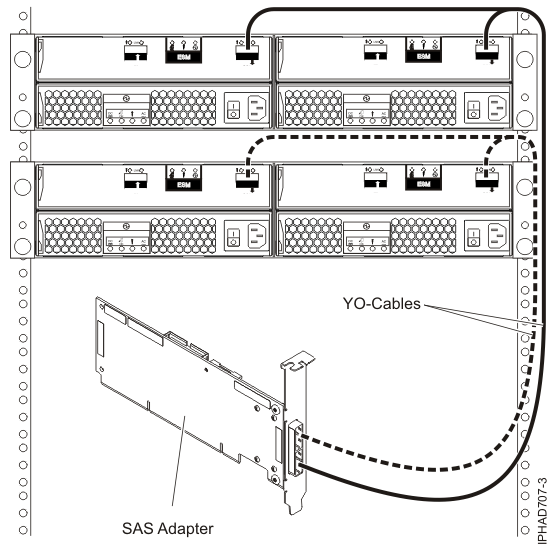
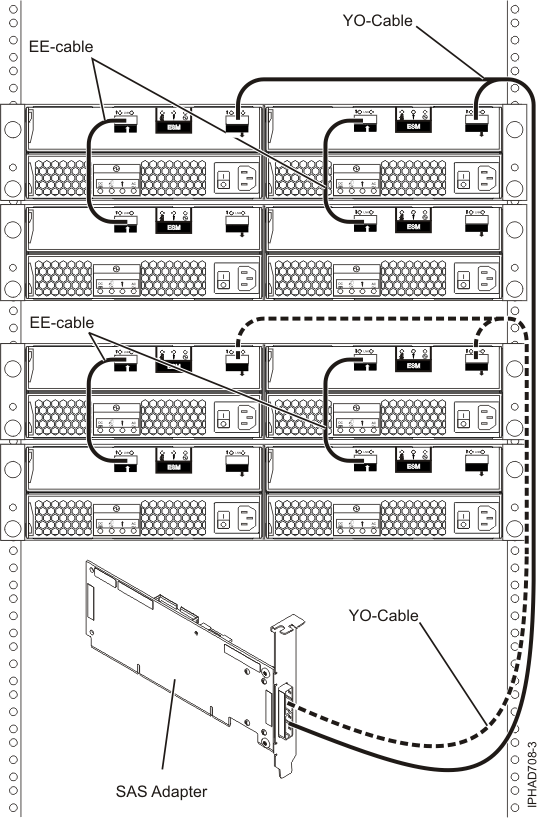
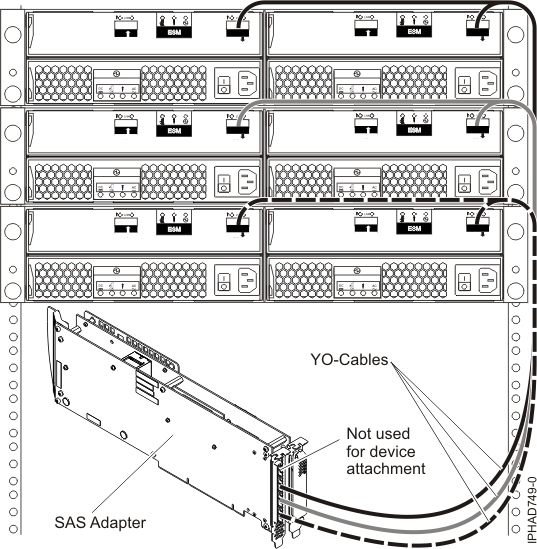
When attaching only hard disk drives, it is also possible to cascade a second disk expansion drawer off of two out of the three drawers for a maximum of five disk expansion drawers per adapter. See Figure 6. Disk expansion drawers can be cascaded only one level deep.
SAS adapter to media expansion drawer
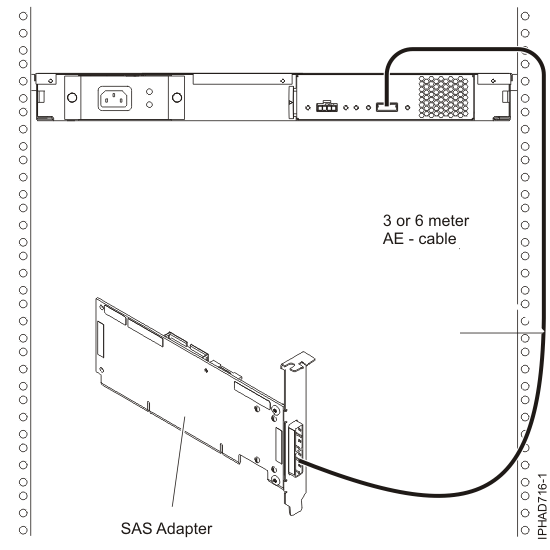
SAS adapter to expansion drawer combinations
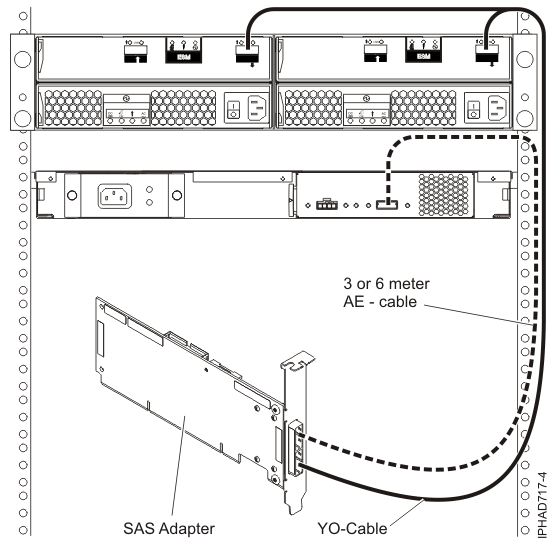
System external SAS port to disk expansion drawer
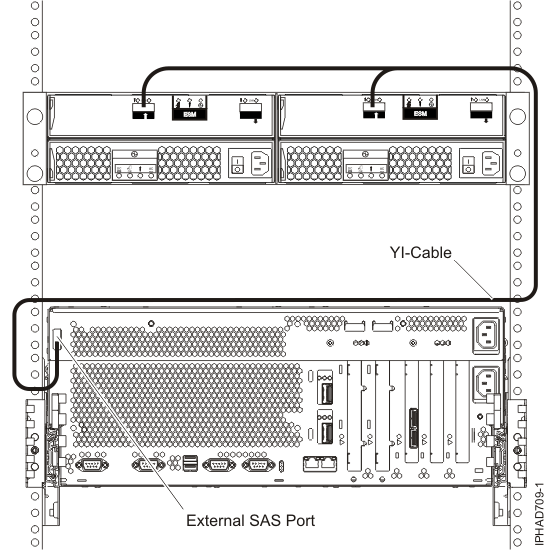
SAS adapter to internal SAS disk slots
Figure 11 illustrates connecting a SAS adapter to internal SAS disk slots through the system external SAS port.
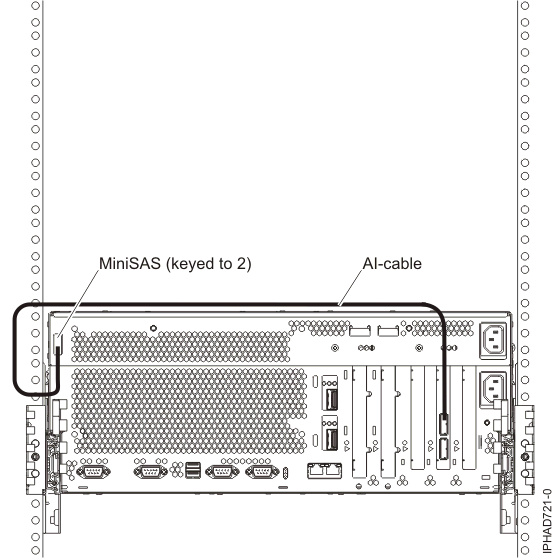
- Internal cable FC 3669 must be installed to enable this configuration (Models 8233-E8B and 8236-E8C). For more information, see Installing the external SAS port.
- The second connector on the adapter can be used to attach a disk expansion or media expansion drawer as shown in Figure 4 or Figure 8.
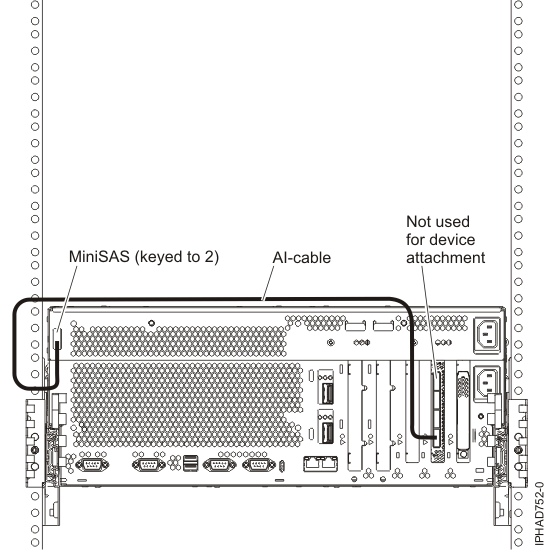
- The remaining two connectors on the adapter can be used to attach disk expansion drawers as shown in Figure 7.
Two SAS adapters to disk expansion drawer multi-initiator high availability (HA) RAID configuration
Figure 13, Figure 14, Figure 15, and Figure 16 illustrate connecting two SAS adapters to one, two, or four disk expansion drawers in a RAID configuration. It is also possible to connect three disk expansion drawers by omitting one of the cascaded drawers shown in Figure 15. Disk expansion drawers can be cascaded only one level deep.
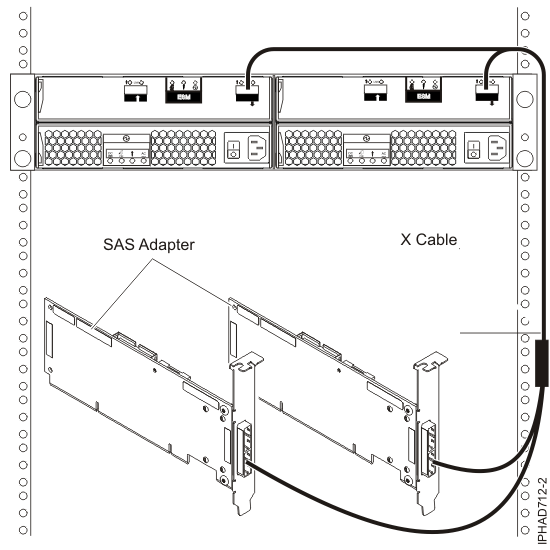
- The X cable must be routed along the right side of the rack frame.
- The X cable must be attached to the same numbered port on all adapters.
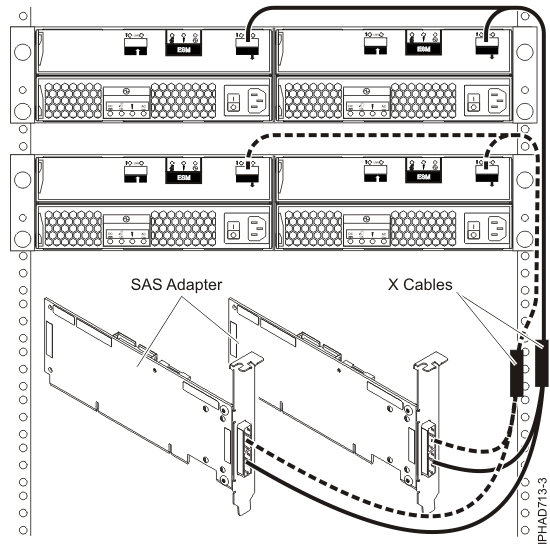
- The X cable must be routed along the right side of the rack frame.
- The X cable must be attached to the same numbered port on all adapters.
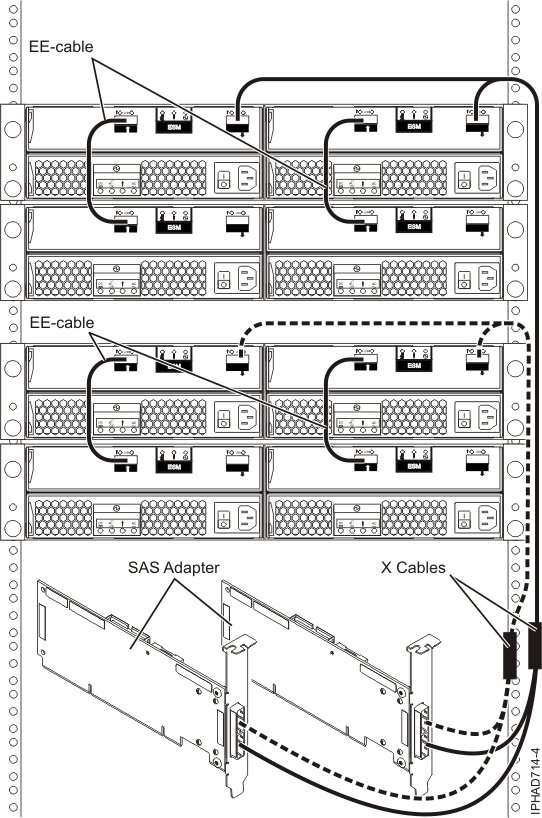
- The X cable must be routed along the right side of the rack frame.
- The X cable must be attached to the same numbered port on all adapters.
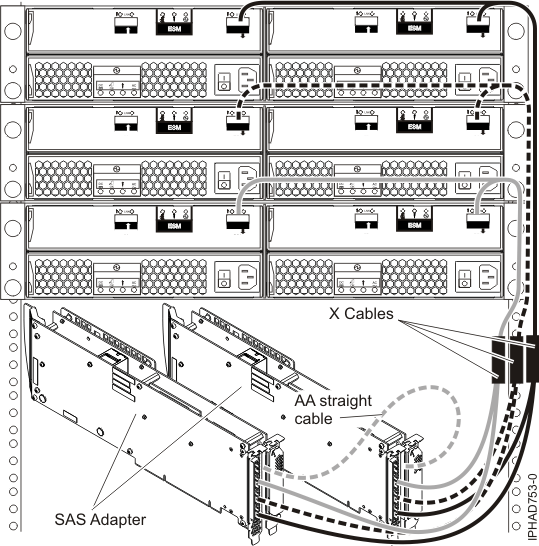
When attaching only hard disk drives, it is also possible to cascade a second disk expansion drawer off of two out of the three drawers for a maximum of five disk expansion drawers per adapter. See Figure 6.
- Disk expansion drawers can be cascaded only one level deep.
- The X cable must be routed along the right side of the rack frame.
- The X cable must be attached to the same numbered port on all adapters.
- Any multi-initiator configuration with FC 5904, FC 5906, and FC 5908 adapters require an AA cable for connecting the two adapters with each other.
Two RAID SAS adapters with HD connectors to disk expansion drawer in a multi-initiator high availability (HA) mode
Figure 17, Figure 18, and Figure 19 illustrate connecting two SAS RAID adapters with HD connectors to one, two, or three disk expansion drawers in a multi-initiator HA mode.
Figure 20 illustrates connecting two pair of SAS RAID adapters with HD connectors to one disk expansion drawer in a multi-initiator HA mode.
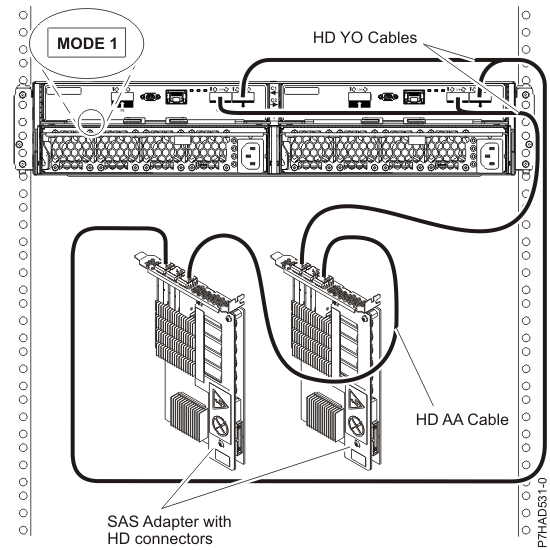
- No cascading allowed for the 5887 storage drawer.
- HD AA cable is required.
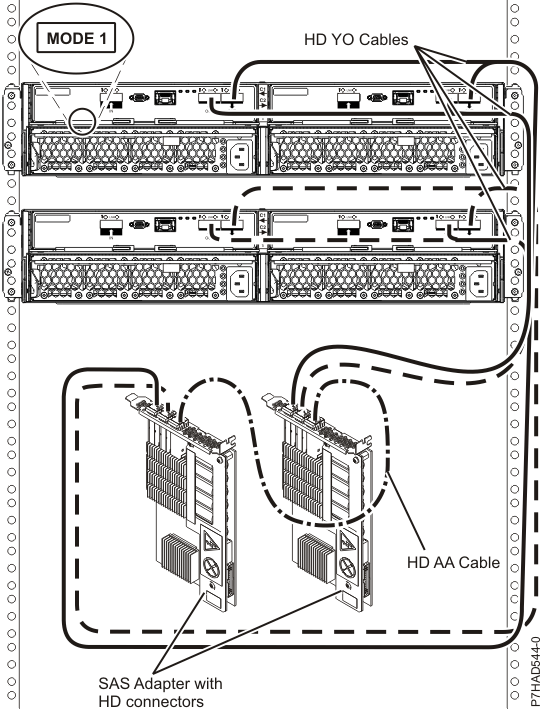
- No cascading allowed for the 5887 storage drawer.
- HD AA cable is required.
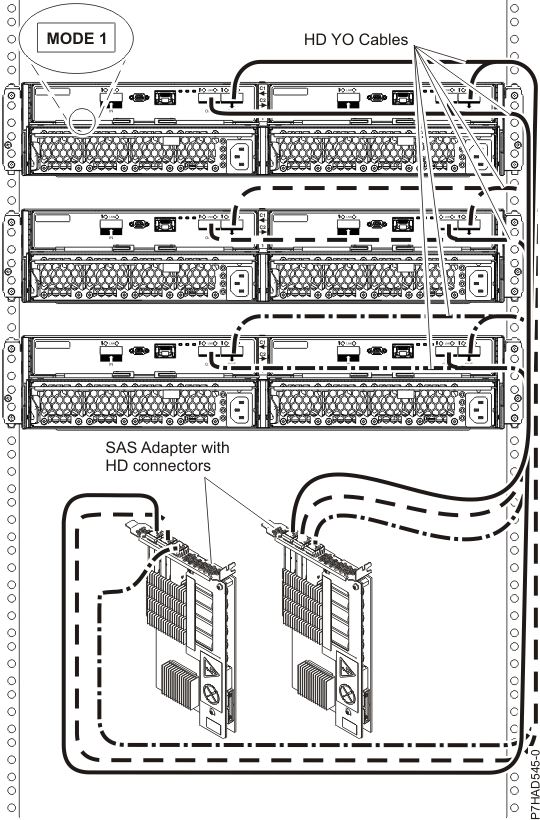
- No cascading allowed for the 5887 storage drawer.
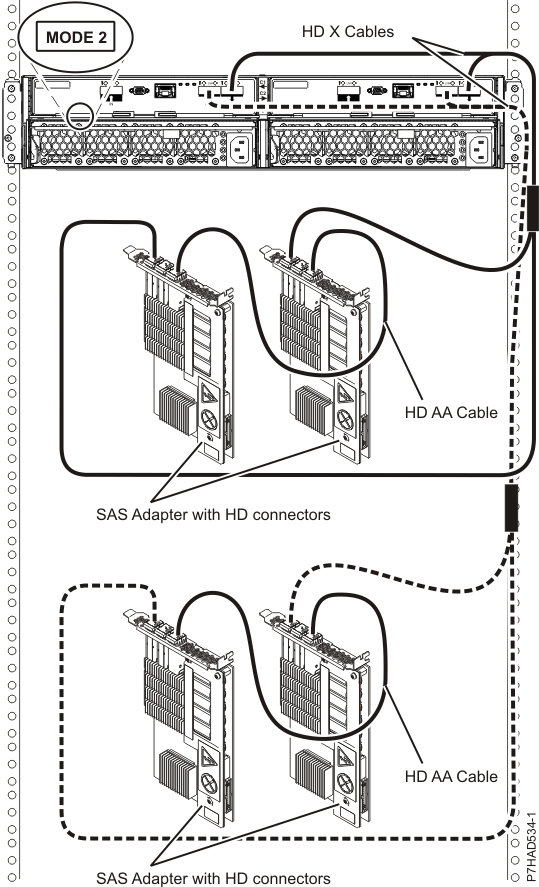
- No cascading allowed for the 5887 storage drawer.
- HD AA cable is required.
Two SAS adapters to disk expansion drawer - multi-initiator HA JBOD configuration
Figure 21 illustrates connecting two SAS adapters to a disk expansion drawer in a unique JBOD configuration.
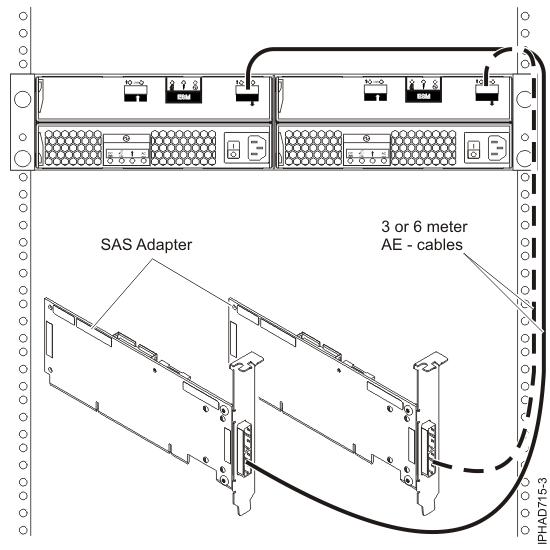
PCIe SAS adapter in PCIe 12x I/O drawer to the internal SAS disk slots
There are several possible configurations for attaching PCIe SAS adapters to the internal SAS disk slots in the PCIe 12X I/O drawer, and multiple ways of setting up the disk layout within the drawer. The disk unit partitions switch setting on the rear of the PCIe 12X I/O drawer controls the grouping of the disk units within the drawer. This will also affect the way the adapter or adapters are cabled to specific ports on the PCIe 12X I/O drawer. The desired switch position should be selected before attaching the AT cables. If the disk unit partitions switch is changed, the PCIe 12X I/O drawer must be powered off and on for the new position to be detected.
All internal disk units are attached using AT cables. There are also options where other external expansion drawers might be connected to these same SAS adapters. External disk expansion drawers are attached using YO cables for single adapter configurations or X cables for two adapter configurations. External media expansion drawers are attached using AE cables for single adapter configurations. External media expansion drawers are not supported for two adapter configurations.
For complete details and examples of these configurations within the PCIe 12X I/O drawer, see Configuring the 5802 disk-drive subsystem. Figure 22 illustrates the rear view of a typical connection from two PCIe SAS adapters to the PCIe 12X I/O drawer. Use the AT cable to attach from an adapter port to a SAS port on the PCIe 12X I/O drawer.
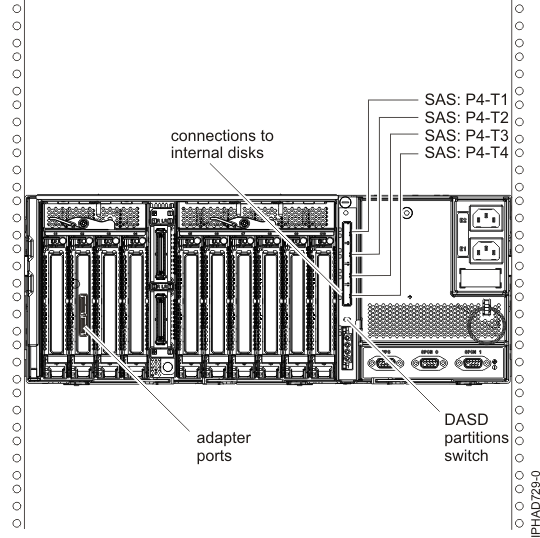
Internal disk drive sharing
The following information is for use after the FC 5901 SAS Storage adapter is installed. Install the adapter and then return here. For more information on the PCI adapters topic, see PCI adapters for the 8233-E8B or 8236-E8C.
Please review the tasks in the Before you begin section before proceeding with the below procedure.
This feature allows you to split the internal disks in the system unit enclosure into groups which you can manage separately.
- Stop and power off the system. For more information, see Stopping a system or logical partition.
- Cable a single system unit enclosure by doing the following:
- Attach the cable to the SAS port on the rear bulkhead of the system
unit enclosure to the top port in the SAS Storage Controller as shown
in the following figure.
Restriction: Internal disk drive sharing is only available when internal cable feature FC 1815 is installed from the DASD backplane to the read bulkhead of the system unit enclosure. Also FC 5662 175 MB cache RAID - dual IOA enablement card must not be installed. The SAS Storage Controller may be in any of the other slots that support it.

- Secure any extra cable.
- Attach the cable to the SAS port on the rear bulkhead of the system
unit enclosure to the top port in the SAS Storage Controller as shown
in the following figure.
- Start the system. For more information, see Starting the system or logical partition.
- Verify that the feature is installed and is working. For more information, see Verifying the installed part.
With this function installed, two of the six disks (D3 and D6) in the system enclosure will be managed by the SAS storage controller adapter.
Note: The removable media device is always controlled by the separate embedded SAS controller on the system planar. For more information on installing and removing SAS media devices, see Removing and replacing media devices.