SAS cabling for the 5887 drawer
Learn about the different serial-attached SCSI (SAS) cabling configurations available for the 5887 drawer and mixed configurations of the 5886 and 5887 drawers.
- SAS adapter (FC 5901 or FC 5278) to the 5887
- SAS adapter (FC 5805 and FC 5903) to the 5887
- SAS adapter (FC 5904, FC 5906, and FC 5908) to the 5887
- SAS adapter (FC 5913) to the 5887
- SAS adapters with high density (HD) connectors
- FC EDR1 PCIe storage enclosure to the 5887
SAS adapter (FC 5901 or FC 5278) to the 5887
There are seven supported configurations to connect the FC 5901 or FC 5278 adapters to a 5887.
- No solid-state drives (SSDs) supported with the FC 5901 or FC 5278 adapters.
- No cascading of 5887 drawers.
- No mixed configurations of 5886 and 5887 drawers supported.
- No support for IBM® i.
- The long end (0.5 m) of the YO cable must be connected to the left side of the drawer (as viewed from the rear). The short end (0.25 m) of the YO cable must be connected to the right side of the drawer (as viewed from the rear).
The following list describes the supported configurations for connecting the FC 5901 or FC 5278 adapter to a 5887:
- Single FC 5901 or FC 5278 adapter to one 5887 drawer via
a mode 1 connection.
- 5887 drawer with one set of 24 hard disk drives (HDDs).
- Connection using SAS YO cables to connect to the 5887 drawer.
- Supported only on AIX® and Linux systems.
Figure 1. Mode 1 connection of a 5887 drawer by using a YO cable to a single SAS adapter
- Single FC 5901 or FC 5278 adapter to two 5887 drawers via
a mode 1 connection.
- 5887 drawers with two sets of 24 hard disk drives (HDDs).
- Connection using SAS YO cables to connect to the 5887 drawers.
- Supported only on AIX and Linux systems.
- Dual FC 5901 or FC 5278 adapters to one 5887 drawer via
a mode 1 connection.
- 5887 drawer with one set of 24 hard disk drives (HDDs).
- Connection using dual SAS YO cables to connect to the 5887 drawer.
- Supported only on AIX and Linux systems.
Figure 2. Mode 1 connection of a 5887 drawer by using YO cables to dual SAS adapters
- Dual FC 5901 or FC 5278 adapters to two 5887 drawers via
a mode 1 connection.
- 5887 drawers with two sets of 24 hard disk drives (HDDs).
- Connection using dual SAS YO cables to connect to the 5887 drawer.
- Supported only on AIX and Linux systems.
- Two single FC 5901 or FC 5278 adapters to one 5887 drawer via
a mode 2 connection.
- 5887 drawer with two sets of 12 hard disk drives (HDDs).
- Connection using two SAS YO cables to connect to the 5887 drawer.
- Each pair of FC 5901 adapters controls half of the 5887 drawer.
- Supported only on AIX and Linux systems.
Figure 3. Mode 2 connection of a 5887 drawer by using YO cables to two single SAS adapters
- Two pairs of dual FC 5901 or FC 5278 adapters to one 5887 drawer via
a mode 2 connection.
- 5887 drawer with two sets of 12 hard disk drives (HDDs).
- Connection using dual SAS X cables to connect to the 5887 drawer.
- Each pair of FC 5901 adapters controls half of the 5887 drawer.
- Supported only on AIX and Linux systems.
Figure 4. Mode 2 connection of a 5887 drawer by using X cables to two pairs of SAS adapters
- Four single FC 5901 or FC 5278 adapters to one 5887 drawer via
a mode 4 connection.
- 5887 drawer with four sets of six hard disk drives (HDDs).
- Connection using dual SAS X cables to connect to the 5887 drawer.
- Supported only on AIX and Linux systems.
Figure 5. Mode 4 connection of a 5887 drawer by using X cables to four single SAS adapters
SAS adapter (FC 5805 and FC 5903) to the 5887
There are three supported configurations to connect the FC 5805 or FC 5903 adapters to a 5887 and one supported mixed configuration to a 5886 and 5887.
- Maximum of eight SSDs in single drawer configurations.
- No cascading of 5887 drawers.
- No cascading of 5886 drawers in mixed configurations.
- IBM i only supports mode 1 connections.
- The long end (0.5 m) of the YO cable must be connected to the left side of the drawer (as viewed from the rear). The short end (0.25 m) of the YO cable must be connected to the right side of the drawer (as viewed from the rear).
The following list describes the supported configurations:
- Dual FC 5805 or FC 5903 adapters to one 5887 drawer via
a mode 1 connection.
- 5887 drawer with 1 - 24 HDDs or 1 - 8 SSDs.
- Connection using dual SAS YO cables to connect to the 5887 drawer.
Figure 6. Mode 1 connection of a 5887 drawer by using YO cables to dual SAS adapters
- Dual FC 5805 or FC 5903 adapters to two 5887 drawers via
a mode 1 connection.
- 5887 drawers with HDDs only.
- Connection using dual SAS YO cables to connect to the 5887 drawers.
- Dual FC 5805 or FC 5903 adapters to one 5886 drawer and
one 5887 drawer
via a mode 1 connection.
- 5886 and 5887 drawer with HDDs only.
- Connection using one SAS X cable to connect to the 5886 drawer and two SAS YO cables to the 5887 drawers.
- Two pairs of FC 5805 or FC 5903 adapters to one 5887 drawer via
a mode 2 connection.
- 5887 drawer with 1 - 12 HDDs or 1 - 8 SSDs.
- Connection using dual SAS X cables to connect to the 5887 drawer.
- Supported only on AIX and Linux systems. No support for IBM i.
Figure 7. Two pairs of FC 5805 or FC 5903 adapters to one 5887 drawer via a mode 2 connection
SAS adapter (FC 5904, FC 5906, and FC 5908) to the 5887
There are four supported configurations to connect FC 5904, FC 5906, or FC 5908 adapters to a 5887 and six supported mixed configurations to a 5886 and 5887.
- Mode 1 connections only.
- Maximum of two 5887 drawers on an FC 5904, FC 5906, or FC 5908 adapter or a pair of FC 5904, FC 5906, or FC 5908 adapters.
- No cascading of 5887 drawers.
- No cascading of 5886 drawers in mixed configurations.
- Maximum of eight SSDs in single drawer configurations.
- The long end (0.5 m) of the YO cable must be connected to the left side of the drawer (as viewed from the rear). The short end (0.25 m) of the YO cable must be connected to the right side of the drawer (as viewed from the rear).
- Dual initiator configurations require an AA cable to connect the top port (T3) of each adapter in the pair with each other.
The following list describes the supported configurations:
- Single FC 5904, FC 5906, or FC 5908 adapter to one 5887 drawer via
a mode 1 connection.
- 5887 drawers with 1 - 24 HDDs or 1 - 8 SSDs.
- Connection using dual SAS YO cables to connect to the 5887 drawer.
Figure 8. Mode 1 connection of a 5887 drawer by using a YO cable to a single SAS adapter
- Single FC 5904, FC 5906, or FC 5908 adapter to two 5887 drawers via
a mode 1 connection.
- 5887 drawers with HDDs only.
- Connection using SAS YO cables to connect to the 5887 drawers.
- Dual FC 5904, FC 5906, or FC 5908 adapters to one 5887 drawer via
a mode 1 connection.
- 5887 drawers with 1 - 24 HDDs or 1 - 8 SSDs.
- Connection using dual SAS YO cables to connect to the 5887 drawer.
- SAS AA cable is required to connect the top port (T3) of each adapter in the pair with each other.
Figure 9. Mode 1 connection of a 5887 drawer by using YO cables to dual SAS adapters
- Dual FC 5904, FC 5906, or FC 5908 adapters to two 5887 drawers via
a mode 1 connection.
- 5887 drawers with HDDs only.
- Connection using SAS YO cables to connect to the 5887 drawers.
- SAS AA cable is required to connect the top port (T3) of each adapter in the pair with each other.
- Single FC 5904, FC 5906, or FC 5908 adapter to one 5886 drawer and
one 5887 drawer
via a mode 1 connection.
- 5886 and 5887 drawers with HDDs only.
- Connection using SAS YO cables to connect to both the 5886 drawer and the 5887 drawer.
- Single FC 5904, FC 5906, or FC 5908 adapter to one 5886 drawer and
two 5887 drawers
via a mode 1 connection.
- 5886 and 5887 drawers with HDDs only.
- Connection using SAS YO cables to connect to both the 5886 drawer and the 5887 drawers.
- Single FC 5904, FC 5906, or FC 5908 adapter to two 5886 drawers and
one 5887 drawer
via a mode 1 connection.
- 5886 and 5887 drawers with HDDs only.
- Connection using SAS YO cables to connect to both the 5886 drawers and the 5887 drawer.
- Dual FC 5904, FC 5906, or FC 5908 adapters to one 5886 drawer and
one 5887 drawer
via a mode 1 connection.
- 5886 and 5887 drawers with HDDs only.
- Connection using SAS X cables to connect to the 5886 drawer and SAS YO cables to the 5887 drawer.
- SAS AA cable is required to connect the top port (T3) of each adapter in the pair with each other.
- Dual FC 5904, FC 5906, or FC 5908 adapters to one 5886 drawer and
two 5887 drawers
via a mode 1 connection.
- 5886 and 5887 drawers with HDDs only.
- Connection using SAS X cables to connect to the 5886 drawer and SAS YO cables to the 5887 drawers.
- SAS AA cable is required to connect the top port (T3) of each adapter in the pair with each other.
- Dual FC 5904, FC 5906, or FC 5908 adapters to two 5886 drawers and
one 5887 drawer
via a mode 1 connection.
- 5886 and 5887 drawers with HDDs only.
- Connection using SAS X cables to connect to the 5886 drawers and SAS YO cables to the 5887 drawer.
- SAS AA cable is required to connect the top port (T3) of each adapter in the pair with each other.
SAS adapter (FC 5913) to the 5887
There are four supported configurations to connect the FC 5913 adapter to a 5887 and three supported mixed configurations to a 5886 and 5887.
- Maximum of 24 SSDs for a pair of FC 5913s.
- Allowed to have 24 SSDs in a single drawer or split between two drawers.
- No cascading of 5887 drawers.
- No cascading of 5886 drawers in mixed configurations.
- In mode 2, the 5887 appears as two logical drawers.
- The long end (0.5 m) of the YO cable must be connected to the left side of the drawer (as viewed from the rear). The short end (0.25 m) of the YO cable must be connected to the right side of the drawer (as viewed from the rear).
- Dual initiator configurations require an AA cable to connect the top port (T3) of each adapter in the pair with each other, except for configurations with three 5887 drawers.
The following list describes the supported configurations:
- Dual FC 5913 adapters to one 5887 drawer via
a mode 1 connection.
- 5887 drawers with 1 - 24 HDDs or SSDs.
- Connection using SAS 6x YO cables to connect to the 5887 drawer (both cables must be attached to the same port on each adapter).
- SAS 6x AA cable is required for connecting the pair of FC 5913 adapters.
- Dual FC 5913 adapters to two 5887 drawers via
a mode 1 connection.
- 5887 drawers with either a maximum of 48 HDDs or 24 SSDs only (cannot have a mix of HDDs and SSDs in the same drawer).
- Connection using SAS 6x YO cables to connect to the 5887 drawers.
- SAS 6x AA cable is required for connecting the pair of FC 5913 adapters.
- Dual FC 5913 adapters to three 5887 drawers via
a mode 1 connection.
- 5887 drawers with either a maximum of 72 HDDs or 24 SSDs only (cannot have a mix of HDDs and SSDs in the same drawer).
- Connection using SAS 6x YO cables to connect to the 5887 drawers.
- Two pairs of FC 5913 adapters to one 5887 drawer via
a split connection.
- 1 - 12 SSDs or 1 - 12 HDDs per FC 5913 pair.
- Connection using SAS 6x X cables to connect to the 5887 drawer (both cables must be attached to the same port on each adapter).
- SAS 6x AA cable is required for connecting each pair of FC 5913 adapters.
- Supported only on AIX and Linux systems.
- No IBM i support.
- POWER®7 only support.
- Dual FC 5913 adapters to one 5886 drawer and
one 5887 drawer
via a mode 1 connection.
- 5886 drawer with 1 - 8 SSDs or 1 - 12 HDDs.
- 5887 drawer with 1 - 24 SSDs or HDDs.
- Maximum of 24 SSDs.
- Connection using SAS 6x X cables to connect to the 5886 drawer.
- Connection using SAS 6x YO cables to connect to the 5887 drawer.
- SAS 6x AA cable is required for connecting the pair of FC 5913 adapters.
- Dual FC 5913 adapters to one 5886 drawer and
two 5887 drawers
via a mode 1 connection.
- 5886 drawer with 1 - 8 SSDs or 1 - 12 HDDs.
- 5887 drawers with 1 - 24 SSDs or HDDs.
- Maximum of 24 SSDs.
- Connection using SAS 6x X cables to connect to the 5886 drawer.
- Connection using SAS 6x YO cables to connect to the 5887 drawers.
- Dual FC 5913 adapters to two 5886 drawers and
one 5887 drawer
via a mode 1 connection.
- 5886 drawers with 1 - 8 SSDs or 1 - 12 HDDs.
- 5887 drawer with 1 - 24 SSDs or HDDs.
- Maximum of 24 SSDs.
- Connection using SAS 6x X cables to connect to the 5886 drawers.
- Connection using SAS 6x YO cables to connect to the 5887 drawer.
SAS adapters with high density (HD) connectors
Learn about the various configurations available using HD connectors.
- Two SAS adapters with HD connectors to one 5887 drawer via
a mode 1 connection.
- No cascading allowed.
- HD AA cable is required.
Figure 10. Mode 1 connection of a 5887 drawer to two SAS adapters with HD connectors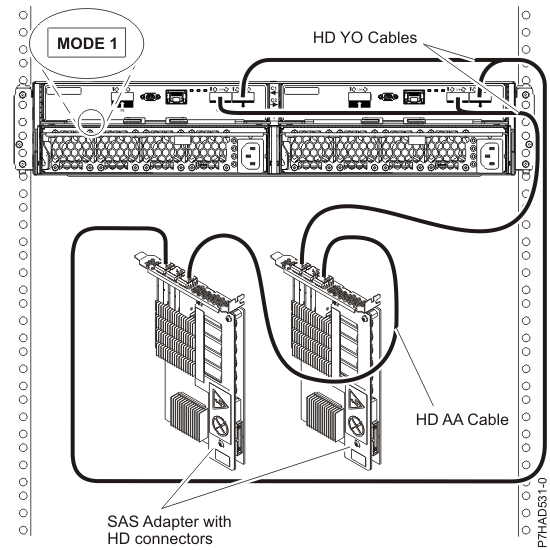
- Two SAS adapters with HD connectors to two 5887 drawers via
a mode 1 connection.
- No cascading allowed.
- HD AA cable is required.
Figure 11. Mode 1 connection of two 5887 drawers by using HD connectors to two SAS adapters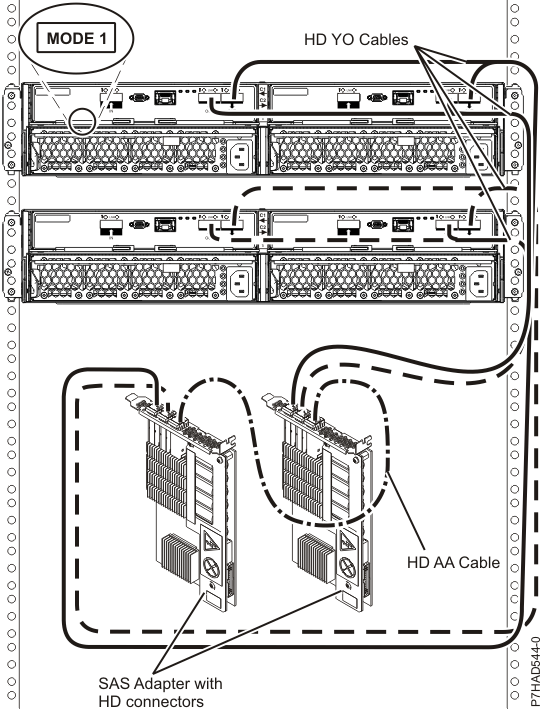
- Two SAS adapters with HD connectors to three 5887 drawers via
a mode 1 connection.
- No cascading allowed.
Figure 12. Mode 1 connection of three 5887 drawers to two SAS adapters with HD connectors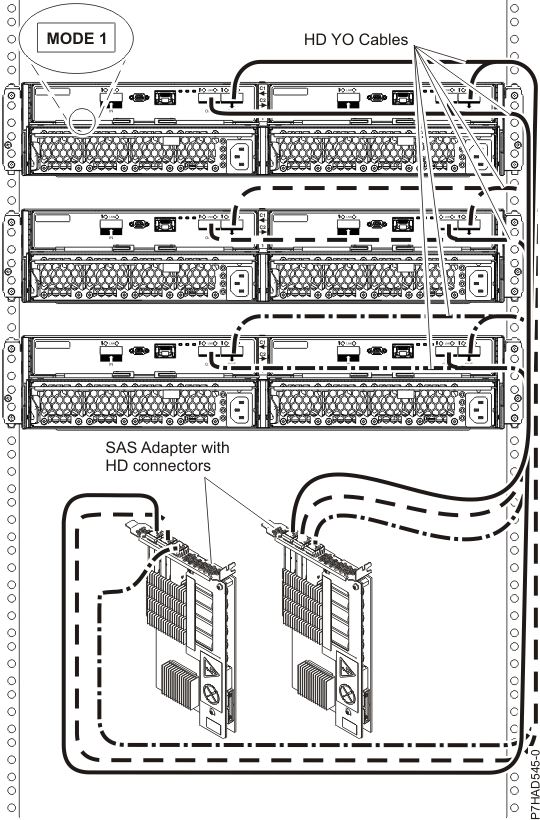
- Two pairs of SAS adapters with HD connectors to one 5887 drawer via
a mode 2 connection.
- FC EJOL
- No cascading allowed
- 2 HD AA and 2 HD X cables are required
Figure 13. Mode 2 connection of a 5887 drawer by using HD connectors to two pairs of SAS adapters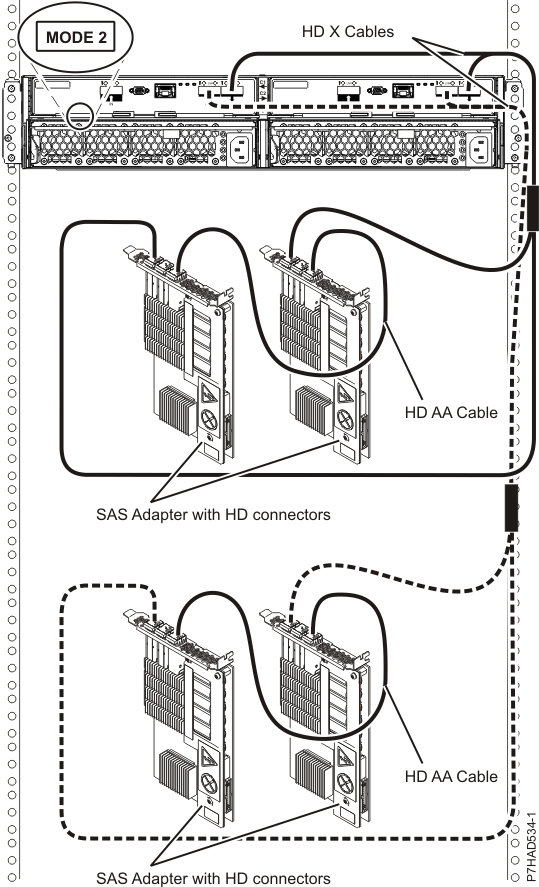
PCIe storage enclosure (FC EDR1) to the 5887
The following list describes the supported configurations to connect the EDR1 to the 5887.
- One EDR1 to one 5887 drawer.
- Both HD EX cables from the 5887 must be attached to the same numbered port on each EDR1.
Figure 14. Connection of one 5887 drawer by using HD EX cables to one EDR1
- One EDR1 to two 5887 drawers.
- Both HD EX cables from the same 5887 must be attached to the same numbered port on each EDR1.
Figure 15. Connection of two 5887 drawers by using HD EX cables to one EDR1