Troubleshooting
Problem
This Technote explains how to resolve the error "Failed to enable browser. Browser location is C:\Program Files\Mozilla Firefox." that can occur when using IBM Rational Functional Tester (RFT).
Symptom
Steps to reproduce: In RFT you try to the web browser Mozilla Firefox by clicking on Configure > Enable Environments for Testing... > [tab]Web Browsers. Click on the Search button.
Expected results: Detection and installation of the installed Mozilla web browser
Actual results: An error message dialog appears
The error in German is
Brtiviert werden
Browser konnte nicht aktiviert werden. Browserposition ist C:\Programme\Mozilla Firefox.
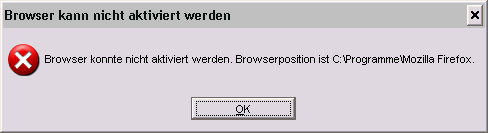
Cause
The user did not have local Administrator privileges.
Resolving The Problem
Users will need to have local Administrator privileges to enable Firefox.
- Close out all browser windows
- Go to Start > Control Panel.
- Double-click on User Accounts.
- Select the User Name and click on the Properties button.
- Click on Other and from the drop-down choose Administrator.
- Choose Apply and OK.
- Log off the machine and then log back in.
- Restart Rational Functional Tester and go to Configure > Enable Environments for Testing.
- lick on the Web Browser tab, highlight Mozilla Firefox and click on Enable. Firefox should now be successfully enabled.
Alternatively, you can refer to Technote 1320629: Batch sample scripts to enable a configured browser, Java environment or Eclipse platform from the command line.
If above options fail, check to ensure that your browser version is supported as documented in techdoc 7019698: List of supported domains for functional testing by releases of Rational Functional Tester version 8.2.
Was this topic helpful?
Document Information
Modified date:
29 September 2018
UID
swg21320037