Troubleshooting
Problem
The SMTP/MAIL Collector on the IBM i (MAILCOL) in QMGTOOLS aids the customer in gathering data related to SMTP and QMSF.
Diagnosing The Problem
The SMTP/MAIL data collector in QMGTOOLS aids in gathering data to debug SMTP/QMSF related problems. The data it collects includes:
SYSSNAP Data
QMSF spoolfiles
QTSMTP* spoolfiles
SMTP ARE Check
WRKDSTQ
WRKDIRE
Resolving The Problem
1. If the QMGTOOLS toolkit has not yet been installed, you should refer to the following document for information on how to download and install the QMGTOOLS toolkit on your IBM i server. The following URL is contains additional information. http://www-01.ibm.com/support/docview.wss?uid=nas8N1011297
2. Add QMGTOOLS to the your library list (ADDLIBLE QMGTOOLS) and type GO MG.
NOTE : If QMGTOOLS was already installed, take option 12 and check the build date. Please make sure this has a build date of Sept 2019 or later. Otherwise run option 13 to update the tool prior to proceeding. If the option will not connect to IBM, go back to option 1, download the current version of the tool and install the updated version. Not doing so may result in issues or delays in finding a resolution.
3. Take Option 7 for CTA/EWS Menu
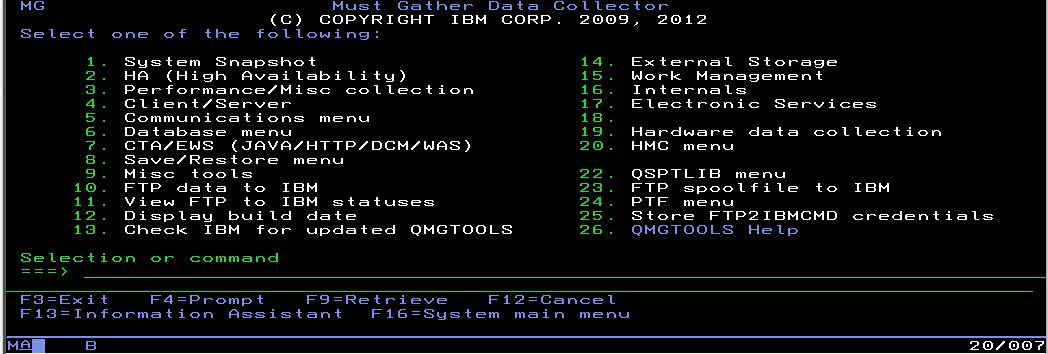
4. Take option 9 for Mail Menu

5. Take option 1 for SMTP/MSF Collector
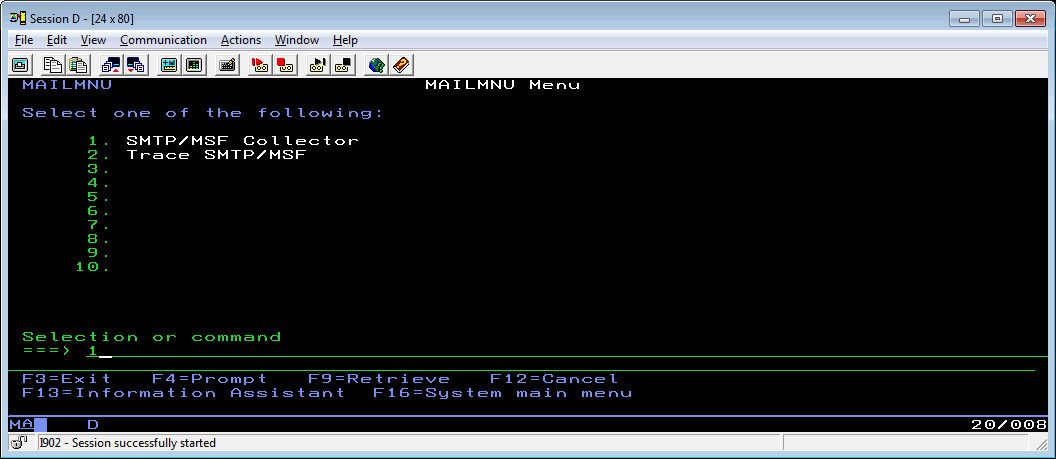
6. Fill in the fields. The parameters are as follows:
SYSSNAP - System Snapshot data. Further detail found at http://www.ibm.com/support/docview.wss?uid=nas8N1010353
ZMF_COL - Will the collector include the QZMF Journal?
2. Add QMGTOOLS to the your library list (ADDLIBLE QMGTOOLS) and type GO MG.
NOTE : If QMGTOOLS was already installed, take option 12 and check the build date. Please make sure this has a build date of Sept 2019 or later. Otherwise run option 13 to update the tool prior to proceeding. If the option will not connect to IBM, go back to option 1, download the current version of the tool and install the updated version. Not doing so may result in issues or delays in finding a resolution.
3. Take Option 7 for CTA/EWS Menu
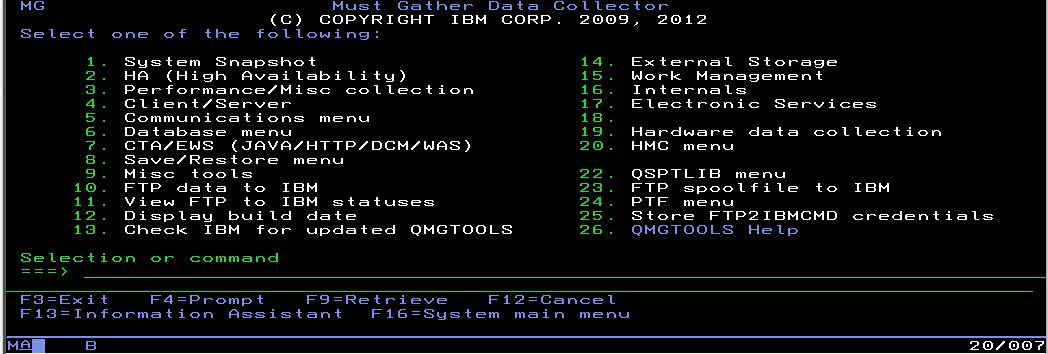
4. Take option 9 for Mail Menu

5. Take option 1 for SMTP/MSF Collector
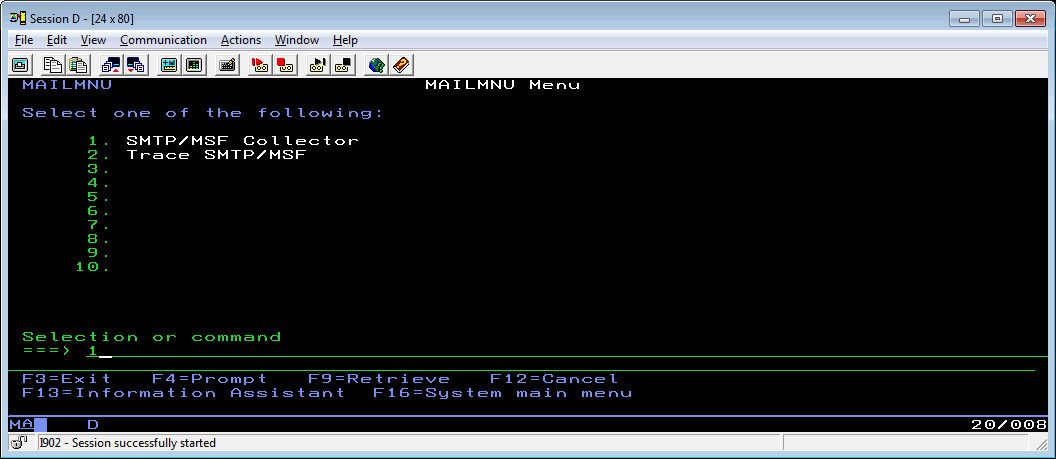
6. Fill in the fields. The parameters are as follows:
SYSSNAP - System Snapshot data. Further detail found at http://www.ibm.com/support/docview.wss?uid=nas8N1010353
ZMF_COL - Will the collector include the QZMF Journal?
JOB_START - This parameter is to capture joblog data starting with date specified. Leaving it default will capture all.
FTP - Specifies if the data is going to be Ftp'd to ecurep for a CASE NBR. This will require the CASE_NBR parameter to be filled in. Valid values are Y (Yes) and N (No).
BDCUST - This is set to Y if customer is blue diamond customer. This allows the data to be routed properly.
EMAIL_FTP -This is the email address that will get notified once the data is uploaded. This can be the customer email address, or the support center reps email to get notified.
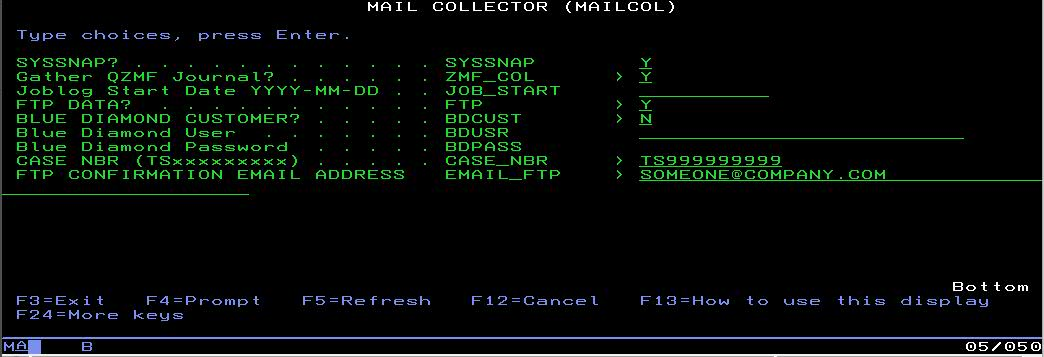
The equivalent command for the above screen shot is:
QMGTOOLS/MAILCOL SYSSNAP(Y) ZMF_COL(Y) FTP(Y) CASE_NBR(TS999999999) EMAIL_FTP(SOMEUSER@COMPANY.COM)
7. Once the command is run, it takes 1-3 minutes to complete. The data is zipped into /tmp/collectorscripts/data/SMTPCollector.zip and provides with FTP status if the transfer completed.
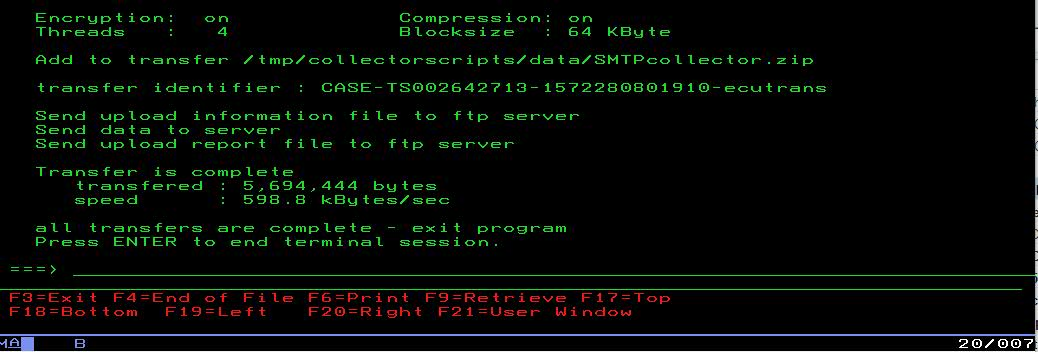
If the data fails to upload due to firewall restrictions, the /tmp/collectorscripts/data/SMTPCollector.zip file can be manually uploaded to the PMR using
http://www.ecurep.ibm.com/app/upload
EMAIL_FTP -This is the email address that will get notified once the data is uploaded. This can be the customer email address, or the support center reps email to get notified.
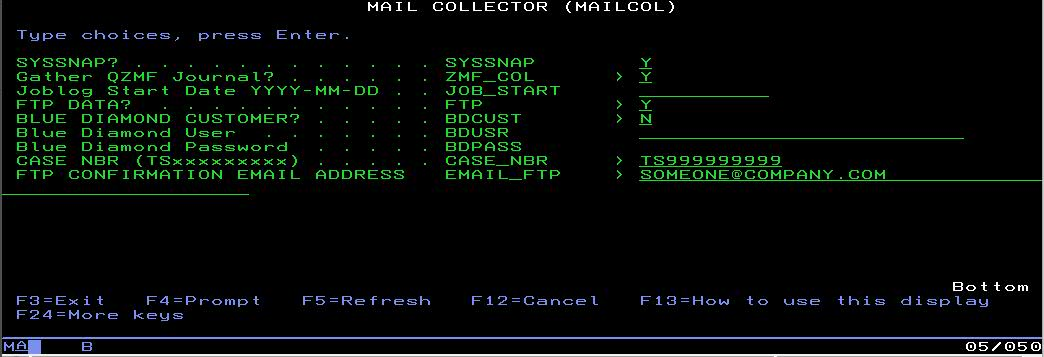
The equivalent command for the above screen shot is:
QMGTOOLS/MAILCOL SYSSNAP(Y) ZMF_COL(Y) FTP(Y) CASE_NBR(TS999999999) EMAIL_FTP(SOMEUSER@COMPANY.COM)
7. Once the command is run, it takes 1-3 minutes to complete. The data is zipped into /tmp/collectorscripts/data/SMTPCollector.zip and provides with FTP status if the transfer completed.
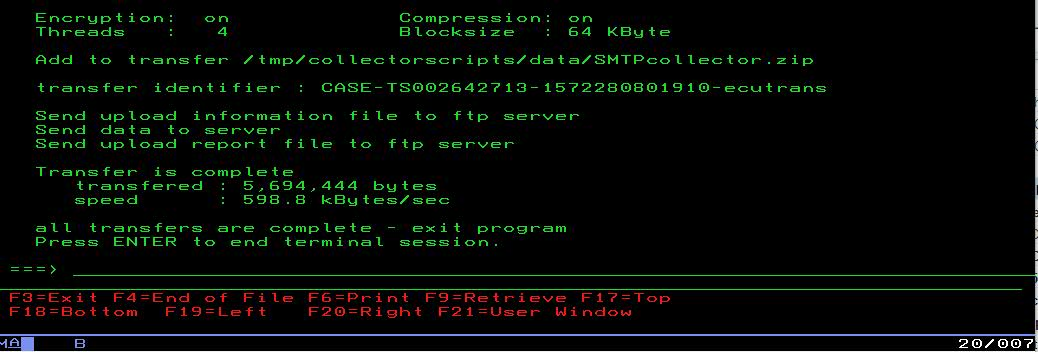
If the data fails to upload due to firewall restrictions, the /tmp/collectorscripts/data/SMTPCollector.zip file can be manually uploaded to the PMR using
http://www.ecurep.ibm.com/app/upload
[{"Type":"MASTER","Line of Business":{"code":"LOB57","label":"Power"},"Business Unit":{"code":"BU058","label":"IBM Infrastructure w\/TPS"},"Product":{"code":"SWG60","label":"IBM i"},"Platform":[{"code":"PF012","label":"IBM i"}],"Version":"7.1.0"}]
Was this topic helpful?
Document Information
Modified date:
24 April 2020
UID
nas8N1020999