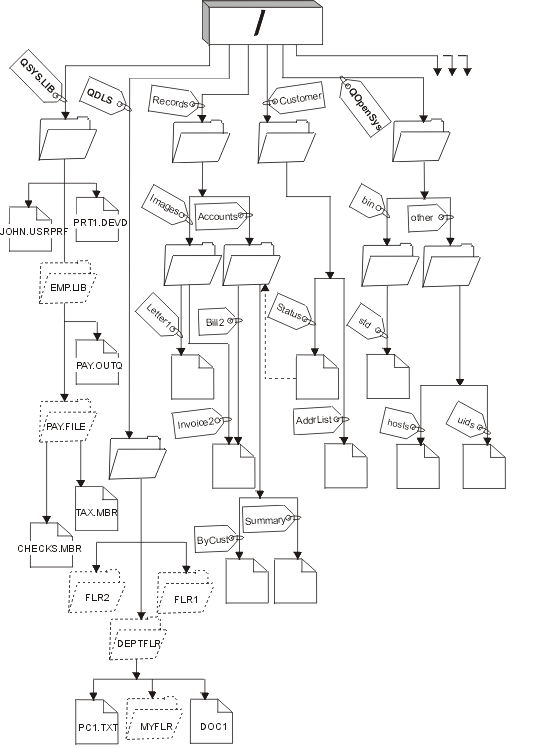Directory
A directory is a special object that is used to locate objects by names that you specify. Each directory contains a list of objects that are attached to it. That list can include other directories.
The integrated file system provides a hierarchical directory structure for you to access all objects in your system. You might think of this directory structure as an inverse tree where the root is at the top and the branches below. The branches represent directories in the directory hierarchy. These directory branches have subordinate branches that are called subdirectories. Attached to the various directory and subdirectory branches are objects such as files. Locating an object requires specifying a path through the directories to the subdirectory to which the object is attached. Objects that are attached to a particular directory are sometimes described as being in that directory.
A particular directory branch, along with all of its subordinate branches (subdirectories) and all of the objects that are attached to those branches, is referred to as a subtree. Each file system is a major subtree in the integrated file system directory structure. In the QSYS.LIB and independent ASP QSYS.LIB file systems' subtrees, a library is handled the same way as a subdirectory. Objects in a library are handled like objects in a subdirectory. Because database files contain objects (database file members), they are handled like subdirectories rather than objects. In the document library services file system (QDLS subtree), folders are handled like subdirectories and documents in folders are handled like objects in a subdirectory.
Because of differences in file systems, the operations you can perform in one subtree of the directory hierarchy may not work in another subtree.
The integrated file system directory support is similar to the directory support that is provided by the DOS file system. In addition, it provides features typical of UNIX systems, such as the ability to store a file only once but access it through multiple paths by using links.
File systems and objects are branches on the integrated file system directory tree. See the following figure for an example of an integrated file system directory tree.