Batch job statuses
The batch processor manages each batch job’s status and the related actions.
A batch job can have one of the following statuses:
- New – The batch job has been created and is ready to be picked up by the batch processor. It is a candidate job.
- Pending – The batch job has been accepted by the batch processor, but the related batch job actions have not yet begun. When a batch job’s status is set to Pending, other batch processing instances will not pick up the same batch job.
- In Progress – The batch processor has begun to process the batch job. Actions related to the batch job are in progress.
- Completed – The batch processor has finished processing the batch job. Actions related to the batch job have completed.
- Stopping – Actions related to the batch job are being stopped.
- Stopped – Actions related to the batch job have been stopped.
- Terminated – The batch job has been ended without completing.
The batch processor manages the status of each batch job based on the related batch job actions.
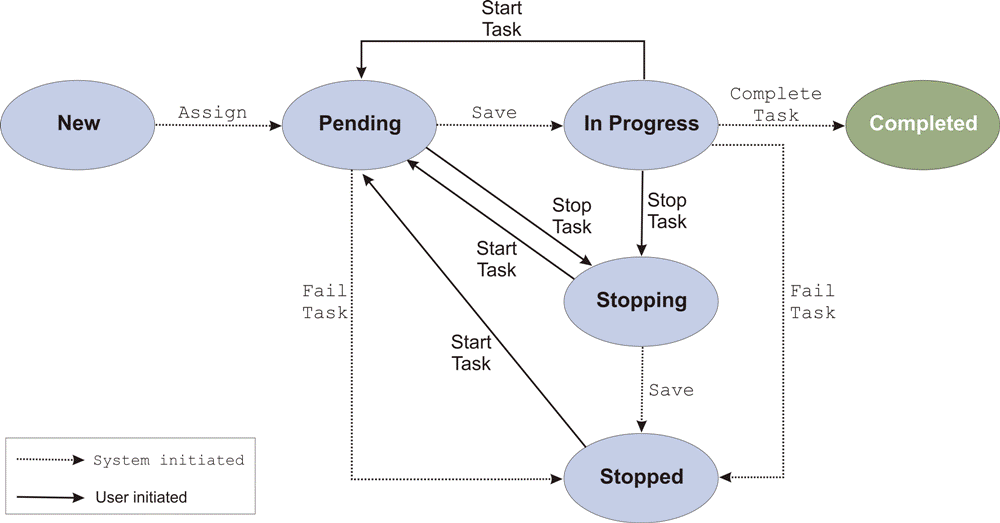
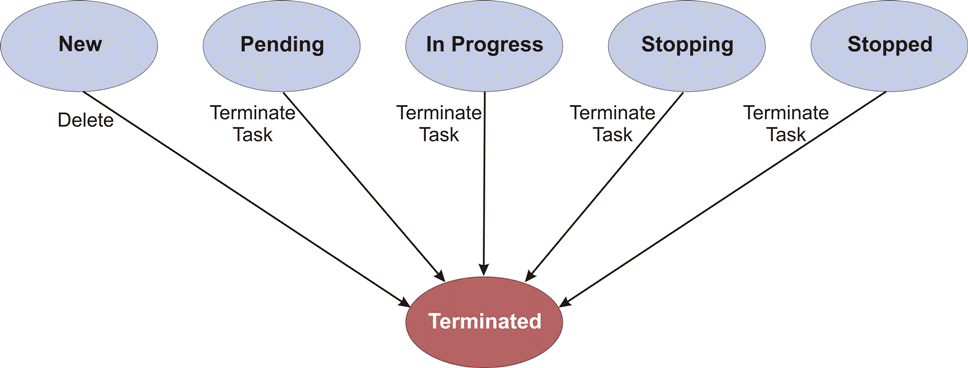
Tip: Before a stopped or terminated batch job can be restarted,
its status must be reset to Pending.
When a new batch job is added by an InfoSphere® MDM transaction,
its status is set to New. It is now considered
to be a candidate job. Candidate jobs meet the following
criteria:
- Task category type code is
8. - Status is New.
- Task due date is prior to the current date and time.