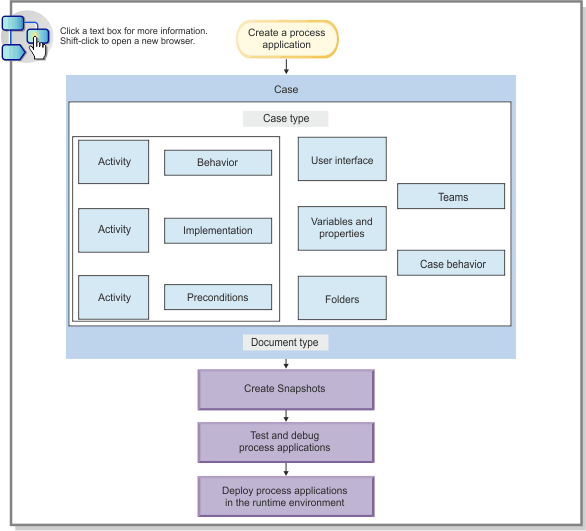Building cases
A case is a project that starts and finishes over time to resolve a problem. The problem can involve a claim or a request or a proposal and be supplemented by many documents and records relevant to the case. A case usually involves multiple people from inside and outside of an organization. These people often have a relationship to each other. For example, a customer with a problem and a corporate support representative who solves the problem for the customer.
Case management functions are only available if you have IBM BPM Advanced with the Basic Case Management feature installed.
To create a case, you identify the user activities that are needed to complete the case and then group those activities into a case. You identify the documents that are used and the teams of users that work on the activities. You also identify the conditions that are required to start and complete the case and activities. Finally, you create the user interface that case workers see in Process Portal.
The following diagram illustrates the main tasks and activities that are associated with building a case.