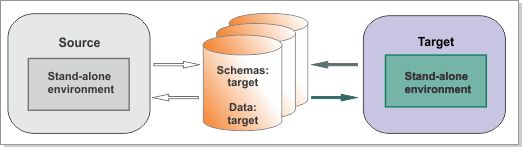High-level task flow for migrating business data and applications from IBM BPM Express V8.0.x to IBM BPM Express V8.5.5
The following diagrams show the high-level migration steps.
1. Preparing to migrate
- Verify that your target installation environment fulfills all requirements.
- Prepare applications for migration, checking for resources (such as data sources, JMS configurations, schedulers, and environment variables), and application-specific authentication aliases.
Figure 1. Sample environment before migration begins.
The source environment is running and transferring data to and from
its databases.

2. Installing IBM Business Process Manager V8.5.5
- Prepare the operating system for installation.
- Install IBM® Business Process Manager V8.5.5 from the launchpad.
- If you are migrating to a different computer, package the remote migration utilities into an image using the BPMCreateRemoteMigrationUtilities command and copy the image back to the source computer.
Figure 2. Sample environment after V8.5.5 is installed
on the target. The source environment is running and transferring
data to and from its databases.

3. Checking for migration readiness
- Run the BPMMigrationPreValidation command to check for migration readiness. This command finds potential issues in the source environment that must be fixed before you can migrate, and also makes you aware of changes you must make after you migrate.
- After you have run the command, go to the report directory that you specified and open the index.html file in a browser to view the report. If you see validation errors or warnings, click the row to see the details of the problem and the steps that you must take to fix it before migration.
- Fix the problems before you proceed.
4. Migrating the configuration from the source environment
- Run the BPMConfig -migrate command to export the configuration information from the source environment and generate the properties file.
- Copy the output folder to the target environment.
Figure 3. Sample environment after V8.5.5 is installed
on the target and BPMConfig -migrate is run. The output folder is
being copied to the target environment. The source environment is
running and transferring data to and from its databases.
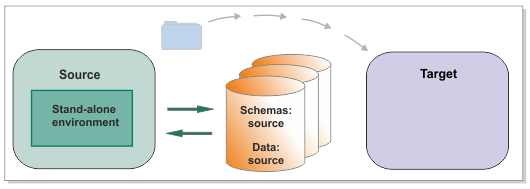
5. Configuring IBM Business Process Manager V8.5.5 and creating the target environment
- Create a new empty database for Business Space if you are migrating from IBM BPM Express V7.5.x.
- Edit the properties file that you generated when you ran BPMConfig -migrate. Update all properties with @TO_BE_REPLACED@.
- Validate that all database connections are correctly configured by running the BPMConfig -validate command.
- Create the target deployment environment using the BPMConfig -create command and the properties file that you edited. Select 1 for the Express deployment environment type. In addition to creating the stand-alone environment and stand-alone profile, the command generates SQL scripts for upgrading the databases and puts them into the correct directories for you. You will run the scripts in a later step.
Figure 4. Sample environment after V8.5.5 is configured
on the target. The source environment is running and transferring
data to and from its databases. The target is not running but contains
a stand-alone environment.

6. Upgrading the existing databases
- To initialize the new database components and upgrade the schemas of the existing databases, run the upgradeSchemaAll_de_name command that you generated previously.
- To upgrade the data in the source databases to V8.5.5, run the DBUpgrade command.
Figure 5. Sample environment after existing schemas
and data are updated. The source environment is not running and the
databases are not in use. The databases contain updated schemas and
data. The target is not running but contains a stand-alone environment.
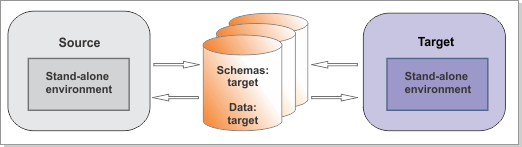
7. Moving your custom configuration to the target environment
- Start the server in the target environment.
- Complete the configuration of IBM Business Process Manager.
- Complete the configuration of Business Space.
8. Restarting the target environment and verifying the migration
- Stop and restart the target environment.
- Verify that the migration was successful.
Figure 6. Sample environment after migration. The
source environment is not running. The target environment is running
and transferring data to and from its databases.