Insight that supports business decisions
In a customer-centric, mobile world, businesses need to analyze the ever growing influx of data and events that affect their key interests (customers, patients, employees). Decision Server Insights identifies risk and opportunity on a continuous basis and helps applications to decide and act at the precise moment the business needs it.
Decision Server Insights behaves in a stateful, time-dependent, and distributed manner on shared and modifiable objects to automate analysis and optimize decision making.
Decision Server Insights builds on your messaging infrastructure to provide the tools to enable applications to send and receive events. Events help systems to inform other systems of their contribution without creating a dependency. The producer of an event does not depend on a particular process or course of action that is taken by an event consumer. An event consumer does not depend on the event producer other than the delivery of the event.
You must, however, make intelligent choices in an event-driven architecture about which events to process, which to save, and for how long you save them. Events can be reused, which leads to a more opportunistic and flexible approach to building applications. An event-driven approach, where changes in state are monitored as they happen, enables an application to respond in a much more timely fashion than a batch approach where the detection process runs intermittently.
When you design your solutions, it is important to understand that the scope of decision making is on individual things. You identify a situation that involves risk or opportunity and then do something to a single thing of interest. For example:
- Identify a risk that
this
customer might close their account. - Identify a risk that
this
computer might break down in a specific way and time frame. - Identify an opportunity to expand
this
customer’s relationship with the firm in a specific way.
To maximize the value of your event-driven enterprise, you must have a complete view of all your relevant business information at the time of interaction. Integration across multiple channels and event sources can help you to benefit from connections between past and present events, and static data about your key business interests. Insights can help you to anticipate situations before they occur and adapt your business policies at the speed at which your business needs to change.
The following diagram illustrates the different tools that you use to develop and deploy a solution, and the tasks you do during its development.
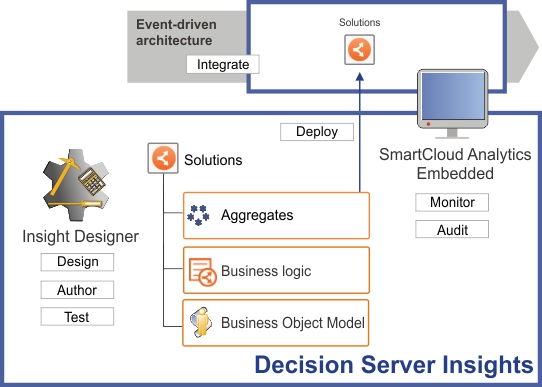
| Activity | Learn more |
|---|---|
|
|
|
|
|
|
|
|
|
|
|
|
|
|
|