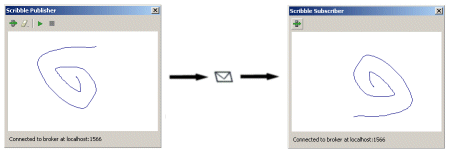
Run the Scribble sample to verify that you have successfully installed and configured IBM Integration Bus.
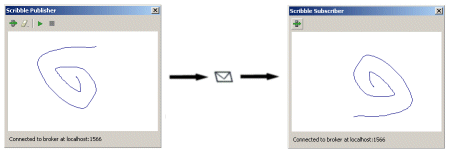
The Scribble sample is a small drawing application that uses the publish/subscribe style of messaging.
When you draw with your mouse in the publisher application, your drawings are displayed inverted in the subscriber application. The drawing is inverted by a message flow, which takes the coordinates of your drawing from the publisher application and passes the transformed coordinates to the subscriber application.
This sample is not suitable if you are visually impaired or are unable to use a mouse.
Import and deploy the Scribble sample
You can import or import and deploy a sample only when you use the information center that is integrated with the IBM Integration Toolkit.
Find out what the Scribble sample does
When you have finished with the sample, you must complete the following steps before removing the sample from the integration node: