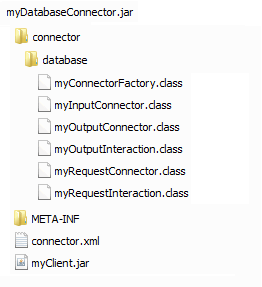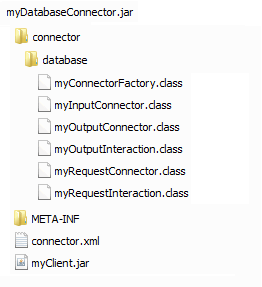Package your connector so that it can be installed in a
runtime environment.
Procedure
To package the connector, complete the following
steps:
- In Eclipse, click .
- In the Export wizard, expand Java,
and select JAR file, then click Next.
- Select your Java™ project
from the list of files in your workspace.
- Select Export all output folders for checked
projects.
- Select the location in the file system for your JAR file.
Results
Your connector is packaged into a JAR file and saved at the
specified location. The following example shows the structure of files
in the JAR file, and includes an input, output, and request connector.
In this example, myClient.jar is a library that
is used by the connectors. You can create your own library, or acquire
one from a third party.
What to do next
After you package the connector, install it in a runtime
environment. For example, see Installing a connector in IBM Integration Bus.