If you want to create subsets of records from the same input data set, you can use OUTFIL statements with a SORT or COPY operator. The OUTFIL statements specify the ddnames of the output data sets, so the TO operand is not needed. All of the features of OUTFIL are available through the SORT and COPY operators.
A SORT operator that creates separate disk and tape data sets for
the branch offices in California, and those in Colorado, sorted by
city looks like this: 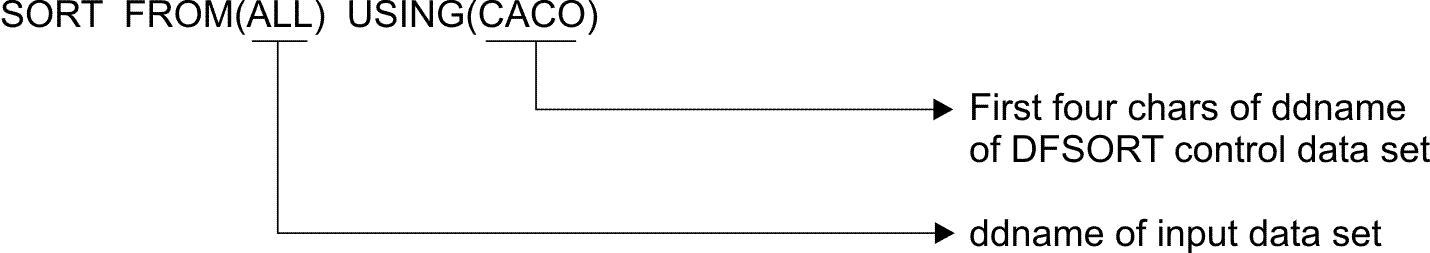
Here are the steps for writing this SORT operator:
| Step | Action |
|---|---|
| 1 | Write a comment statement (optional):
|
| 2 | Type SORT after the comment statement |
| 3 | Leave at least one blank and type FROM(ALL) ALL specifies the ddname for the input data set you want to sort. You can use the same ddname that you used for A123456.SORT.BRANCH in the STATS operator. |
| 4 | Leave at least one blank and type USING(CACO) The CACOCNTL data set contains the SORT and OUTFIL statements. |
To write the JCL statements that go with the SORT operator follow these steps:
| Step | Action |
|---|---|
| 1 | Write a DD statement for the DFSORT
control statement data set and place it at the end of the job:
|
| 2 | Write the SORT control statement
to sort the input data set by city, the OUTFIL statement to select
only the California branches, and the OUTFIL statement to select only
the Colorado branches, and place them after the CACOCNTL statement:
|
| 3 | Write DD statements for the disk
and tape output data sets and place them at the end of the job:
|
When complete, the TOOLIN statements and DD statements for this SORT operator look like this:
* Separate output for California and Colorado branches
SORT FROM(ALL) USING(CACO)
/*
//CACOCNTL DD *
SORT FIELDS=(1,15,CH,A)
OUTFIL FNAMES=(CADASD,CATAPE),INCLUDE=(16,2,CH,EQ,C'CA')
OUTFIL FNAMES=(CODASD,COTAPE),INCLUDE=(16,2,CH,EQ,C'CO')
/*
//CADASD DD DSN=&&CA,DISP=(,PASS),SPACE=(CYL,(2,2)),UNIT=3390
//CATAPE DD DSN=CA.BRANCH,UNIT=3480,VOL=SER=111111,
// DISP=(NEW,KEEP),LABEL=(,SL)
//CODASD DD DSN=&&CO,DISP=(,PASS),SPACE=(CYL,(2,2)),UNIT=3390
//COTAPE DD DSN=CO.BRANCH,UNIT=3480,VOL=SER=222222,
// DISP=(NEW,KEEP),LABEL=(,SL)Table 3 shows the records as they would appear in the CADASD data set (&&CA) and the CATAPE data set (CA.BRANCH) as a result of using the first OUTFIL statement.
| City | State | Employees | Revenue | Profit |
|---|---|---|---|---|
| 1 15 | 16 17 | 18 21 | 22 27 | 28 33 |
| Los Angeles | CA | 32 | 22530 | -4278 |
| Morgan Hill | CA | 15 | 18200 | 3271 |
| Sacramento | CA | 29 | 42726 | 8276 |
| San Diego | CA | 22 | 32940 | 8275 |
| San Francisco | CA | 35 | 42820 | 6832 |
| San Jose | CA | 21 | 27225 | 8264 |
| Sunnyvale | CA | 18 | 16152 | -978 |
Table 4 shows the records as they would appear in the CODASD data set (&&CO) and the COTAPE data set (CO.BRANCH) as a result of using the second OUTFIL statement.
| City | State | Employees | Revenue | Profit |
|---|---|---|---|---|
| 1 15 | 16 17 | 18 21 | 22 27 | 28 33 |
| Aspen | CO | 20 | 25800 | 5200 |
| Boulder | CO | 32 | 33866 | 7351 |
| Denver | CO | 33 | 31876 | 6288 |
| Fort Collins | CO | 22 | 12300 | -2863 |
| Vail | CO | 19 | 23202 | 5027 |
Figure 3 shows the complete TOOLMSG output.
| So far |
|---|
| So far in this tutorial, you have learned how to print statistics for numeric fields using ICETOOL's STATS operator, and how to sort an input data set and create multiple output data sets using ICETOOL's SORT operator. Next, you will learn about ICETOOL's COPY operator. |