Numeric fields are often in a format (binary, fixed-point, or decimal) that is not readable when printed. You can use ICETOOL's DISPLAY operator to print simple reports showing up to 50 numeric and character fields from an input data set in readable form. The specified fields are printed in a list data set that you define. For numeric fields, appropriate plus (+) and minus (-) signs are printed along with the decimal value of each number.
To print a list
data set showing the profit, employees, and city
fields for the Colorado branches, write the following DISPLAY operator: 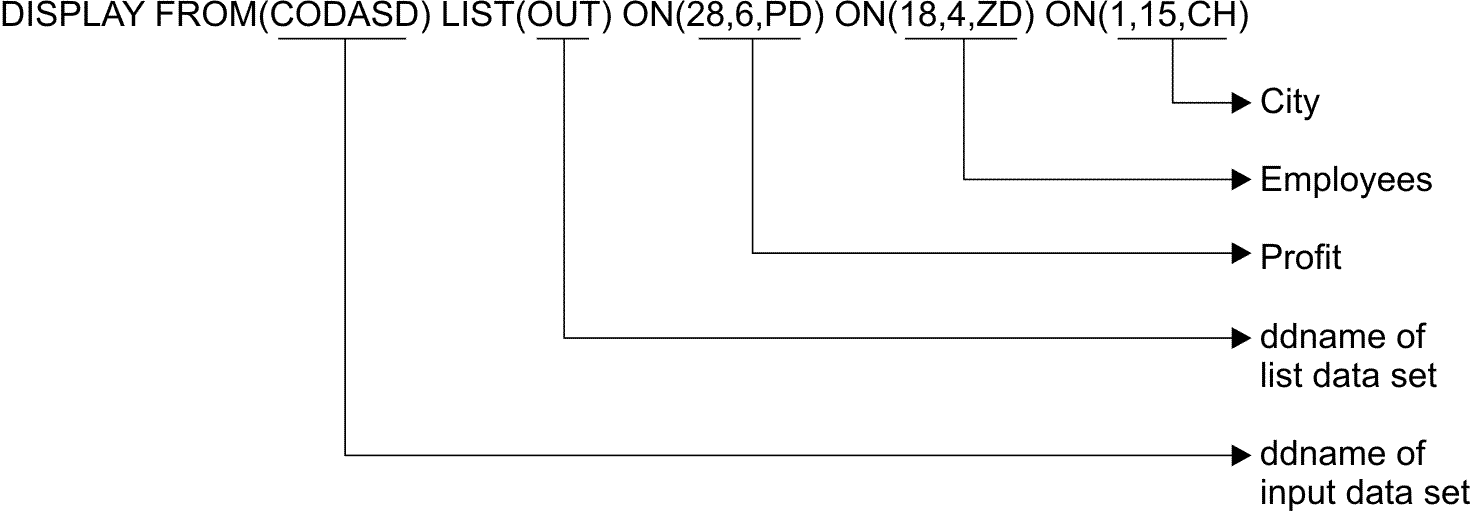
The input data set defined by CODASD is the same data set you created earlier (with the SORT operator) for the Colorado branches. LIST specifies the ddname for the list data set you want the fields to be printed in. In this case, OUT is the ddname chosen for the list data set, but you can use any valid 1-8 character ddname you like. Specify the ON fields in the same order in which you want their values to be printed in the list data set.
Because OUT has not been defined previously, you must add a JCL statement for it to the end of the job:
//OUT DD SYSOUT=AWhen this DISPLAY operator is run, the OUT data set looks like this:
(28,6,PD) (18,4,ZD) (1,15,CH)
+000000000005200 +000000000000020 Aspen
+000000000007351 +000000000000032 Boulder
+000000000006288 +000000000000033 Denver
-000000000002863 +000000000000022 Fort Collins
+000000000005027 +000000000000019 VailIf you don't want ANSI carriage control characters in your output records, you can use DISPLAY's NOCC operand to suppress them.
The values for profit, employees, and city are printed in separate columns across the page with a header for each column at the top. If more than one page is printed, DISPLAY puts the header at the top of each page. If you do not want the header printed, you can use DISPLAY's NOHEADER operand to suppress it.
- ON(VLEN) can be used for variable length record data sets to print the length of each record.
- ON(NUM) can be used to print a relative record number for each record (starting with 1).
Use the ON(VLEN) or ON(NUM) field just as you would any other ON field.