You can use ICETOOL's SORT operator to create sorted output data sets. A single SORT operator can be used to create one output data set or up to 10 identical output data sets. Using INCLUDE or OMIT statements, you can select a subset of the input records. Using INREC or OUTREC statements, you can rearrange the fields of the input records. Using OUTFIL statements, you can create any number of output data sets with different subsets of records or arrangements of fields.
For this example, we will use both the sample bookstore data set (SORT.SAMPIN) and the additional bookstore data set (SORT.SAMPADD) as input.
A SORT operator that selects the books from publishers
VALD and
WETH, sorts them by publisher and title, and writes them to disk and
print data sets, looks like this: 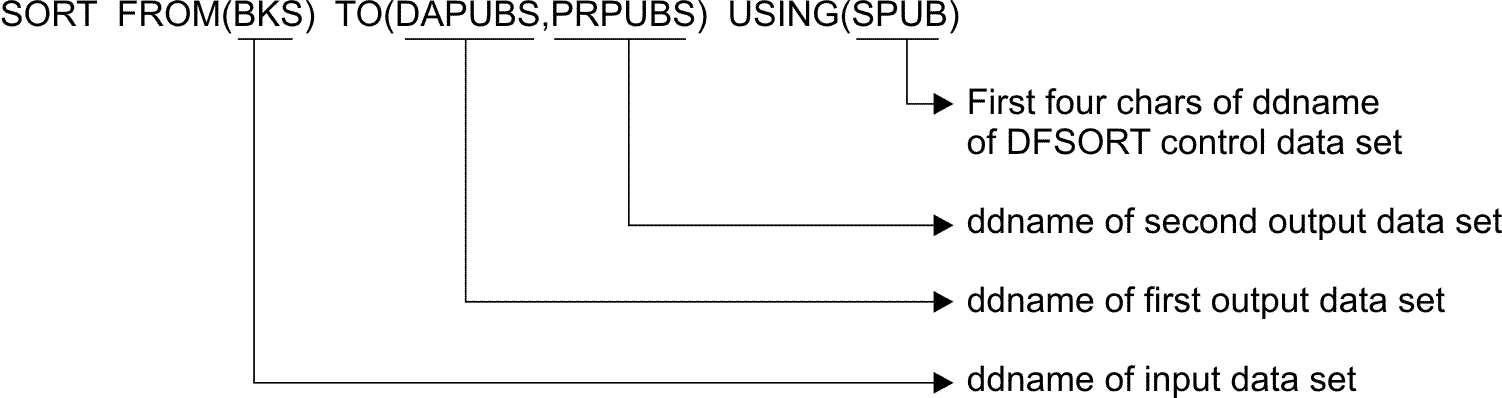
Here are the steps for writing this SORT operator:
| Step | Action |
|---|---|
| 1 | Write a comment statement (optional):
|
| 2 | Type SORT after the comment statement |
| 3 | Leave at least one blank and type FROM(BKS) BKS specifies the ddname for the input data sets you want to sort. |
| 4 | Leave at least one blank and type TO(DAPUBS,PRPUBS) TO specifies the ddnames for the output data sets to contain the sorted subset of records. You can create up to 10 identical output data sets of any type that DFSORT allows (permanent, temporary, disk, tape, print, etc). In this case, DAPUBS is the ddname chosen for the temporary disk data set and PRPUBS is the ddname chosen for the print data set. You can use any valid 1-8 character ddnames you like. ICETOOL will automatically use OUTFIL to create both output data sets from a single pass over the input data set. |
| 5 | Leave
at least one blank and type USING(SPUB) USING specifies the first four characters of the ddname for the data set containing the DFSORT control statements. In this case, the four characters chosen are SPUB, but you can use any four characters you like as long as they are valid for a ddname. The last four characters of the ddname are always CNTL, so in this case the full ddname is SPUBCNTL. For the SORT operator, you must specify a SORT control statement in the DFSORT control statement data set (SPUBCNTL) in order to tell DFSORT how to sort the input data set. You can also specify additional DFSORT control statements, like INCLUDE, OMIT, INREC, OUTREC and OUTFIL, as appropriate. |
To write the JCL statements that go with the SORT operator:
| Step | Action |
|---|---|
| 1 | Write DD statements for the input
data sets and place them at the end of the job. In order to "concatenate"
the two input data sets together, you must leave the ddname field
blank in the second DD statement: |
| 2 | Write DD statements for the disk
and print output data sets and place them at the end of the job:
|
| 3 | Write a DD
statement for the DFSORT
control statement data set and place it at the end of the job:
|
| 4 | Write
the SORT control statement
to sort the input data sets by publisher and title, and the INCLUDE
statement to select only the books by publishers VALD and WETH, and
place them after the SPUBCNTL statement: |
When complete, the TOOLIN statements and DD statements for this SORT operator look like this:
* Books from VALD and WETH
SORT FROM(BKS) TO(DAPUBS,PRPUBS) USING(SPUB)
/*
//BKS DD DSN=A123456.SORT.SAMPIN,DISP=SHR
// DD DSN=A123456.SORT.SAMPADD,DISP=SHR
//DAPUBS DD DSN=&&DSRT,DISP=(,PASS),SPACE=(CYL,(2,2)),UNIT=SYSDA
//PRPUBS DD SYSOUT=A
//SPUBCNTL DD *
SORT FIELDS=(106,4,A,1,75,A),FORMAT=CH
INCLUDE COND=(106,4,EQ,C'VALD',OR,106,4,EQ,C'WETH'),
FORMAT=CH
/* INCLUDE COND=(106,4,SS,EQ,C'VALD,WETH')Table 3 shows the Book Title and Publisher fields for the records as they would appear in the resulting output data sets. The actual records contain all of the fields.
| Book Title | Publisher |
|---|---|
1 75 |
106 109 |
CELLS AND HOW THEY WORK |
VALD |